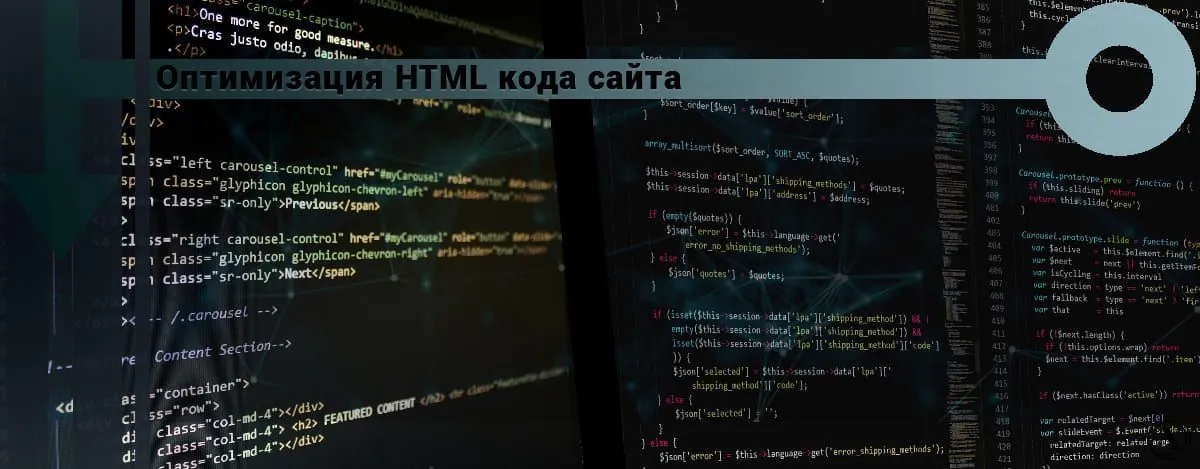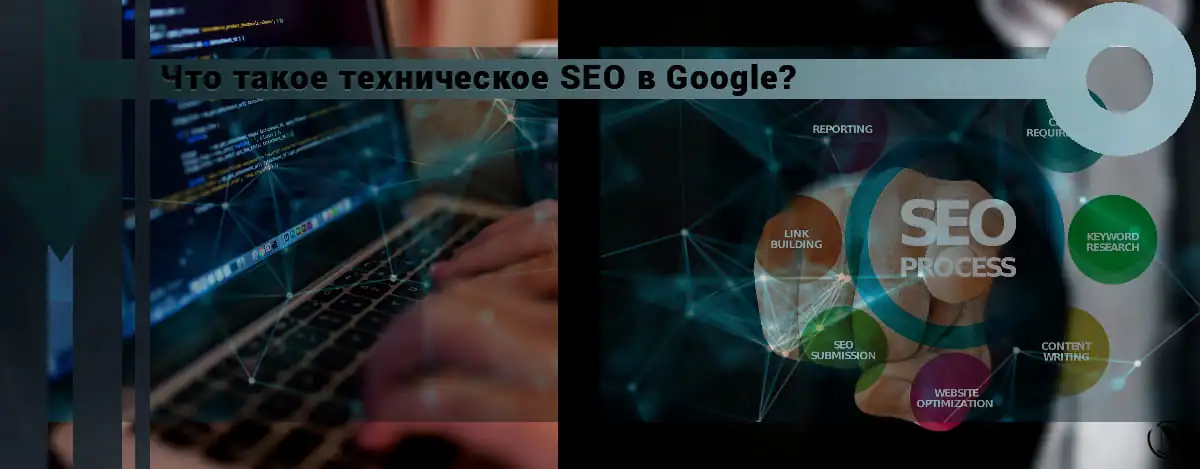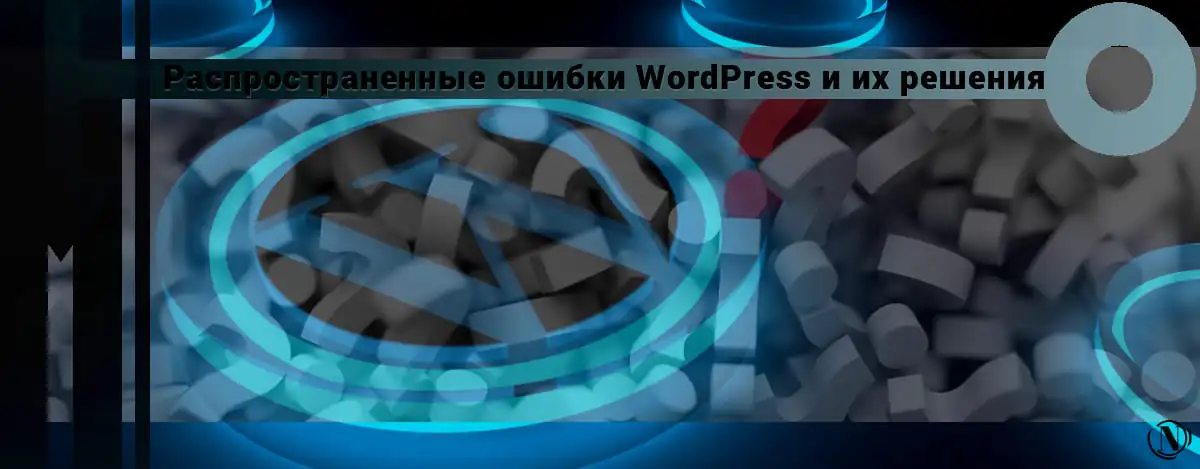Web design elements
 Web design elements - what are they? The home page exists on its own, it can store various types of information, and it is also a special web page that serves as the starting point and ending point of the website. Today I'm going to tell you about the elements of web design for you to familiarize yourself and read.
Web design elements - what are they? The home page exists on its own, it can store various types of information, and it is also a special web page that serves as the starting point and ending point of the website. Today I'm going to tell you about the elements of web design for you to familiarize yourself and read.
Web design itself covers a lot of basic knowledge that you may not know very well, especially some of the more common terms, many people will be confused, so I will explain everything to you in this article.
The content of the article:
- Basic elements of web design
- What does the head element contain?
- Web page components
- Basic elements of web pages - what do web pages contain?
- What to pay attention to first of all when developing a web page
Basic elements of web design
1. Website
In the process of web page design, the entire website stores a collection of complete information of some web servers, which includes a web page or several web pages, and these web pages themselves exist in a certain form of links, they can be used in general to describe relatively complete information or to achieve certain expected notoriety, some websites contain a lot of content, and some websites may have only a few pages, like personal websites.
2. Web page
Web design is actually a file, web pages have different texts, images and sounds, so web pages can be considered as a separate entity, which is a very important element. When we want to visit these websites, the most direct visit is the entire page.
3. Home
The home page exists on its own, it can store various types of information, and it is also a special web page that serves as the starting point and ending point of the website. When a user enters a website address, the first page appears, which is usually easy to browse and search for information.
When hosting a website information directory, the website home page is not the home page set for the entire home page, and some websites may put the home page in animation or link to it on the main page, and visitors can click the link to enter into her. We can say that this is a good design.
What does the head element contain?
 The head element must be written inside the root element tag and before the body element. The header element provides some basic information about the document, various related files, and some code or options that define the entire document. The code contained in header elements is usually not displayed directly on a web page. The header element contains the following:
The head element must be written inside the root element tag and before the body element. The header element provides some basic information about the document, various related files, and some code or options that define the entire document. The code contained in header elements is usually not displayed directly on a web page. The header element contains the following:
- Reference URL Information. In the header element, you can define all the information about the URL of this web page, such as how the URL is opened, etc.
- Reference information about resources. In the head element, you can link other files (like CSS, Java, etc.) and apply the contents of the file to this web page. When accessing these resources, the types of these files must be declared externally.
- Hidden tags for documents. Some keywords can be added to the header element. These keywords will not appear on the web page but can be found in search engines. It should be noted that there should not be too many keywords. A large number of keywords can slow down page loading speed.
- Script Code. Script code (such as Java, etc.) can be written directly in the head element and work fine.
- Style sheet code. CSS code can also be written directly on the head element. The CSS code in the header element runs exactly the same as the code in the external CSS file.
- Web page title information. The web page may define the title of the web page in the header element, and the content of the web page may be defined by the title. If you don't specify a web page title, the browser automatically uses the web page's URL as the title.
Web page design components
 A web page is made up of various elements. Text and images are the main elements of web pages and the main information carriers of a web page. The editor considers that they play a very important role in web pages, and the rest of the elements (such as hyperlinks, etc.) are based on these two basic elements.
A web page is made up of various elements. Text and images are the main elements of web pages and the main information carriers of a web page. The editor considers that they play a very important role in web pages, and the rest of the elements (such as hyperlinks, etc.) are based on these two basic elements.
- Text: Text is faster over the network and is the main information carrier of web pages, users can easily view and download text information. There are many text styles on web pages with different styles, and attractive web pages usually have beautiful text styles. The text style can be changed by setting the text properties on the web page.
- Image: Compared to text, an image is brighter and more intuitive, and can convey some information that text cannot convey, such as a website logo, web page background, etc. These are usually images.
- tables: Tables are one or more rows of cells on a web page and are commonly used to organize the layout of web pages or to lay out the elements of a web page. Users can place any webpage element in a table cell, including text, images, forms, buttons, and more. In addition to the above elements, shapes, animations, sounds, hyperlinks, etc. are also elements that make up a web page.
Basic elements of web pages - what do web pages contain?
The main elements that make up a web page are basically the following: text and images, hyperlinks, animations, forms, audio and video. Among them, text and images are the two main elements of web pages, and they are present in all web pages nowadays.
1. Basic elements of a web page
- Text and images. These are the two main design elements of web pages and are present on all web pages nowadays.
- Hyperlinks. Links on web pages can be divided into two types: text links and image links. As long as the visitor clicks on the text or image with the link, he can automatically link to other related files so that the web link can be integrated as a whole. Hyperlinks are also the backbone of the entire web.
- Animation. Animations on web pages can also be divided into GIF animations and Flash animations. Dynamic content always grabs people's attention more than static content, so great animation can enrich a web page.
- Forms. It is a technology that can exchange information between visitors and servers. The use of forms can perform interactive functions such as searching, logging in, and sending emails.
- Audio and video. Designers will add video, background music, etc. to the web page to make the website more personalized, attractive and trendy in terms of design.
2. What does a simple web page contain?
A complete HTML document must contain three parts: the document version information, defined by the "html" element, the title of the document, defined by the "head" element, and the body of the document, defined by the "body" element.
"head" appears at the top of the document as an element containing various declarative information and appears before "body". And "body" is used to display the body of the document.
3. Website classification and introduction
- Portal. The portal website is rich in content and provides various services, such as homepage services, stock quotes, email, weather forecast, instant news, online forums, online centers, online games, etc. In addition, websites portals usually provide a search engine.
- Website of the information and consulting service. The functions of the information and advisory service website mainly include information release, information retrieval, online consultation and resource services. Resources provided typically include software, books, images, technical materials, music, films, and television. These sites usually have BBS, virtual communities and so on.
- Remote interactive site. The remote interactive website provides interactive application services such as distance education and medical diagnostics.
- Recreational game site. An entertainment games website specializes in providing various entertainment and gaming services.
What to pay attention to first of all when designing a web page
When designing pages, page designers must take into account not only the perceptual effect of the current page, but also the perceptual effect of the page's external interface. Let's take a look at the first thing to consider when designing a web page.
1. Size:
The first is the size of the website. You must be familiar with web design size. Size is the design principle of resolution. Since the size of each computer is different, the resolution is also different. For example, the current computer screen size is 980, 1038, 1280 Wait, then planning the main content of the site should be done in advance.
2. Color:
A website color usually has three color systems: a primary color, a secondary color, and three combinations. Before creating a web page, you must first determine the color of the website and set up the color combination.
3.Parts:
Auxiliary parts on the web page must be prepared by you first, such as: buttons, icons and other series, which can be directly PS when used. If they are not set in advance, it will cause the website to be inconsistent.
4. Technology:
Designers do not have technical abilities, everything is on paper, but as a web designer, not only does knowing PS, flash and other software, this is also one of the skills that you need to learn. Learn some web page building principles and some simple codes.
5. Induction:
When creating pages, page designers need to consider not only the perceptual effect of the current page, but also the perceptual effect of the page's front-end so that front-end designers can know what the perceptual effect of a mouse tap is. In addition, sensors of the same type on the site must be unified.
6. Fonts:
Layout design is very important and also an important expression of creativity. What content is placed on what pages, and what is the visual effect of the page. Usually the content of the page is negotiated by the designer himself.
Reading this article:
Thanks for reading: SEO HELPER | NICOLA.TOP