Step by Step: Creating and Setting Up a WordPress Blog
WordPress is one of the most popular platforms for creating blogs and websites. It's easy to use, flexible and powerful, and allows creators to express themselves and their ideas online. IN...
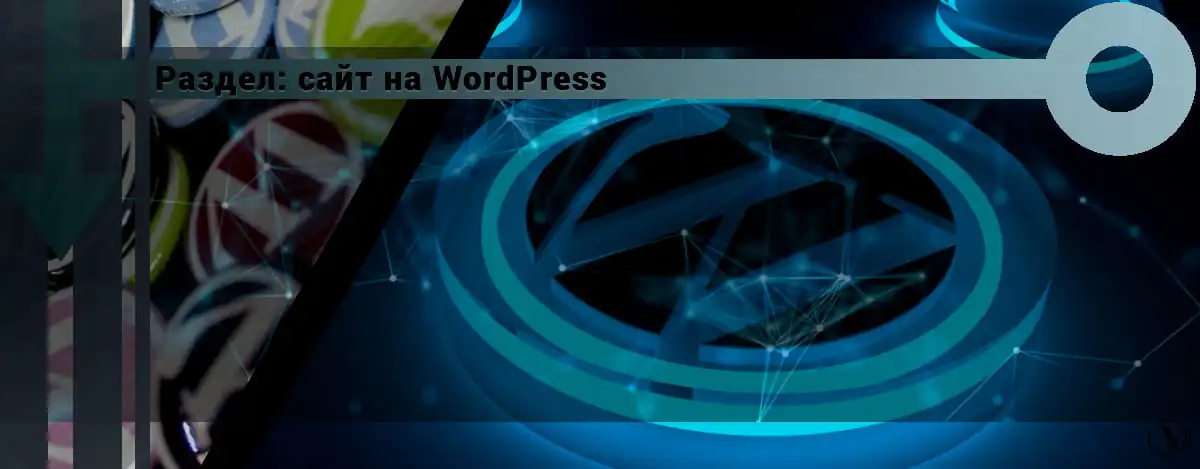
WordPress is a free website creation and management platform based on PHP programming language and MySQL database. It provides many tools and features that allow you to create websites of any complexity, from simple blogs to large online stores.
WordPress was created in 2003 and has since become one of the most popular website building tools in the world. Today, more than 40% of all sites on the Internet are powered by WordPress, including sites for companies, news publications, bloggers and many others.
One of the main features of WordPress is its flexibility and extensibility. With a large number of free and paid themes and plugins, you can easily customize and extend the functionality of your website to suit your needs. In addition, WordPress has a user-friendly and intuitive interface, which makes it easy to use even without special knowledge of web development.
WordPress is one of the most popular website building platforms. It has wide functionality that allows you to create websites of any level of complexity, from simple landing pages to large-scale online stores.
One of the main advantages of WordPress sites is the ease of content management. Even without special knowledge of web development, you can easily update your site, add new pages, posts and media content. In addition, WordPress provides a large number of free and paid themes and plugins, which allows you to expand the functionality of the site as needed.
If you want your website to be search engine friendly and get more organic traffic, then WordPress is a great choice. The platform has built-in SEO optimization, which makes it easy to customize meta tags, titles, page and post descriptions. In addition, there are many free and paid plugins that can help you improve your site's SEO performance.
WordPress sites are mobile friendly. This means that your site will be displayed correctly on any screen, be it a smartphone, tablet or laptop. Moreover, due to mobile adaptation, the site will load faster, which will positively affect the user experience and SEO performance.
WordPress has a high level of security, making it an ideal choice for creating sites of any level of protection. The platform is regularly updated and fixes vulnerabilities, and provides many free and paid plugins to protect the site from malicious attacks.
The cost of creating a WordPress site depends on many factors, such as its complexity, design, functionality, etc. However, with a wide selection of free themes and plugins, it is possible to create a quality website even on a small budget. In addition, thanks to the ease of content management, you can make changes on the site yourself, saving on the services of web developers. In general, creating a website on WordPress is a more economical solution than ordering development on another platform.
If you want to create a site on WordPress, then you should not postpone this process for later. Start by choosing a theme and plugins that suit your needs, and then start developing and adding content. WordPress sites have many benefits that will make your site user-friendly and easy for you to manage. Do not forget about SEO optimization and site security, so that it is protected from malicious attacks and attracts more traffic from search engines.
A WordPress site is a site created on the WordPress platform, one of the most popular and widespread content management systems (CMS) in the world. WordPress provides the ability to create websites of any complexity, from simple blogs to complex online stores, thanks to a wide range of themes and plugins that allow you to customize the design and functionality of the site.
One of the main advantages of WordPress sites is the ease of content management. Even without special knowledge of web development, you can easily update your site, add new pages, posts and media content. This is especially important for small and medium business owners, who can create and update their own website without having to contact professional web developers.
WordPress sites also offer a number of other benefits, including a high degree of customizability, good search engine optimization (SEO), mobile responsiveness, social media integration, and more. a number of useful tips, instructions and solutions for various tasks.
⟹ Below are materials revealing this topic:
WordPress is one of the most popular platforms for creating blogs and websites. It's easy to use, flexible and powerful, and allows creators to express themselves and their ideas online. IN...
Has your site been hacked? Most website administrators see symptoms such as redirects to their websites or spam pop-ups on their websites. Understandably, this can be stressful. Let me reassure you, you can fix...
Do you want a fast WordPress website? If so, you need to clean up the WordPress database by removing unnecessary data. Cleaning up the WordPress database is an important maintenance task that will reduce page load times by...
Launching a website is about more than just publishing content and attracting prospects. There are many tasks required to ensure that WordPress runs as smoothly as possible. The challenge is to keep your...
Want to build a high converting sales funnel in WordPress? The sales funnel is how users become customers on your site. Optimizing this path can lead to higher coefficients...
Why WordPress - Reasons to choose WordPress. Even though WordPress is 16 years old this year, there is still more to note. Not only has he created over 65 million websites and...
How to make a logo for your website? A logo is a graphic symbol that conveys the values and meaning behind it. Whenever we think of a certain company or even if...
How to speed up WordPress? WordPress is a great platform to create a website for your business. However, one disadvantage he has is that he can be very...
When people decide why they should use WordPress, they often ask themselves, “Can WordPress [blank]? The answer is basically yes. In this article, I will show you 19 different types of websites...
Popular WordPress questions and answers. The WordPress CMS (content management system) platform has been around for almost fourteen years and is currently one of the best platforms for websites....
Greetings, friends! Today I will talk about creating redirects (redirects) in WordPress. 301 redirect is used when it is necessary to redirect the user or crawler from one URL to another...
Greetings, friends. In this post I will tell you how to protect information on the site from copying. Copy protection solves the problem of content theft, which is not new, but very painful for...
Hello everyone, today I will tell you how to make robots.txt for WordPress. Creating a robots.txt file is necessary first of all to indicate to search engine robots which sections of your site the robot can bypass...
How to create a sitemap? This question is asked by many novice web masters. Actually creating an XML and HTML sitemap is very easy. The main thing is to understand the architecture of the structure and navigation of your site well....
Continue reading: