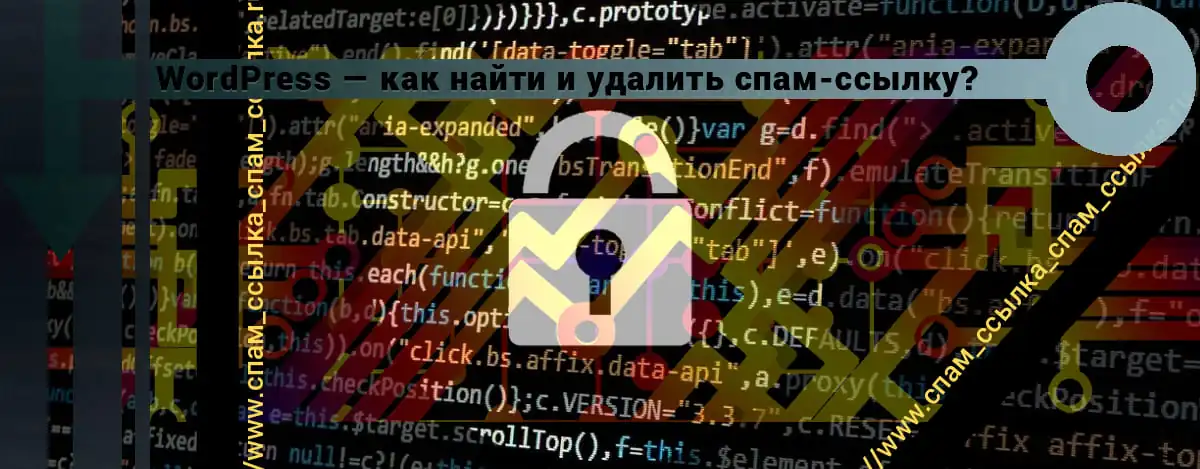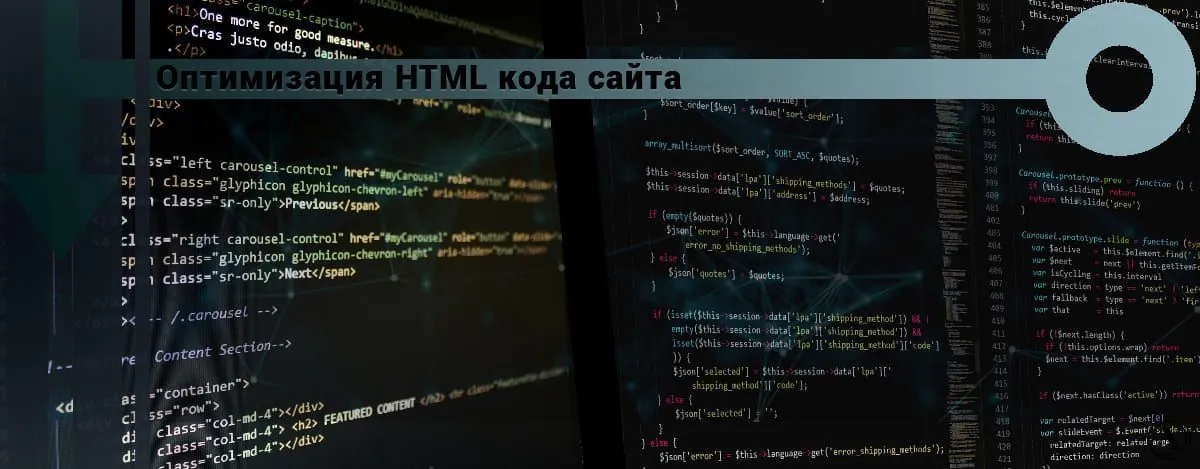What is web interface design - a detailed definition
 What is web interface design? Interface design (i.e. user interface design) is a means of transferring and exchanging information between humans and machines. FaceUI is said to include a hardware interface and a software interface. This is the intersection of computer science and psychology, the art of design, cognitive science and ergonomics. In recent years, with the rapid development of information and computer technology, as well as the rapid development of network technology, the design and development of human-machine interface has become the most active field of research in international computer and design circles.
What is web interface design? Interface design (i.e. user interface design) is a means of transferring and exchanging information between humans and machines. FaceUI is said to include a hardware interface and a software interface. This is the intersection of computer science and psychology, the art of design, cognitive science and ergonomics. In recent years, with the rapid development of information and computer technology, as well as the rapid development of network technology, the design and development of human-machine interface has become the most active field of research in international computer and design circles.
UI is an abbreviation for user interfaceUI is short for User Interface. User interface design refers to the overall design of human-computer interaction, operation logic, and beautiful interface. A good user interface design not only makes the software personal and stylish, but also makes the operation of the software convenient, easy and free, fully reflecting the positioning and characteristics of the software.
By classifying various interface design requirements and the influence of interface design elements on user behavior, the importance of users in interface design is studied.
interactivity Interactivity has become the goal of web interface design. In order for a design to meet the requirements of usability, it is necessary to have a comprehensive understanding of the characteristics of the user and the various requirements. To do this, it is necessary to find the right way to document and implement a variety of user requirements.
Interface An interface is a medium through which people and objects interact, in other words, an interface is a new face that designers give to objects.
The content of the article:
- Web interface design classification
- How to learn web interface design
- Some features of the web interface design
- What is the difference between user interface design and web art
Web interface design classification
1. Interface design based on the implementation of functions
The most basic characteristic of an interaction design interface is functionality and usability. Through the interface design, users can understand the functional operation, and information about the operation itself can be more smoothly conveyed to the user, that is, the user, which is the basis and value of the existence of the functional interface, but since the knowledge level and cultural background of users are different, the interface should reflect information about the very work in a more international and objective way.
2. Interface design with an emphasis on emotional expression
The real artistic charm of design lies in conveying emotion to the user through the interface. The user's feelings upon contact with the work cause people to feel an emotional resonance, and emotional expression is used to effectively reflect the emotional relationship between the work and the user. Of course, there is a unity of certainty and uncertainty in the transfer of emotional information. Therefore, we pay more attention to the emotional experiences of users when they come into contact with the works.
3. Interface design based on environmental factors
No interactive design work can exist without an environment, and the environment has a special influence on the communication of design work information. Incorporating characteristics of one's own history, culture, technology, and many other aspects, creating an environment for an interface is a design job that cannot be ignored, for the same reason we need to turn off the lights when watching a movie.
How to learn web interface design
First of all, learn the language necessary for web design - the html language. Please note that html is not a programming language, but a markup language. The content of this language is relatively easy to learn, and there is a web page that supports running HTML code online.

Learn HTML/CSS
Web design usually requires a combination of html language and css language. CSS is a website creation language that is indispensable in web design. Here I recommend a page called runoob which can debug and run code in multiple languages which is very suitable for beginners like me to learn.
Javascript language - will also be useful
To improve special effects on web pages, you need to learn javascript. The javascript language is a dynamically typed language and it is now necessary to develop various dynamic web pages. If you have enough skills, you can also learn the Java language.
You must have certain artistic skills
Really good pictures are usually not generated by code, so you need to have good drawing skills. Of course, you can also ask friends who can draw for help. To learn how to use Photoshop software, it is essential graphic design software. This software is the most used and easiest to learn design software. We can say that it is relatively affordable and easy to use.
If you are really too lazy to develop a website yourself, you can also ask others to help you develop it, but you need to agree on a price in advance, after all, developing a website is not an easy job!
What Skills Are Needed for Web UI Design
Many people want to be a web user interface designer, so they want to know some of the skills that need to be mastered, so next I will introduce you what skills are needed for web user interface design, let's see.

1. HTML/CSS code
HTML/CSS is the easiest language in web development, and it's important for web designers to understand how to read, edit, and solve problems. Either way, understanding how styles and colors are controlled and configured through code can be very helpful in the long run.
2. Writing headlines
When designing web pages, main sections can be used as placeholders, but not as headings. In conceptual design, visual and content information is the link between the title and you can't just use one sentence.
3. Familiar with various equipment
As a web designer, you must be able to use a variety of digital devices to browse the web. Different systems and devices have different ways of viewing, so web interface designers must be prepared to ditch the electronic devices they are most familiar with and experiment with different digital devices.
4. Understand trends
As a web UI designer, you don't need to know all the trends, but at least three of the popular ones. Be able to explain the visual characteristics of these design trends, why you use them, how they work, why you like or dislike them, etc.
5. Explain design theory
Color, flow, balance, proportions, intervals These general design concepts should also be understood by web UI designers. These concepts should be understood and applied when designing a project. Design is not just about looking good, but what the concepts and principles in it can tell users. Understanding them and being able to interpret them creates a balanced beauty.
What are simple and practical web design programs?
"If you want to do your job well, you must first hone your tools." Good tools and software are needed to create web pages more efficiently.
Macromedia has always been a leader in web design and its "Three Web Musketeers" have the edge in web design. "Web Musketeers Web Page" are three widely used software tools in the web design process, namely Dreamweaver, Fireworks, and Flash.
Dreamweaver web design software
dreamweaver is a powerful web design tool with handy and practical WYSIWYG typing tools and functions, the interface is very user-friendly and easy to use. You can use its powerful features to develop professional web pages without having to master the HTML language.
Dreamweaver is also a convenient programming tool, can easily write ASP, PHP, JSP code, software auto-completion function and code coloring function can effectively help users write and debug various codes. With Dreamweaver, you can quickly and easily develop a variety of dynamic or static websites.
Dreamweaver can easily create a website and its main features are as follows:
- You can create a Dreamweaver site - through the Dreamweaver site, you can specify the working environment of the site, organize files on the site, conveniently and quickly manage various resources on the site, record various information.
Only after you have created a Dreamweaver site can you take full advantage of the various features of Dreamwaver to manage the files in your site. For example, automatically track and maintain links, manage files, and share files. - You can create web pages, web templates and CSS styles. This is where most of the work with Dreamweaver is concentrated. The tools provided by Dreamweaver make it easy to create web pages, web templates, and CSS styles.
- Web pages can be tested. Dreamweaver provides convenient and reliable web page testing features that can help you quickly identify potential problems in your web pages.
- Web pages can be published. After setting up the remote site server information, you can directly use Dreamweaver to load the site, as well as directly edit the content on the remote site.
Flash web design software
Flash is a standard for interactive vector graphics and web animation introduced by macromedia and acquired by Adobe. Web designers use Flash to create beautiful resizable navigational interfaces and other fancy effects. Flash's predecessor is the Future Splash of Future Wave Company, the world's first commercial 2D vector animation software for designing and editing Flash documents.
The three main functions of Flash animation design are important and fundamental to the entire Flash animation design knowledge base, including drawing and editing graphics, tweening, and masking. These are three closely related logical functions, and these three functions have been around since the inception of Flash.
Program features:
- Flash is widely used in vector animation design of web pages. Thanks to the use of vector operations (VectorGraphics), the resulting movie takes up less storage space.
- Movies created with Flash have their own special file format (SWF). The company claims that 97% web browsers in the world have built-in Flash players (FlashPlayer).
- Flash is one of the implementation platforms for the "Rich Internet Application" (RIA) concept proposed by Macromedia.
Some features of the web interface design
1. The principle of user orientation
When designing a web page, we must first define the users of the web page, and consider and design the design from a user experience perspective. To do this, you must communicate with users to understand their needs, goals, expectations, and preferences. Web page developers need to be aware that users are different and their capabilities are different.
- For example, some users may be visually impaired (eg, colorblind) and unable to distinguish many colors;
- Some users may also have hearing problems and are slow to respond to the website's voice prompts;
- For a significant number of computer users, the experience is still very rudimentary and will seem very time consuming for complex operations.
In addition, the computer configuration used by users varies greatly, such as graphics card, sound card, memory, network speed, operating system and browser, etc. will be different. If the designer ignores these differences, the designed web page will cause confusion when displayed on different machines.
2. The principle of simplicity and convenience of operation
Simplicity and ease of use are the most important principles of web design. The website is basically a network service for accessing the information of general web users. No need to set up too many operations on a web page and pile up a lot of complex and fancy pictures. The requirements of this principle are as follows:
- Web page loading should not exceed 6 seconds (typical home broadband is 2M, and the speed is usually 220kbps);
- Web pages should make the most of text links, minimize the use of large images and animations, and speed up web page opening times;
- The scheme of work should be as simple as possible, and there should be clear work tips;
- All content and services of the website must be explained to users in the greatest possible conspicuous place.
3. Layout control
In terms of web page layout, many web designers do not pay enough attention to it, the design and layout of the web interface is too rigid and even copied by others. If the layout of a web page is messy, simply piling up a lot of information on the page will make it difficult for the reader to read. Generally, the principles to follow when designing a web interface layout are as follows −
1. Miller formula 7±2
According to the research of psychologist George A. Miller, the amount of information that people can get at one time is about 7 bits. To sum up the formula: the amount of information a person receives at a time is 7 ± 2 bits. This principle is widely used in the creation of websites. Generally, the best selection of columns on a web page is between 5 and 9. If the content links provided by the website for the viewer to select exceed this range, people will be psychologically annoyed. This will make people feel that the information is too dense to be seen and very tiring.
For example, the Aol.com column settings: Main, MyAol, Mail, People, Search, Shop, Channels, and Devices have a total of eight categories. Msn.com column settings: MSN Home, My MSN, Hotmail, Search, Shopping, Money and People & Chat, seven in total. However, many domestic websites have columns well outside this range.
2. Batch processing
As mentioned above, the classification of information or columns cannot exceed 9. But if your content is too much, more than 9, you need to group it. If your web page has dozens of article links, you need to add a blank line or parallel line every 7 articles to group them.
If your website content contains more than 9 columns, such as the Tencent website or several other well-known portals, there are many columns and more than 9. In order not to violate the Miller 7 ± 2 formula, the more representative categories are bold in the design, then grouped by nature and finally divided into 6 large columns.
4. Visual balance
When designing web pages, various elements (such as graphics, text, white space) must have a visual balance. According to the visual principle, the visual effect of a graphic is greater than that of a piece of text.
So, to achieve visual balance, you need to balance an image with a lot of text when designing a web page. For example, most of your text is left aligned <Align=left>, you need to add some images or some brighter and eye-catching colors on the right side of the web page.
Typically, every web page will have a header part and a footer part. The header part usually contains advertising banners or navigation bars and the LOGO of the website, and the footer part usually contains contact information, copyright information, etc., the site should be designed with an emphasis on visual balance.
Also, the value of white space should not be underestimated, the information displayed on the web page is very dense, which is not only unfavorable for readers to read, but even disgusts readers and spoils the image of the website. In web design, add some white space in appropriate places to enhance and sublimate the image and aesthetic of your web page by making it concise.
What is the difference between user interface design and web art
First of all, it is necessary to interpret the respective responsibilities of user interface design and web art:
- UI Design: user interface is actually the abbreviation of user interface, and user interface refers to the interface in the process of human-machine interaction. User interface design is the design of the elements and steps required in the human-computer interaction process. Taking the mobile phone as an example, the mobile phone interface refers to the user interface. The user sends instructions to the mobile phone through this interface, and the mobile phone generates appropriate feedback in accordance with these instructions. The person who designs this set of visual interface elements is called the user interface designer.
- Art: usually refers to technical talents that add flatness, color, tone, creativity, etc., divided into flat art, web art, and three-dimensional art. Generally, knowledge of design software such as Photoshop is required. Most art majors are developing due to the growth of e-commerce, they are mainly responsible for company image packaging, website optimization, product promotion albums, and e-commerce theme design.
The difference between UI design and art is this:
1. Art, as the name suggests, should decorate the look and feel of a website. The deeper level is to emphasize the connotation of the website itself. And the real meaning of being a UI designer isn't about art (and by no means is it about just doing the job of "decorating").
2. To be precise, UI designer refers to a UI designer who specializes in product research and development. The purpose is to make it easier for users to understand and operate through reasonable GUI design, according to the premise of function satisfaction, in order to improve the product in the minds of users.
3. The web page two or three years ago cared more about the appearance of the interface, so the people who made the static interface were called artists. Basically the page structure didn't have to be considered, everything was fixed and the customer just wanted to make it stylish. Over the past two years, the interactive effectiveness of the requirements of the web page has become stronger and stronger, and attention has also been paid to the user experience. In design, designers must organize the design in terms of user usage.
4. There is no doubt that the user interface is a part of IT, and it is a product that will only appear when IT has developed to a certain extent.
- The development of IT has gone from the implementation of functions to the pursuit of beauty and humanization;
- At the same time, it is also part of the art category because it is the process of matching user actions based on aesthetics.
Therefore, IT products that can only implement functions can no longer satisfy the needs of users, and considering only art will also lead to neglecting the user experience.
5. Therefore, in general, the difference between UI and graphic is that UI mainly focuses on user experience, while graphic design is page effects focusing on more knowledge about the page.
Reading this article:
Thanks for reading: SEO HELPER | NICOLA.TOP