Where to start creating a website? Website Creation Basics

Hi all. In this article, we will talk about the most important question, how to start building your first website? Site creation - this is a dark forest, especially if you have not done anything like this before. I will try to tell you as informative as possible about the independent creation of the site. Also about how properly organize the whole process. Start with a blank piece of paper. For what?
The answer is obvious, your project should not start right away with a ready-made solution. Not everything is as simple as it seems at first glance. I know from personal experience that such attempts will lead you to not understand what you are doing. As a result, everything will end at the beginning of the journey, and it will simply not be interesting for you to continue further. Let's not hesitate and let's get started!
The content of the article:
- Creating a website - need an idea
- How to come up with a cool website name
- How to come up with a domain name
- The correct logical structure of the site
- Website Design Rules
- How to create quality website content
- Important note for you
Creating a website - need an idea

The idea is the basis of the basics when creating a site. Thanks to her, you will be able to decide much faster what kind of site you want. It could be:
- Personal blog (thematic or just about everything).
- Corporate website (for your employees).
- Internet shop (for selling services or products).
- Information portal (various thematic information).
I think you catch my train of thought! Then let's move on!
For example, you like to take pictures, and you have a lot of different photos. Which you want to show everyone, while allowing users to show their photos. Such a topic is very close to a blog, with an inclination towards the social component. Let's stop right there.
Thus, in a piece of paper you can write: A blog dedicated to photography (you must write your own topic). And match it further.
How to come up with a cool website name

After a thoughtful theme and the choice of the main direction of your site, further actions will lead us to the name. The name for the site must be readable, memorable and not very long. So that users can easily remember it.
As a rule, users do not remember long names.
Let's write a name for our site! Since I chose the theme “photos” and a blog with a social guide. Accordingly, the name itself should be close in meaning to the blog topic I have chosen.
For example: Photo Blogs
Now let's look at why I wrote the name in Latin, and not in Russian letters. And why English words.
For beginners, the main thing to remember is that Google is not a Russian search engine. And supports English as a priority. Therefore, we use this feature for more successful implementation in the future.
- There is a clear occurrence of the keyword "Photo - photography" - corresponding to the theme of the site being created.
- Blogi is the second keyword that makes it clear to the user that this is a blog!
Now think of your name and write it down. Come up with? Recorded? Great moving on.
Now I will explain the above written more clearly:
By writing such a name, you automatically comply with the banal Seo rule.
“It consists in a clear entry of the keyword in the title (title)“.
Plus, search engines index blogs much faster. It does this by constantly adding new content. Rather than a regular site where content is added once or twice a week. Got it sorted out.
How to come up with a domain name

Now we need an address for the site! The address is the domain, a unique name that is assigned to the site. I will tell you more about this in future articles. In this tutorial, we will not dwell on this and get down to the point.
The most important thing when choosing a domain is to consider the name of your project and subject matter. Especially when creating a website. For beginners, it is important to understand that the domain is the second name of the site. Which should match it perfectly.
Domain examples:
- Site name: Photo Blogs.
- Suitable domain name: photoblogi.com.
- photoblogis.ru or even blogiphoto.com.
As you can see, our domain name is as close as possible to the site name. It is readable and memorable - this is what we need. Now you). Think and write down your domain name. (You can check the availability of a domain name and zone at any domain name registrar). To learn how to register a domain, see this guide: “How to register a domain”.
Now I will explain to you the above written in more detail:
Search engine promotion is the most banal thing. Who better to answer the question posed by the user. Therefore, the more keyword matches you have, the greater the increase in users to your blog.
Example for our site theme Photos: Let's say a user wants to share photos and run his own photo blog.
Accordingly, in the search line, he will enter the query “photo blogs”. And we, in turn, already have a clear answer in both the site name and the domain name. Thus, the search engine will give preference to that site. Which has the most correct occurrences of key phrases and words included in the query. That is, whoever gives the best answer. These are very effective manipulations at the beginning of the project. Since you can take a very strong position on the required request even at the beginning of the journey.
I strongly recommend that you do not use popular words for the title and domain. Because this has been fun for a long time. Better use phrases and words that are less relevant. They will be much more successful. You can find suitable ones with the help of: Selection of words “Yandex Wordstat”. It is with the help of this service that you can view the impressions of the necessary requests for your project. This service will be very useful to you in the future, especially for beginners.
Less relevant words and phrases are words and phrases with fewer views and impressions.
These are less used by other sites, and it is in this niche that you can lead.
The correct logical structure of the site

The correct structure of the site is an important factor influencing the future promotion of the site in search engines. The site structure plays an important role. This part is no less important. You must make a plan for the site you are creating. These are the objects of the site that users will see.
Site structure example:
- Menu (the area in which the most important pages of the site are located). The menu includes pages such as:
- Home (this is a link to your main indexed page).
- Blog (the output page of all your articles) - more often they use the main page for this, for faster indexing.
- About yourself (page of your biography).
- About the project (a page with a description of your project, direction and development goals).
- Contact form (page where users can contact you).
- Footer - the bottom of the page does not change when refreshing pages and transitions. Footers include pages such as:
- Copyright value (indicates authorship)
- Site map (a page created as the content of the entire site) - a page very useful for search engines. With it, search robots can index your site much faster.
- Contacts (addresses, phone numbers or any contact information to contact you).
- The side of the site (usually used for widgets, article structures, search, and many other useful things) For example, on our photography site, the side of the site could be composed like this:
- Search widget (search bar for easy site search).
- Gallery widget - can be a slider (permanent display of images that are available on the site).
- Categories (a menu of your posts) - for example: animal photos, nature photos, your photos. You can also create subcategories.
- Popular articles (a widget that will display the most discussed articles or photos, etc.
- Recent comments (here comments will be displayed as they are written in articles or on photos).
I think I clearly painted the structure of the site) Now it's up to you. Try to draw on a piece of paper a similar structure for your project. Just think carefully about what and where you will have.
Website Design Rules
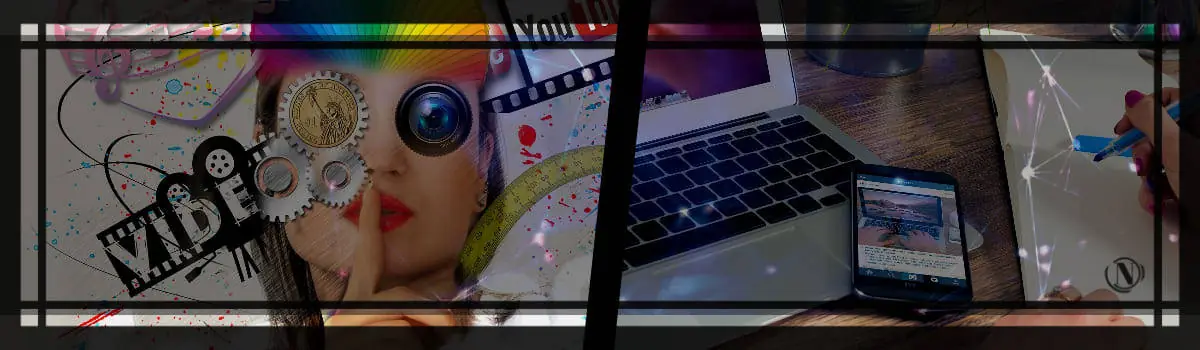
Creating an attractive and functional web design is an integral part of creating a website on your own.
We approached the design of the site according to your theme and needs. Here I can say the following:
Your project is your face. The site describes its owner and should be consistent with the aspirations of the owner(s). Think over each image to the smallest detail, I do not advise throwing everything that is beautiful. Each element and color should be combined and dynamically combined with each other. Do not create a bright and colorful design - it can be off-putting. Use softer colors and textures for development. Such colors usually do not irritate the user. Thus, you can create a site that is pleasant to view and the user will definitely linger! (at least for viewing).
How to create quality website content

Many beginners think, why do we need to create content for the site, if we can take it from other resources? Create unique content yourself.
This is the most important element of the site. Proper content plays a huge role in indexing in the future. All your articles, photos and resources must be well-crafted. Everything should correspond to the theme of your project. This is a very labor intensive and time consuming task. Before creating content, it is important to decide on keywords and phrases for your site. Eg:
- The description of the site in the title must necessarily consist of the main key phrases and words on your topic. Moreover, its compilation occurs from the most relevant words to the less relevant words.
- Keywords for media content are composed in much the same way. But in the images they usually put: name, description (in the description, as a rule, they indicate what is shown in the picture). After you need to provide one or two keywords, you can even phrase.
- Articles to the site must be well-written, readable and easy to hear. You can write yourself or order online. After that, be sure to check the finished options for uniqueness. You can check the uniqueness of an article on resources, of which there are many on the network. Just enter this question into the search. When creating an article, it is advisable to decide in advance on the keywords and phrases included in it. Believe me, it will be easier later.
And so, what should be the article:
- Readable for people.
- Easy to hear.
- Not small (around 300 words).
- The article contains keywords and phrases.
- Unique (at least 94% uniqueness).
- And, of course, no errors.
Eventually:
You should get a complete plan for creating a site for a beginner. In which you were able to take into account all the necessary aspects for further work. And there will be a lot of work.
Important note for you
Important recommendations for the reader, which will help to create a website on their own, quickly and completely free of charge.
I really do not want those who read my articles. They stepped on a rake with which I was constantly spanked. So if you come across articles with freebie titles, don't see them.
Here are some examples with explanation:
- Creating a website online - such a name is more misleading. I can imagine this using photoshop online as an example. In the window, you create a site yourself and all the goodies for this were given to you. Remember this is complete nonsense.
- Or free, website builder - dear readers, let's face it. Free cheese only in a mousetrap. The project itself will lead you to costs (domain, hosting, possibly a dns server), etc. Using the designers in the future, you will still pay money.
- Program for creating websites - yes, there are similar programs, but they make no sense. You will understand little, especially if you are a beginner.
The main thing for you is to create a site with your own hands, with your own work. This will make more sense and benefit. I think with these words, we can complete this article.
This is my first article for beginners. I didn't think it would turn out so intense. In the following reviews, we will analyze all our sections in more detail. I will tell you how and where to correctly register a domain. Which site engine platform (SMC) is better to use, which hosting for the site to use and much more.
Feel free to write comments with questions and suggestions. I will be very glad if my article is useful to you. This will be the greatest impetus for me in my future work.
Reading this article:
- Which CMS to choose for the site - WordPress Joomla Drupal
- Planning a plan for creating a corporate site
Thanks for reading: SEO HELPER | NICOLA.TOP










It’s worth starting not even with an idea, but with the question “Why?”. That is, why do I want to create a website and what goals should it help me achieve? What do I want from the site? Do you need a full-fledged website or is a one-page website enough? And then everything else. It is better to focus on the target audience right away, and not from the position of “what kind of people do I need, how can I get them to buy”, but from the position of “what can I give these people to interest them”. Not from a position to take, but from a position to give.
The title, as always, should reflect the essence. It should be memorable, it should sound, maybe be strange and provocative, the main thing is to evoke emotions, and this will help to remember the name of the site. In this case, even if the address is forgotten, the person will not lose you. A domain in the .ru zone for Russia is logical.
The content should reflect your qualifications, experience, knowledge, and also contain a huge number of keywords for search engines. Naturally, it should be interesting. It’s not worth pouring water - you can lose the client’s trust once and for all.
The article is very good, the information is systematized, useful, although incomplete. But within the framework of one article, you can’t write more.
Victoria, hello. Great comment, thank you for correcting my words. Indeed, why? Of course, many people want to earn good money on their sites. I don’t argue, I also want and don’t want to work) But here, you need to understand that making a website is only the beginning of everything (hemorrhoids, so to speak). That's why yes, that's why I agree with you. It is necessary to understand for whom you want to make a website, in what niche (after all, there are niches that are empty and unclaimed), what goals you are pursuing for earning (perhaps you want to make an online store or a contextual website), what subject the site will have, what you can give useful people and make money at the same time. There are a lot of questions. Important preparation, careful consideration of each item. After all, after you make a website. Well, you have made a website, you will have other worries and a huge number of them. I come from my mistakes. Honestly, I have already abandoned this project twice, and I return to it like an abandoned child. Site speed, structure, design, content, security, semantics, page linking. Project promotion, setting metrics and their subsequent analysis, high activity in social networks. This is the minimum that awaits you. I kind of wrote 10 words, but understand, this is actually a huge amount of information that will need to be studied. I got carried away))) Thank you very much for your comment)
I created my business card website on one of the free platforms, which also has step-by-step instructions. I wrote full-fledged thematic articles, posted a photo, but it was difficult for me personally to come up with a domain (the simplest and most profitable ones are already taken), but the most difficult thing is SEO, promotion. This step, necessary for working on the Internet, I have not yet mastered.
Thank you very much for the detailed story. I am that newcomer, “teapot”, so to speak, who is obsessed with the idea of \u200b\u200bcreating my own website. For some reason, many authors believe that everyone knows everything and write articles exclusively for an advanced reader. Here everything is painted from the very beginning. Starting from the moment of the idea itself and the eternal question “why”. I really hope that everything I read here will help me cope with my task. I will keep looking at your pages.
Hello Dmitry, I'll be waiting for you with pleasure. I am glad that you are interested in the content of my site. Thank you.
Hey would you mind sharing which blog platform you're
working with? I'm going to start my own blog soon but I'm having
a difficult time making a decision between BlogEngine/Wordpress/B2evolution and Drupal.
The reason I ask is because your layout seems different then most
blogs and I'm looking for something completely unique.
PS Sorry for being off-topic but I had to ask!
Good afternoon, please note on the site that the site does not allow links in the comments to third-party resources. More about this is described in the “About the project” section. Regarding your question: I use Wordpress, I design and design the site manually. As for the layout of the site, one of the themes available in Wordpress is used. Site styles were adjusted, transparency, colors, design – all this was done manually. I hope I answered your question. Thanks for understanding!