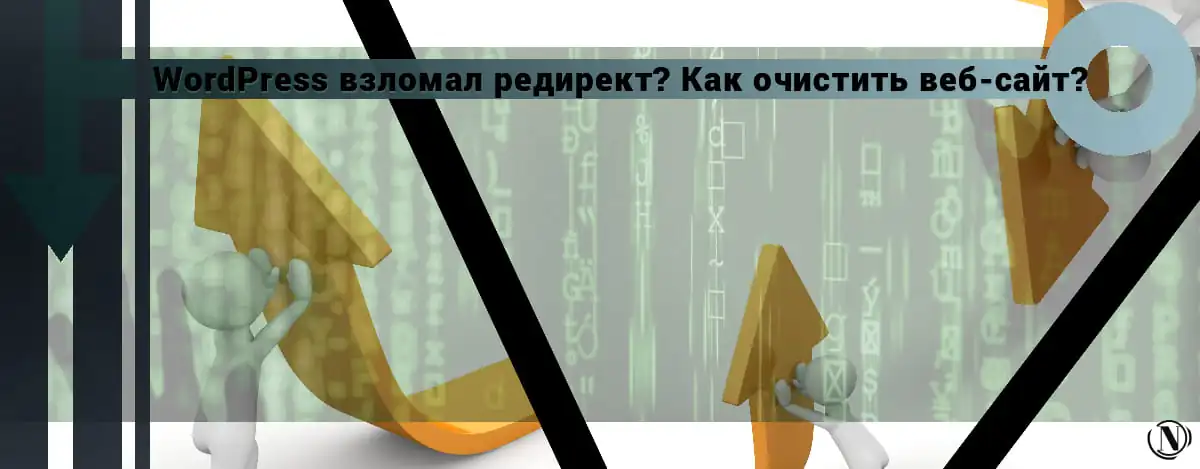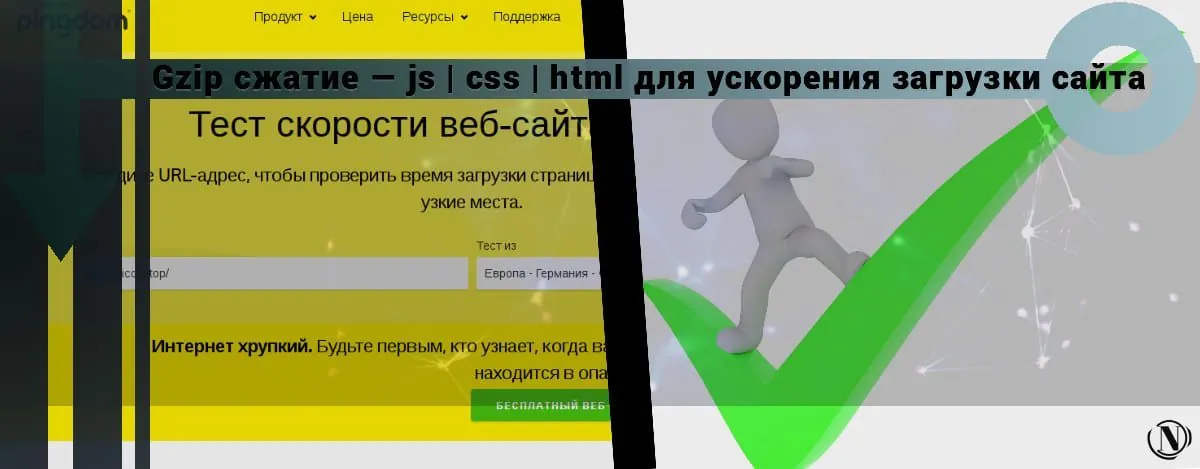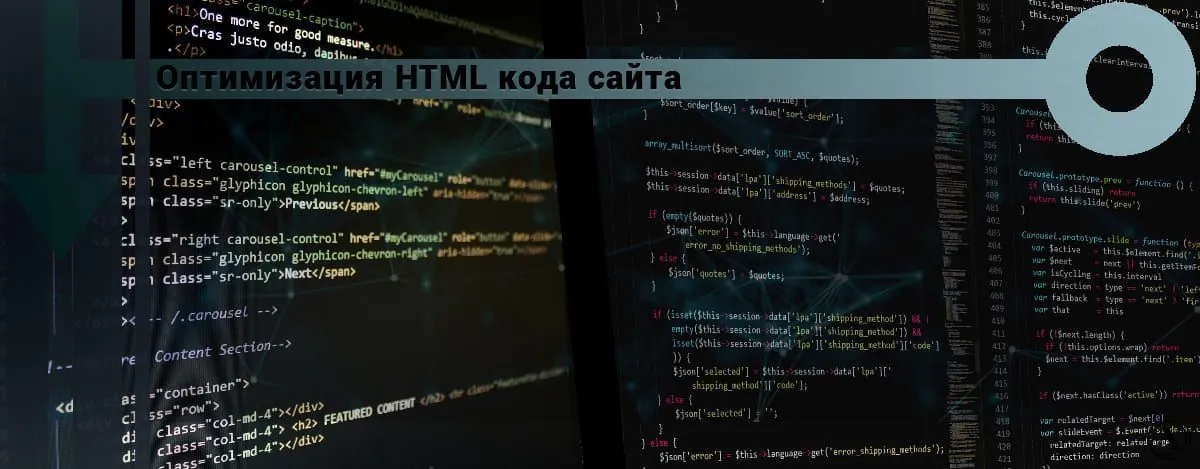Falling positions in Google: 10 reasons and how to deal with it
 This day is as ordinary as any other. You open your Google Analytics account to view your site's analytics. See that the data abnormal, fewer sessions, fewer pageviews, falling positions in Google and a decrease in organic traffic.
This day is as ordinary as any other. You open your Google Analytics account to view your site's analytics. See that the data abnormal, fewer sessions, fewer pageviews, falling positions in Google and a decrease in organic traffic.
You start blaming Google for not loving your site and lowering your position in search results.
Well, that's what usually happens when you take the Google Rankings Drop.
I decided to write an article explaining some things that people need to know.
The content of the article:
- What is a drop in positions in SEO
- The best way to identify falling positions
- 10 reasons you're losing rankings on Google
Let's start.
What is ranking loss in SEO?
In a nutshell, Google drop is a situation where your pages are always fighting to rank and keep dropping.
This means that something is wrong with your site and it needs to be fixed as soon as possible.
How to detect falling positions?
There are many things that can cause a position to fall.
- A drop in organic traffic, that is, traffic from search engines.
- Low income and traffic statistics.
- Your page has been removed from the first page of the search results.
- You're having trouble indexing new posts.
- Your position tracker shows a staggering drop.
- You will probably notice at least one of these signs, which are basically signs that your site has issues that Google doesn't like.
But what is broken?
10 Reasons Your Google Ranks Have Dropped and How to Restore Them
1. You are punished by Google
It's heartbreaking when you get an email saying that your site doesn't follow some rules and as a result your page loses its rankings.
You can check if your site was clicked by going to Search Console > select your properties > Search Traffic > Manual Actions.
There you can see if Google has taken any positive action on your own site.
How to solve this problem:
The only possible way to save your site from a Google fine is to ask Google to reconsider their decision. It is available on the same activity page.
For a successful review, you need to provide some evidence that you solved the stated problem and you need to explain why it happened, whether it was your fault.
Honesty is key here. After you submit the petition, someone from Google will visit your site and check if your site is in line with Google's guidelines.
2. Your website has been hacked
Let's hope this isn't the cause of your Google rankings dropping. The hack will affect not only your post, but all the information and data on your blog.
If your site is flagged as hacked by Google, you will see a warning under the domain in the SERPs saying "This site may be hacked" - something like that.
Your site can be hacked for many reasons, such as using an unknown plugin or theme.
Once infiltrated, hackers can insert links to low-quality websites or malicious scripts that cause rankings to drop.
Luckily, Google understands this dilemma, since every day someone gets hacked.
To make this process easier, Google has created a troubleshooter to help you determine if your site has been hacked and how to fix it.
Once you've dealt with the problem and "fixed" it, you can ask Google to reconsider your decision.
3. Lots of search engine bugs
Google's main focus is on improving the user experience. A website full of errors can lead to a noticeable drop in rankings.
Some of these errors may not affect rankings, but if there are many of them, it can become a serious problem.
Some of the main on-page SEO factors you should focus on are:
- Content qualityA: If you want to be top notch, the quality of your articles must be top notch. When creating content for your website, focus on grammar, readability, and word structure.
Also, frequently update old posts with the latest information. - Page titles: Only 1 H1 heading per page can be used exclusively for heading. If your site has several of them, it can lead to serious errors. Also, you need to maintain proper heading structure for better understanding.
- Filling with keywords: gone are the days when content was filled with only keywords and ranked in a few days. Google's artificial intelligence (also known as RankBrain) is pretty smart today, so keyword stuffing and over-optimization can lead to algorithmic wastage.
- Advertising: Adding too many ads to one page can greatly impact the user experience and cause them to leave the site immediately.
- Error 404: This happens when the bot can't find a page on your site. When someone lands on this page, you may have deleted the page or changed the main URL, which caused the 404 error to appear. The constant increase in 404 errors on the page gives Google the wrong impression, which ultimately leads to a drop in Google rankings.
- Bounce rate: Simply put, this is the rate at which users click the back button after visiting your page from the search results. A high bounce rate indicates that your page is not suitable for this request and is not liked by users. Ideally, 2 minutes of session time is considered good and 5 minutes is considered excellent. So try to create compelling content that keeps traffic on your page for at least 2 minutes.
- Page load time: Pages that take more than 3 minutes to load can push readers away, resulting in a high bounce rate. Switching to the best hosting can increase your website speed by 90%.
There are many search engine variables that affect rankings, these factors also come into play.
4. The site is down
You may encounter this situation if your website hosts a cheap web host that often fails to stay online.
Also, you may be a busy person working on a website on weekends. So if your site goes down early in the week, it will be down for days on end, giving Google the false impression that your site is dead.
As a result, your positions in Google will continue to drop until you fix the problem and crawlers re-index the page.
The same can happen in case of a hack or low server loading speed. You can check if the site is closed only for you or for everyone.
How to solve a problem:
The best way is to use a good web host that guarantees 99% uptime. This saves you the hassle and the support team will help you resolve any technical issues as quickly as possible.
Also, use the downtime notification tool to get notified and see if your site is down. This way you will be able to fix the issue or discuss it with your web hosting company.
If that's not enough, you can use a CDN support like CloudFlare. This way, even if the website goes down, your visitors will be able to access the cached copy of the website.
5. The number of unnatural hyperlinks to the site
The quality of the links leading to your site is an important SEO factor. While Google may not accept this as a ranking factor, everyone knows that high quality links can go a long way in improving your SERP positions.
In simple terms, backlinks act like a voting system. Your value increases when you get backlinks (i.e. votes) from authoritative sources. Google is starting to give meaning to your site.
On the other hand, backlinks from low-quality sources indicate bad practice and lead to trust issues.
A sudden increase in low-quality, unnatural links can lower your authority, which in turn will affect your position in the SERPs.
Is there a fix?
To fix this, first, you need to keep an eye on your backlink profile. Tools like SEMrush and Ahrefs can be used to track backlink profiles and identify low-quality links.
Once you've identified the bad links you don't want to keep, there are only two ways to fix them:
- Ask the webmaster to remove the link: You can send an email to the webmaster asking them to remove the link.
- Ask Google to remove the link: If the options mentioned above don't work for you, use Google's rejection tool to reject low-quality backlinks. I recently used it to eliminate a large amount of directory traffic that was hurting my Google rankings.
6. Your site is losing backlinks
Getting new backlinks shouldn't be a problem. The backlinks you build over time should also stay the same.
Based on Brian Dean's search, he found that the top ranking pages had significantly more [niche relevancy and authority] linking domains.
For strange reasons, you can lose backlinks from one reputable site, which affects the authority of the entire site.
Since Google places a lot of importance on this link, you will soon see a drop in rankings.
SEMRush can be deployed again to keep track of lost backlinks. To avoid this, you should first analyze the reasons for removing the backlink, and then ask the owner to enable it again. Or you can get links of similar quality from other reputable sites.
7. Changes in the site structure
Changing the site theme, code, permalinks, etc. is a common practice for bloggers. But this can lead to some unknown issues causing positions to drop.
When renaming your website, you are more likely to run into these website building issues.
Your team can remove any page, change the URL, update internal links, or change the navigation on a rename. A combination of one or more of these reasons can lead to a drop in positions.
However, getting rid of this problem is very simple.
All you have to do is use the backup data (before the change) and replace it with the new data.
It is recommended that you use a staging environment for your index and test your site thoroughly before making changes and applying them. Cloud hosts like CloudWays offer staging environments and backup programs that are completely free.
Also, use a 301 redirect to notify Google of changes to the page's URL structure.
8. Problems with the robots.txt file
The Robots.txt file is basically a text file used by crawlers and crawlers. It contains instructions or rules that determine how to crawl pages on a website.
While it is always recommended to edit the robots.txt file, you or some plugins may have updated it and changed the way Googlebots are crawled.
Once you disable indexing, bots will not be able to index your pages, and as a result, your site will lose positions.
You can examine your robots.txt file by going to: www.yoursite.com/robots.txt to see if these search engine robots are banned, and if so, remove the particular rule.
NOTE: If you're unsure of what you're doing, consult someone with experience instead of doing more damage.
Advice: If you just installed WordPress and are experiencing indexing issues, you may have blocked search engines from accessing your site.
9. Your competitors are overtaking you.
In this case, you will observe not a significant drop in positions, but a small drop, including a drop by 1 or 2 positions.
You will also see that your competitors are ranking highly and that Google prefers their articles to yours.
To regain your previous positions, you first need to understand why your competitor's page is ahead of you, using the following tactics:
- If possible, use archive.org to compare the content of previous versions and see what they have done to outperform your own pages.
- Backlinks: Your opponent may have received links from several well-known sites, which causes Google to prefer their articles to yours (assuming a similar level of content quality). Have competitors changed their internal link structure to increase link juice?
- User Experience: Do they have more dwell time, bounce rate and click through rate? Assess the reason.
Tools like SEMrush can help you compare your website with your competitors and learn how they work.
10. Google updates its algorithm
Unlike ancient times (2015), Google's algorithm changes faster and announces which it uses to analyze and understand the motivations of winners and losers.
However, with the addition of machine learning, the changes became more complex and were gradually transferred, creating confusion and less understanding of the essence of the update.
If the drop in positions is not related to any of the above, then the reason must be an update to the Google algorithm.
- Panda: copying, plagiarism and low-quality articles
- Penguin: Poor Links
- Pirates: piracy and copyrighted material
- Hummingbird: Keyword Stuffing and Poor Articles
- Dove: Bad Onsite and Offsite SEO
- Possum: based on the user's location
Finally
An amazing drop in positions on Google can be a painful experience when you are struggling to get a position and don't want to lose your positions.
Regardless of your motivation, you can *almost* always rebuild your position with the right procedures and proper planning. I hope this article encourages you to do the same and stand firm in the face of a sudden drop in Google rankings.
If you have any questions or suggestions for me, please leave a comment. Also, be sure to discuss this article with your friends and followers.
Reading this article:
- What is a low-value or low-demand page?
- Getting to Know Google Penalty - Penalty, Sandboxing and Banned
Thanks for reading: SEO HELPER | NICOLA.TOP