TOP-8 CMS for the site: rating of popular CMS - which one is right for you?

Welcome to the article where we will look at the TOP 8 CMS for the site and help you choose the right CMS for your project. If you are a website owner or planning to create a website, you must have wondered which CMS to choose. Today we will present an overview of popular CMS and tell you what a CMS is and why you need it.
CMS (Content Management System) is a content management system that allows you to manage the content of the site without knowledge of a programming language. With the help of CMS, you can easily add, edit and delete content on the site. This saves a lot of time and effort. So, fasten your seat belts and let's start our journey through the world of CMS!
The content of the article:
- Top 8 CMS Overview
- Drupal
- WordPress
- Tilda
- Joomla
- opencart
- WIX
- MODX
- 1C-Bitrix
- How to choose the right CMS
- Recommendations for ordering a site using CMS
- Conclusion
- FAQ
Top 8 CMS Overview

Our review includes the TOP 8 CMS for the site, which are popular and have cool features and functions. These CMS include: Drupal, WordPress, Tilda, Joomla, OpenCart, WIX, MODX and 1C-Bitrix. Next, we will consider each of these systems in more detail and talk about their features, advantages and disadvantages. You will be able to evaluate each CMS and choose the right one for the project.
Drupal

Drupal is a cool open source CMS that allows you to create websites of any complexity and scale. It is used by organizations and government agencies as it has a high degree of security and flexibility.
The main advantage of Drupal is the extension of the functionality of the site with the help of thousands of free and paid modules and themes. In addition, Drupal has content management and SEO capabilities.
However, the disadvantage of Drupal is that it is difficult to use and configure, which makes it difficult for novice users. Also, due to the large number of settings and features, the site on Drupal is slower than on other CMS.
In general, Drupal is suitable for creating large and complex sites with a high degree of security, but for ease of use and customization, programming skills and CMS experience are required.
WordPress

WordPress is a popular website building and management CMS used for blogs, web stores, and other types of websites. It is easy to use and has a ton of extensions and themes that allow you to customize the look and feel of your site to your specific needs.
The main advantage of WordPress is that it is free and open source, which means that you get access to the source code and can make any necessary changes. In addition, WordPress has a huge community of developers and users who are constantly creating new plugins and themes.
The disadvantages of WordPress are weak security and a tendency to overload the site if you install a lot of plugins and themes. This will result in slow site loading speeds and increased vulnerability to hacker attacks.
It is also important to note that understanding the basics of SEO is essential when working with WordPress, as some settings affect the search engine optimization of a site. However, if you set up your WordPress site properly, it can be a great tool for driving traffic and growing your business online.
Tilda
Tilda is an online website building platform that allows you to create professional looking websites without the need for web development and programming knowledge. It is popular due to its ease of use and user-friendly interface.
The main advantage of Tilda is an intuitive visual editor that allows you to quickly create beautiful websites. Tilda also provides a wide range of templates customized for specific purposes and niches, making the website building process even faster.
The disadvantage of Tilda is that it is limited in terms of site customization. If you need special features, you may need to use a different CMS. In addition, Tilda does not support installing plugins and integrating with other programs, which may be a limitation for some users.
All in all, Tilda is an attractive choice for those looking for a quick solution to build a website with minimal time and effort. However, if you are looking for a powerful and flexible website development platform, then other CMS are worth considering.
Joomla

Joomla is a popular free CMS that allows you to create websites of any complexity and orientation. It was released in 2005 and has been developed and improved ever since. The advantage of Joomla is its flexibility and scalability. Joomla is used to create websites of any complexity, from simple landing pages to complex online stores and portals.
The main advantage of Joomla is its large community of developers and users. Thanks to this, you will always find a solution to a CMS-related problem or get advice from experienced users. In addition, Joomla has a set of extensions that allows you to create sites of any complexity.
Among the disadvantages of Joomla is its difficulty in using for beginners. CMS provides a large number of features and capabilities, which can be difficult for novice users. In addition, installing and configuring Joomla requires some knowledge of web development. Also, the presence of a large number of extensions leads to the fact that choosing the right one will be difficult and time-consuming.
Overall, Joomla is an attractive choice for medium to high complexity websites. It provides a wide range of customization options and flexibility in use, which makes it one of the leaders among free CMS.
opencart
OpenCart is an online store building platform that allows you to create online stores of various sizes. It is based on the PHP programming language and uses the MySQL database. OpenCart has a simple interface and is highly customizable, making it a viable choice for small to medium-sized stores.
The main advantage of OpenCart is the presence of a large number of plugins and themes, which makes it easy to customize the store to fit your needs. Another advantage is the ability to integrate with payment systems such as PayPal and Stripe, which provides convenience and security for users.
The disadvantage of OpenCart is the lack of a built-in content management system, which makes it less convenient for creating not only a store, but also a website. In addition, some users note that the system may be slow on some hostings with a large number of products.
Overall, OpenCart is a viable choice for creating an online store with a small number of products, thanks to its simple interface and a large number of plugins and themes. However, if you need a complete site with a content management system, then it is better to consider other platforms.
WIX
Wix is one of the most popular CMS in the world and allows you to create websites without the need for programming knowledge. This CMS provides a large number of ready-made templates that can be easily customized to fit the needs of the site.
The benefits of Wix include ease of use, the ability to quickly create a site, flexibility, and scalability. A large selection of templates and extensions makes it easy to customize the look and functionality of the site. Wix also provides awesome search engine optimization and a built-in SEO analyzer.
The disadvantages of Wix are related to limitations in functionality and flexibility, especially for large sites with complex requirements. Also, some users feel that Wix has limited control over SEO settings and that optimization will be limited. In addition, Wix does not allow you to export a site to another platform, so if you need to switch to another platform, you will have to start over.
Overall, Wix is a cool choice for smaller sites and for those who don't want to or don't know how to code, but may not be suitable for complex projects. If you want complete control over your site and its SEO, flexible content management systems might be worth considering.
MODX
MODX is a popular CMS (content management system) that is used to create websites of various types and sizes. CMS MODX has flexibility and powerful functionality that allows you to create sites of any complexity, from blogs and business cards to online stores and portals.
The main advantage of MODX is a flexible management interface that allows you to easily and quickly create, edit and delete content on the site. In addition, MODX has a wide range of additional modules and plug-ins that allow you to expand its functionality and adapt it to the specific needs of the project.
Among the shortcomings of MODX, one can note some complexity in installation and configuration, as well as a relatively small number of ready-made templates and themes. This will require additional time and resources to set up and design the site.
However, if you need a flexible CMS with a wide range of options for creating sites of any complexity, CMS MODX can be an excellent choice. With its help, you can create an attractive website that will meet all your needs and requirements.
1C-Bitrix
CMS 1C-Bitrix is a platform for creating and managing websites of all kinds of complexity. Bitrix includes tools for creating and setting up a site, content management, analytics and marketing. CMS 1C-Bitrix allows you to create both static sites and online stores, corporate portals, sites for media and other types of sites.
The main advantage of 1C-Bitrix is high security. Bitrix has built-in attack protection mechanisms, and is also regularly updated to fix vulnerabilities. In addition, 1C-Bitrix has a simple interface that allows even beginners to create and manage websites. CMS also supports integration with services and tools, which allows you to expand its functionality.
The disadvantage of 1C-Bitrix is the cost. Compared to other CMS, 1C-Bitrix is more expensive. In addition, Bitrix may not be very flexible, for example, when developing non-standard solutions. Some users also complain about the inconvenience when working with the system, although this is due to the unusual interface for some users.
In general, CMS 1C-Bitrix is a reliable and secure platform for creating and managing websites. It is suitable for both small sites and large projects. Bitrix has useful features and tools, but is more expensive and not as flexible as other CMS. If you are looking for a reliable and secure CMS, then 1C-Bitrix is a great choice.
How to choose the right CMS

To create a website, it is important to choose the right CMS. CMS - content management system - is a special tool that allows you to manage the content of the site, add and edit materials, change the design and functionality. When choosing the right CMS, consider the following factors.
First of all, determine what features will be needed for the site. For example, if you need an online store, then a serious criterion when choosing a CMS will be the functionality of a shopping cart and payment for goods. If you want to create a business card site, then it will be important to have functions for creating pages with contact information and service descriptions.
Once you have decided on the functionality, you can start choosing the right CMS. Today there are a large number of CMS on the market, among which there are several popular and easy to use. For example, WordPress, Joomla, Drupal, 1C-Bitrix and others.
When choosing a CMS, criteria such as usability, security, support, and additional features are also taken into account. For example, WordPress has a large community of developers and users, which makes it easy to use, while 1C-Bitrix provides high security and has a lot of additional features.
So, when choosing the right CMS, determine the necessary functionality for the site, choose the right CMS, taking into account the criteria of usability, security, support, and additional features. This will create a functional website that will work and attract the target audience.
Recommendations for ordering a site using CMS

When ordering a site using a CMS, it is important to choose the right web developer. Make sure the developer has experience with the CMS you have chosen. Also check the developer's portfolio and testimonials from clients to make sure they are qualified.
Determining the budget and deadlines is a serious step when ordering a site using a CMS. The price of creating a website depends on factors such as functionality, design, integration with other services, etc. The timing of the site creation depends on the complexity of the project, but on average, the creation of a site takes from 1 to 3 months.
Before starting work, discuss with the web developer all the questions that relate to the project. This may include questions about design, functionality, integration with other services, search engine optimization. Discussing these issues will help make the project a success and prevent misunderstandings in the future.
Ordering a website using a CMS can be a complex process, but choosing the right web developer, setting a budget and timing is the key. As well as a detailed discussion of all issues will help to achieve success in this project.

| Table with ratings of popular CMS (according to BuiltWith, as of May 2023): | Market share |
| Wordpress | 41.1% |
| Shopify | 12.2% |
| Joomla! | 3.9% |
| Drupal | 3.5% |
| Wix | 3.4% |
| Magento | 2.7% |
| squarespace | 2.1% |
| Bitrix | 1.7% |
These CMSs are chosen due to their popularity and wide use by web developers and entrepreneurs. Each CMS has features and capabilities that are suitable for different types of sites. However, which content management system to use for a site depends on the specific needs and goals of each project.
Conclusion
So, we have reviewed the TOP 8 CMS for a website based on their market share. But how do you choose the one that's right for you? Consider not only the popularity of the content management system, but also the type of site. As well as its functional requirements, budget, level of technical knowledge and web development experience.
For example, WordPress is a versatile platform suitable for most types of websites, from blogs to online stores. WordPress provides a rich selection of free and paid themes and plugins, allowing you to customize your site to your specific needs. Shopify, on the other hand, is focused on creating online stores and offers a ton of tools for managing sales and orders. Therefore, before choosing a CMS, conduct a thorough analysis of the needs and requirements for the site. Next, choose the one that suits you.
FAQ
Q: What are the top CMS's and why are they popular?
A: The top CMS that are popular today are: Drupal, WordPress, Tilda, Joomla, OpenCart, WIX, MODX and 1C-Bitrix. They are popular because of their convenience, functionality, and the ability to customize to the needs of each site.
Q: How to choose the right CMS for a website?
A: When choosing the right CMS for your site, consider the following factors. For example: goals and objectives of the site, budget, level of technical training. As well as the amount of content, the need to expand functionality, etc. For example, if you are planning to launch an online store. Then it is better to choose a CMS that specializes in this area, for example, OpenCart. If you want to create a blog or corporate website, then choose WordPress or Joomla.
Q: What recommendations can be given when ordering a site using CMS?
A: When ordering a site using a CMS, pay attention to the following points. For example, choosing the right CMS depending on the goals and objectives of the site. Installing and configuring the necessary plugins and modules, optimizing the site for search engines. As well as adaptability for various devices, technical support and updating of the CMS and its components. It is also recommended to contact professional web developers. Who can help with the selection and configuration of a suitable CMS and the creation of a quality website.
Q: What is a CMS and why is it needed to create a website?
A: CMS is a content management system that allows you to create and manage a website without the need to know programming languages. It provides tools for adding and editing content on the site, changing the design and customizing the functionality. Using a CMS simplifies the process of creating a website and saves time and money.
Q: What are the benefits of using a CMS to build a website?
A: Using a CMS to build a website has a number of benefits, including ease of use. As well as flexibility, the ability to create various types of sites and a convenient interface for managing content. CMS also have a large community of users and developers. This ensures that help and support is available when needed.
Reading this article:
- How to choose the right hosting for the site: tips for beginners
- Where to start creating a website? Website Creation Basics
Thanks for reading: ✔️ SEO HELPER | NICOLA.TOP









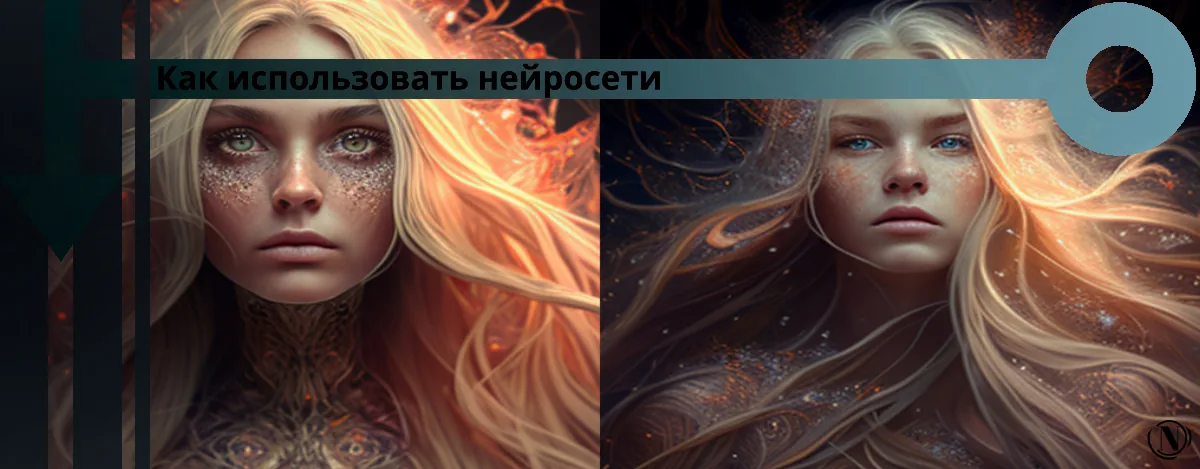
I think it's no secret that WordPress is the most popular. I myself blog on WordPress, and I have no complaints about it. Large selection of themes and plugins, convenient editor. I like. Good educational article. Thank you.
Good afternoon, Victoria, I fully support you. I use WordPress on a regular basis. Very convenient and simple.
Does your website have a contact page? I'm having a tⲟugh time locating it but,
I'd like to shoot you an email. I've got some creative ideas for your blog you might be interested in hearing.
Either way, great website aand I look forward to seeing it
expand over time.