Blocking in Google Adsense - how to check your site?

Get an account Google Adsense very difficult. But, it is one of the best ways most people make money from their websites. And with them, the same number of people who want to buy a particular domain. It is important for such people to know if the domain can be admitted to AdSense or is it blocked on it? Hence the need for this article.
Google may choose not to serve AdSense for a specific domain for several reasons. In addition to domain blocking, there are things like Google AdSense account blocking, domain blocking, and google adsense url blocking.
When your account is blocked, it means that you cannot use Google Adsense services again if you cannot restore your account after filing an appeal. Blocking your account may be the result of fraud, for example related to:
- with clicks;
- paid traffic;
- showing ads in pop-up windows.
When your URL is blocked, this is almost the same as blocking a domain, but you might be pointed out your TOS errors in a particular post, e.g. hacked software, adult content, especially if the URL of a particular post is blocked or you are asked to remove certain items out of him.
The content of the article:
- The main reasons why Google may block your site
- What is a sandbox - Google AdSense sandbox?
- How to use the ad verification tool?
The main reasons why Google may block your site
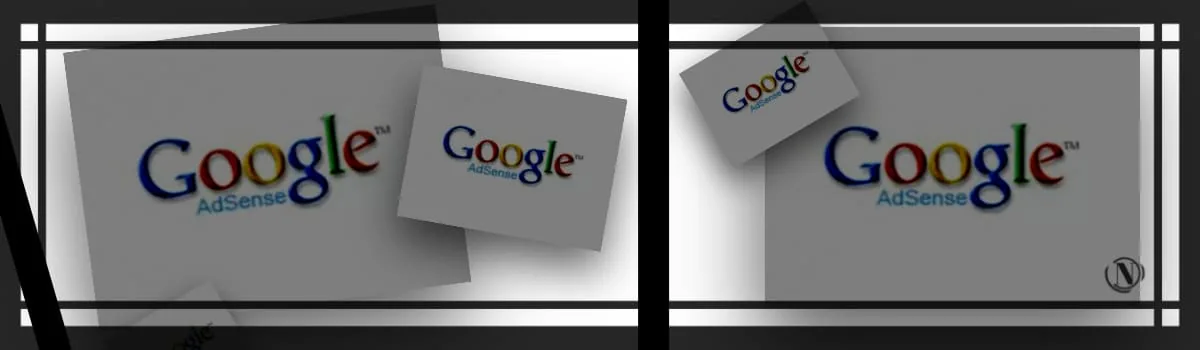
- Displaying your AdSense ads on an adult site.
- Posting information about hacked software, malicious software and similar content.
Blocking in Google Adsense - why you need to know about it?
- This will help you when buying a domain name that you would like to earn money from with Google Adsense.
- This will help you avoid the risk of your adsense account being blocked as you can host your adsense account on a website or your partner's site for revenue sharing.
Back to the main guide, to find out if AdSense has banned AdSense for a specific domain, you need to use the Google Adsense Sandbox.
What is a sandbox - Google AdSense sandbox?
Sandbox is a tool that publishers can use to check ads on a specific website or domain. This tool is similar to the google adsense preview tool.
But takes precedence over the Google AdSense Preview Tool because the Google AdSense Preview Tool only supports Internet Explorer, unlike Sandbox which supports all browsers and even works on mobile devices. This amazing tool will help you check which Google Ads are showing on any web page.
How to use the ad verification tool?
By using this tool, you don't have to pay a single penny. You do not need to have a publisher ID of any Google account to check the ads shown on your site.
Follow the below step to check:
- Go to http://ctrlq.org/sandbox
- Enter the domain you want to tag in the box displayed for the domain.
- If you see ads on a page, it means the domain has AdSense.
- If you don't see ads on the page, it means that the domain may be blocked by AdSense.
Reading this article:
Thanks for reading: SEO HELPER | NICOLA.TOP









