ChatGPT: Generate Meta Description, Title and H1 – SEO Prompts for ChatGPT
 If you are looking for a way to optimize your site for search engines, then you have come to the right place. In this article, we'll look at how ChatGPT can help you generate Meta Description, Title and H1 for a website. There is no need for complex algorithms and expensive tools to improve SEO.
If you are looking for a way to optimize your site for search engines, then you have come to the right place. In this article, we'll look at how ChatGPT can help you generate Meta Description, Title and H1 for a website. There is no need for complex algorithms and expensive tools to improve SEO.
ChatGPT is a new tool that can help make your site visible in search results.
With ChatGPT, you can create SEO titles, descriptions, and H1 titles for each page of your site, which will increase your visibility and attract more visitors. Whether you have a large or small business, ChatGPT will be of great help to you. This tool is easy to use and can improve SEO at no cost.
Well, let's get started and see how ChatGPT can help generate Meta Description, Title and H1.
The content of the article:
- Why are Title, Description and H1 headings so important for SEO?
- What is ChatGPT?
- Generation of Title or H1 using (prompt) PROMPT for ChatGPT
- Option 1: Generate Title or H1 Based on Theme
- Option 2: Generate H1 or Title using Keywords
- Option 3: Generate H1 or Title Based on Chat Topic
- Generating Description with (prompt) PROMPT for ChatGPT
- Option 1: Generating a Meta Description Based on Article Subject or ChatGPT Chat Subject
- Option 2: Meta Description generation using Keywords
- Option 3: Meta Description generation using Title or H1
- General algorithm for commercial resources
- Things to consider when generating Meta Description, Title, H1 using ChatGPT
- General recommendations for working with ChatGPT chat
- Conclusion
- FAQ
Why are Title, Description and H1 headings so important for SEO?
If you are engaged in website promotion, then you probably know that Tilte and Description are the primary elements for improving the position of the site in search engines.
- Title is the text that is visible in the title of the web page in the browser.
- Description is a short description of the content of the page that appears under the title in search results.
- Also, H1 headings are used to organize the information on the page and highlight aspects of it.
Tilte and Description should be informative and attractive to users. In addition, they must contain queries that match the content of the page. But you should not try to cram all requests into Tilte and Description. This can negatively affect the ranking of the site.
For example, a terrible Tilte might look like this: "Website for the sale of furniture - furniture, tables, chairs, sofas, cabinets." This Title not only looks unaesthetic, but is also not informative for users. Better to use something like "Furniture store in Moscow - a large selection of furniture for the home."
This also applies to page descriptions. A bad description might look like this: “Here you will find furniture for the home. We sell furniture.” Better use something like “Buy affordable home furniture from our store. Wide selection, fast delivery, quality assurance.”
H1 headings also matter for SEO. They help organize the information on the page and emphasize aspects of it. The H1 heading should contain a search query or phrase that matches the content of the page. But don't try to use multiple H1 headings on the same page, as this can negatively affect your site's rankings.
What is ChatGPT?

Chatbots have become part of many websites and applications, and today we want to talk about ChatGPT, the cutting-edge chatbot available on the market. ChatGPT is an abbreviation for "Chat Generative Pre-trained Transformer“, which means “a chatbot created on the basis of a pre-trained transformer”.
This chatbot uses the GPT-3 neural network to understand and process natural language and can answer all sorts of questions and queries. It can help you find information about any topic, answer questions, help with tasks.
ChatGPT provides tools that can be useful for businesses. For example, you can use it to create automated responses to customer questions or to provide information about products or services. It can also help generate titles, descriptions, and H1 tags for your content, which can positively impact your site's position in search engines.
In addition, ChatGPT has the ability to create textual content. He can write: news, articles, advertising texts, stories, fairy tales. If you need to create a lot of text content for your site, ChatGPT can save you time and effort.
Generation of Title or H1 using (prompt) PROMPT for ChatGPT
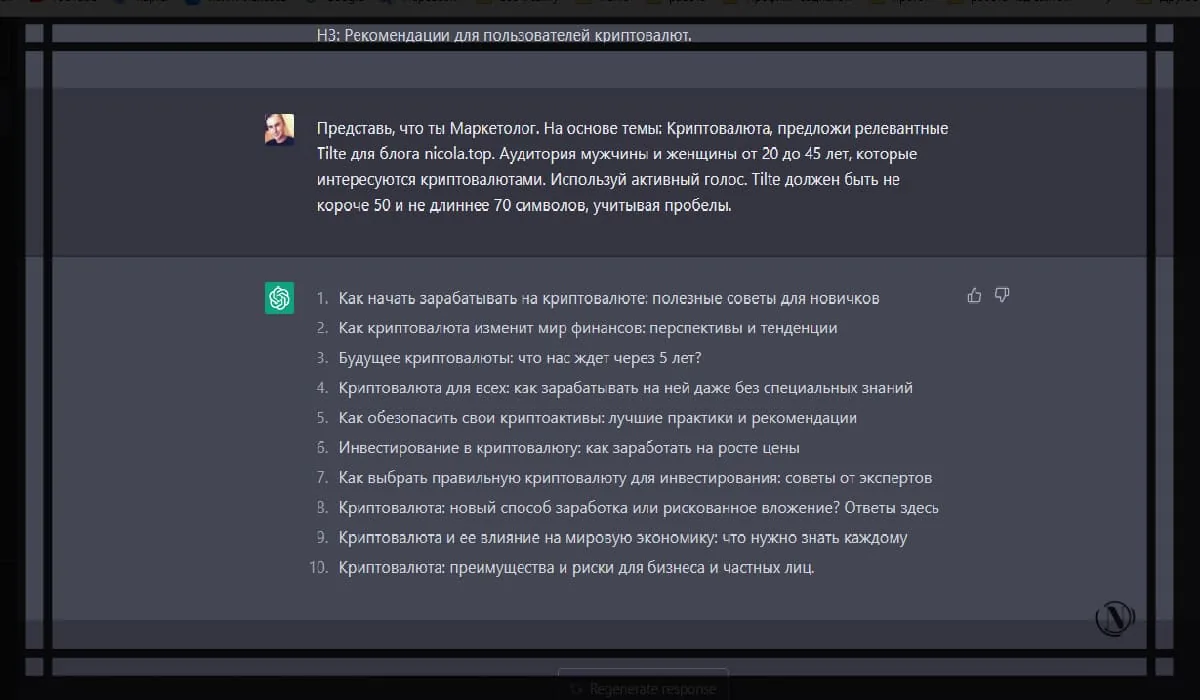
To use ChatGPT to generate H1 and Title headers, you can use 3 options for ChatGPT PROMPTS.
Option 1: Generate Title or H1 Based on Theme
Follow instructions:
- Step 1: Decide on the topic of the article.
- Step 2: Next go to the ChatGPT chat and write a request (prompts). The request to ChatGPT should include the role, task, and example.
Example (prompt) PROMPTA for ChatGPT:
- Imagine that you are [SEO Specialist / Editor / Marketer….]. Based on Theme: [Specify Topic], [Suggest/Write] [Best/Relevant/Optimized] [H1/Tilte] for [Website/Blog/Social Media Group][Site Name]. Audience male and female aged 20 to 45 who are interested in [insert interest]. Use [active voice / passive voice].
Optionally, you can add the following instructions:
- [H1 / Title] must be [short / long] or [no shorter than 50 and no longer than 70 characters, including spaces]
- Write [several options [H1 / Title] / 10 options [H1 / Title]]
Option 2: Generate H1 or Title using Keywords
Follow instructions:
- Step 1: Decide on the topic of the article.
- Step 2: Conduct a Keywords analysis on the selected topic. You can use the word selection tool from Yandex: Wordstat Yandex.
- Step 3: Make a list of requests, the best option is 5-7.
- Step 4: Next go to the ChatGPT chat and write a request (prompts).
Example (prompt) PROMPTA for ChatGPT:
- Imagine that you are [SEO Specialist / Editor / Marketer….]. Based on Keywords: [list Keywords separated by commas], [suggest / write] [best / relevant / optimized] [H1 / Tilte] for [site / blog / social network group] [site name]. Audience men and women aged 25 to 30 who are interested in [insert interest]. Use [active voice / passive voice]. [H1 / Tilte] must be [short / long] or [no shorter than 50 and no longer than 70 characters including spaces].
Option 3: Generate H1 or Title Based on Chat Topic
This option provides the following:
- Calls to the ChatGPT chat included PROMPT requests: compiling the structure of the text, writing the text of the article with Keywords.
- You have finished chatting and finished writing the text of the article.
Example (prompt) PROMPTA for ChatGPT:
- Prompt example: Based on all the text and topic of this chat, [suggest / write] [best / relevant / optimized] [H1 / Tilte] for [site / blog / social network group] [site name]. Audience men and women aged 25 to 30 who are interested in [insert interest]. [H1 / Tilte] must be [short / long] or [no shorter than 50 and no longer than 70 characters including spaces].
Such H1 and Tilte are descriptions of the topic of the article and will attract the attention of readers in search engines. Feel free to experiment with ChatGPT to create H1 and Tilte titles that match the topic of the article and suit your audience.
Generating Description with (prompt) PROMPT for ChatGPT

ChatGPT is useful for creating descriptions of pages. To do this, use the function (prompt), which allows you to ask the exact question or query based on which the text will be generated. To create a useful page description, there are a few important things to keep in mind.
- First, the Description should be informative and contain search queries related to the content of the page.
- Secondly, it should describe the page in such a way that the user wants to go to it and learn more about the topic.
- In addition, the description should be short and concise in order to quickly interest the user and push him to further actions.
With the function (prompt) ask a question about the topic of the page or its content, and then use the generated text to create a description of the page. Examples of Meta Descriptions generated with ChatGPT might look like this:
- “This page contains information about how to promote the site in search engines. Learn how to increase website traffic and get more customers.”
- “Here you will find an overview of books on SEO and Internet marketing. Learn to apply cool strategies and techniques to make your site a leader in your niche.”
- “On this page, you will find detailed information on how to use social media to promote your business. Learn how to get more followers and increase sales using Instagram, Facebook and other platforms.”
- “Here you will find useful tips and tools for website optimization. Learn how to improve page loading speed, optimize content, and improve user experience on your site.”
Option 1: Generating a Meta Description Based on Article Subject or ChatGPT Chat Subject
This option provides the following:
- Calls to the ChatGPT chat included PROMPT requests: compiling the structure of the text, writing the text of the article indicating search queries.
- You have finished chatting and finished writing the text of the article.
- You have previously prepared the title of the topic.
Examples (prompts) of PROMPTS for ChatGPT:
- Based on all the text and topic of this chat, [suggest/write] [best/relevant/optimized] Meta Description for [website/blog/social network group/shop] [name]. Audience men and women aged 25 to 30 who are interested in [insert interest]. Meta Description must be [short / long] or [no shorter than 130 and no longer than 160 characters including spaces].
- Based on the topic [Insert topic], [suggest / write] [best / relevant / optimized] Meta Description for [website / blog / social network group / store] [name]. Audience men and women aged 25 to 30 who are interested in [insert interest]. Meta Description must be [short / long] or [no shorter than 130 and no longer than 160 characters including spaces].
You can also use extensions:
- Eliminate the words: [list the words].
- Use [active / passive voice].
- Avoid adverbs and adjectives.
- Add Keywords in natural form: [list Keywords].
Option 2: Meta Description generation using Keywords
Follow instructions:
- Step 1: Decide on the topic of the article.
- Step 2: Conduct a Keywords analysis on the selected topic. You can use the word selection tool from Yandex: Wordstat Yandex.
- Step 3: Make a list of search queries, the best option is 5-7. Descending frequency sequence.
- Step 4: Next go to the ChatGPT chat and write a request (prompts).
Example (prompt) PROMPT for ChatGPT:
Example (prompts) of a prompt: Imagine that you are [SEO Specialist / Editor / Marketer....]. Be sure to adhere to the following rules: 1. Based on Keywords: [list Keywords separated by commas], [suggest / write] [best / relevant / optimized] Meta Description for [website / blog / store / social network group] [name]. 2. Male and female audience between 25 and 30 years old who are interested in [insert interest]. 3. Use [active voice / passive voice]. 4. Meta Description must be [short / long] or [no shorter than 50 and no longer than 70 characters, including spaces].
You can also use extensions:
- Eliminate the words: [list the words].
- Use [active / passive voice].
- Avoid adverbs and adjectives.
- Use the natural form of writing.
- Meta Description must include the word: [specify word]
- Use additional information: [phone number / shipping address / article author…..].
Option 3: Meta Description generation using Title or H1
This option provides the following:
- You have previously prepared a Title or H1.
Example (prompt) PROMPT for ChatGPT:
Imagine that you are [SEO Specialist / Editor / Marketer….]. Be sure to adhere to the following rules: 1. Based on [Title / H1]: [title], [suggest / write] [best / relevant / optimized] Meta Description for [website / blog / store / social network group] [name]. 2. Male and female audience between 25 and 30 years old who are interested in [insert interest]. 3. Use [active voice / passive voice]. 4. Meta Description must be [short / long] or [no shorter than 50 and no longer than 70 characters, including spaces].
You can also use extensions:
-
- Include the following Keywords in the Meta Description: [list words 3-4]
- Eliminate the words: [list the words].
- Use [active / passive voice].
- Avoid adverbs and adjectives.
- Use the natural form of writing.
- Meta Description must include the word: [specify word]
- Use additional information: [phone number / shipping address / article author…..].
General algorithm for commercial resources
Example (prompt) PROMPT for ChatGPT:
For online store [store-name] [Meta Description / Title / H1] must be created. Their site is [domain-site-name].
Be sure to adhere to the following rules:
1. [Meta Description / Title / H1] must be created for the search phrase.
2. [Meta Description / Title / H1] must be [no shorter than 130/60 and no longer than 160/70 characters, including spaces].
3. [Meta Description / Title / H1] must contain the search query [query].
4. You can use the [insert symbol] symbol next to the phone.
5. Avoid adverbs and adjectives in the text if possible.
6. Don't use the word [specify word].
Additional information that can be used in [Meta Description / Title / H1]:
- Include in [Meta Description / Title / H1] the following Keywords: [list words 3-4]
- Eliminate the words: [list the words].
- Use [active / passive voice].
- Use the natural form of writing.
- [Meta Description / Title / H1] must include the word [insert word]
- Use additional information: [phone number / shipping address / article author…..].
Things to consider when generating Meta Description, Tilte, H1 using ChatGPT
When using the ChatGPT model for bulk content generation, you may encounter the following problems:
- After the first generation, you will have to add new rules and requirements to the project.
- The current ChatGPT model does not yet comply with or completely ignores the rules regarding the length of the Meta Description and Title. Even if you focus attention on this requirement.
- The neural network can add non-semantic information for SEO to Meta Description, Title, H1.
- Check the result, even in chat.
- If you are using a prompt to generate Meta data based on the ChatGPT chat topic, keep in mind that there should be only one chat topic. Otherwise, you will get unpredictable results.
- ChatGPT can misunderstand the prompt and write gag. In this case, you need to adjust the prompt.
- If ChatGPT ignores the length of the Meta data, ask to rewrite using the correct length.
General recommendations for working with ChatGPT chat
To get the desired content of acceptable quality from ChatGPT:
- Formulate tasks, requirements and rules clearly and competently.
- Give examples of unsuccessful texts in the task: Meta Description; title; H1; text structures generated by the neural network, and your options that you consider correct. As a rule, it is enough to give a couple of examples to get an acceptable quality result.
- Keep prompt descriptions short for ChatGPT as there is a limit to the length of GPT text that is accepted. Keep in mind that the list of search queries is taken into account in the total length of the prompt text for ChatGPT
- .Do for large projects at least a random, cursory review of the generated content. Use Glavred to check for spam, Chat GPT does not limit itself in repetitions.
- If titles and descriptions are generated for multiple pages, I recommend subtracting the material.
- Take into account the features of the pages (for example, for category pages and product cards), you may need to modify the wording (prompt) of PROMPTA. For example: write [Meta Description / Title / H1] based on [title / title] [category / product card]: [title / title].
- If you plan to get a full text of a large article, formulate a short prompt for ChatGPT. For example: use text structure when formulating prompts to GPT. Using sequentially one heading from the text structure in each specific task.
- Do not ask to write Chat GPT full text, dose. As a rule, 3-4 paragraphs are enough, so the chat will not break the text.
Conclusion
So we've covered what ChatGPT is and how it works. We also looked at how to use ChatGPT to create page titles and descriptions using prompts. The benefits of using ChatGPT to generate Meta Description, Title and H1 are obvious.
- First, it saves the time and effort that goes into writing these elements by hand.
- Secondly, it is a tool for creating useful content that meets the specific needs and interests of the audience.
However, it should be remembered that creating titles and page descriptions is only one of the search engine optimization strategies. To achieve great results in SEO, it is important to use several approaches at the same time.
Thus, using Chat GPT to generate Meta Description, Title and H1 using prompts can be a useful tool in your SEO strategy. But remember that this is one of the many tools that can help you improve your search engine rankings.
FAQ
Q: What is ChatGPT?
ChatGPT is a language model trained on the GPT architecture that generates text, answers questions, completes sentences, and more.
Q: How to use ChatGPT to generate Meta Description?
To generate a Meta Description using Chat GPT, use the appropriate prompt. For example, "Generate a Meta Description for a blog post about traveling to Europe."
Q: How to use ChatGPT to generate Title?
To generate a Title with ChatGPT, use the appropriate prompt. For example, "Generate a Title for a blog post about the benefits of meditation."
Q: How to use ChatGPT to generate H1?
To generate H1 using ChatGPT, use the appropriate prompt. For example, "Generate an H1 for a blog post about the best practices for social media marketing."
Q: How to use ChatGPT to create Meta Description, Title and H1?
To create a Meta Description, Title, and H1 with ChatGPT, use different prompts to match your specific content and context.
Q: What are the benefits of using ChatGPT to generate Meta Description, Title and H1?
Using ChatGPT to generate Meta Description, Title, and H1 reduces the time and cost of writing titles and page descriptions, as well as getting useful and original content.
Q: How to create Meta Description, Title and H1 using ChatGPT?
To generate a Meta Description, Title, and H1 with ChatGPT: select appropriate prompts using search terms related to the page's topic and context, and review and edit the generated content to ensure it is SEO friendly.
Q: What are the limitations of ChatGPT when generating Meta Description, Title and H1?
The limitations of ChatGPT in generating Meta Description, Title and H1 are related to its lack of accuracy and sometimes inadequate responses. It should also be taken into account that the generated content may contain errors and inaccuracies that require editing and verification.
How to generate Tilte or H1 using (prompt) PROMPT for ChatGPT?
Prompt example: Based on all the text and topic of this chat, [suggest / write] [best / relevant / optimized] [H1 / Tilte] for [site / blog / social network group] [site name]. Audience men and women aged 25 to 30 who are interested in [insert interest]. [H1 / Tilte] must be [short / long] or [no shorter than 50 and no longer than 70 characters including spaces].
How to generate Description using (prompt) PROMPT for ChatGPT?
Example (prompts) of a prompt: Imagine that you are [SEO Specialist / Editor / Marketer....]. Be sure to adhere to the following rules: 1. Based on Keywords: [list Keywords separated by commas], [suggest / write] [best / relevant / optimized] Meta Description for [website / blog / store / social network group] [name]. 2. Male and female audience between 25 and 30 years old who are interested in [insert interest]. 3. Use [active voice / passive voice]. 4. Meta Description must be [short / long] or [no shorter than 50 and no longer than 70 characters, including spaces].
Q: How to write a commercial (prompt) PROMPT for ChatGPT?
A: An example of a commercial (prompts) prompt: For the online store [store-name], [Meta Description / Title / H1] must be created. Their site is [domain-site-name].
Be sure to adhere to the following rules:
1. [Meta Description / Title / H1] must be created for the search phrase.
2. [Meta Description / Title / H1] must be [no shorter than 130/60 and no longer than 160/70 characters, including spaces].
3. [Meta Description / Title / H1] must contain the search query [query].
4. You can use the [insert symbol] symbol next to the phone.
5. Avoid adverbs and adjectives in the text if possible.
6. Don't use the word [specify word].
Reading this article:
- How to compose the perfect prompts request to ChatGPT?
- CHATGPT is a universal tool in various industries
Thanks for reading: ✔️ SEO HELPER | NICOLA.TOP








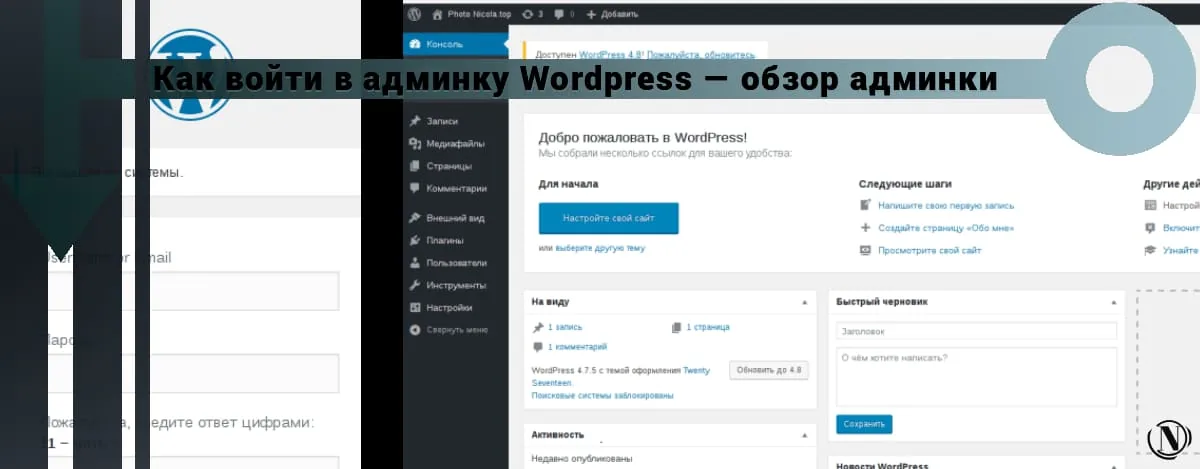
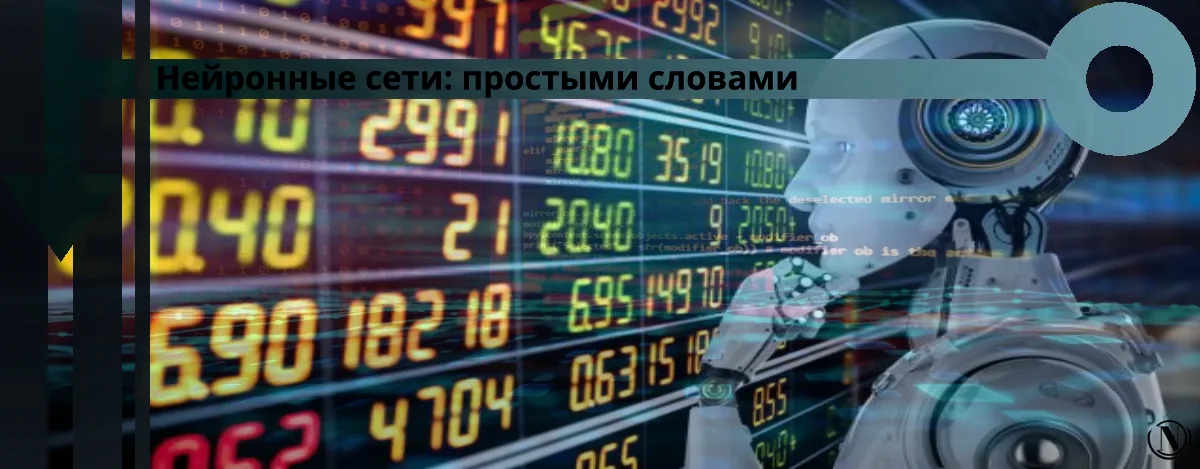
I want to share my opinion about the ChatGPT article: generating Meta Description, Title and H1. I think this is a great article that will help many site owners and SEOs improve their meta tag skills.
The authors of the article explained very well what Meta Description, Title and H1 are, how to create them correctly and why it is important for SEO. They also shared some helpful tips and tools to help you create effective meta tags.
I especially appreciated the examples that were given in the article. They helped me better understand how meta tags can be used to improve the ranking of a site in search engines.
All in all, I recommend this article to anyone who wants to improve their skills in creating meta tags. It is written in a simple and understandable language, and contains a lot of useful information. Thanks to the authors for a great job! I invite you to the channel about neural networks:
https://t.me/neuronAii