Structuring text with ChatGPT
 Good afternoon If you are here, then you are interested in creating useful articles with ChatGPT. I know how important it is not only to create useful content, but also to organize its structure correctly. In this article, we will look at several ways to organize text structure with ChatGPT. You will learn about competitor structure based structure, theme based structure, title based structure and keyword based structure. Fasten your seat belts, we're starting!
Good afternoon If you are here, then you are interested in creating useful articles with ChatGPT. I know how important it is not only to create useful content, but also to organize its structure correctly. In this article, we will look at several ways to organize text structure with ChatGPT. You will learn about competitor structure based structure, theme based structure, title based structure and keyword based structure. Fasten your seat belts, we're starting!
The content of the article:
- Competitor based text structure with ChatGPT
- Topic based text structure with ChatGPT
- Structure text based on H1/Title with ChatGPT
- Keywords based text structure with ChatGPT
- Combined text structure with ChatGPT
- Conclusion
- FAQ
Competitor based text structure with ChatGPT
When you start writing an article, it is important to understand that there are already many similar articles on the same topic for your audience. One of the effective ways to organize the structure of the text is the structure based on the structure of competitors. Look at your competitors' articles and see how they structure their content. You can use this structure and augment it with your own content to create useful and informative content. How to use ChatGPT to create a text structure that is better than the competition's?
Follow instructions:
- Step 1: Decide on the topic of the article, select the appropriate Keywords for the topic.
- Step 2: First option: use the arsenkin.ru structure parsing tool to extract the structure of competitors' texts. Second option: visit the desired competitor's page, based on which you want to write your own article, and copy the titles into a text editor.
- Step 3: Next go to the ChatGPT chat and write a request (prompts).
- Step 4: Request to ChatGPT, must include role, task and example.

Examples of PROMPTA for ChatGPT to create text structure better than competitors:
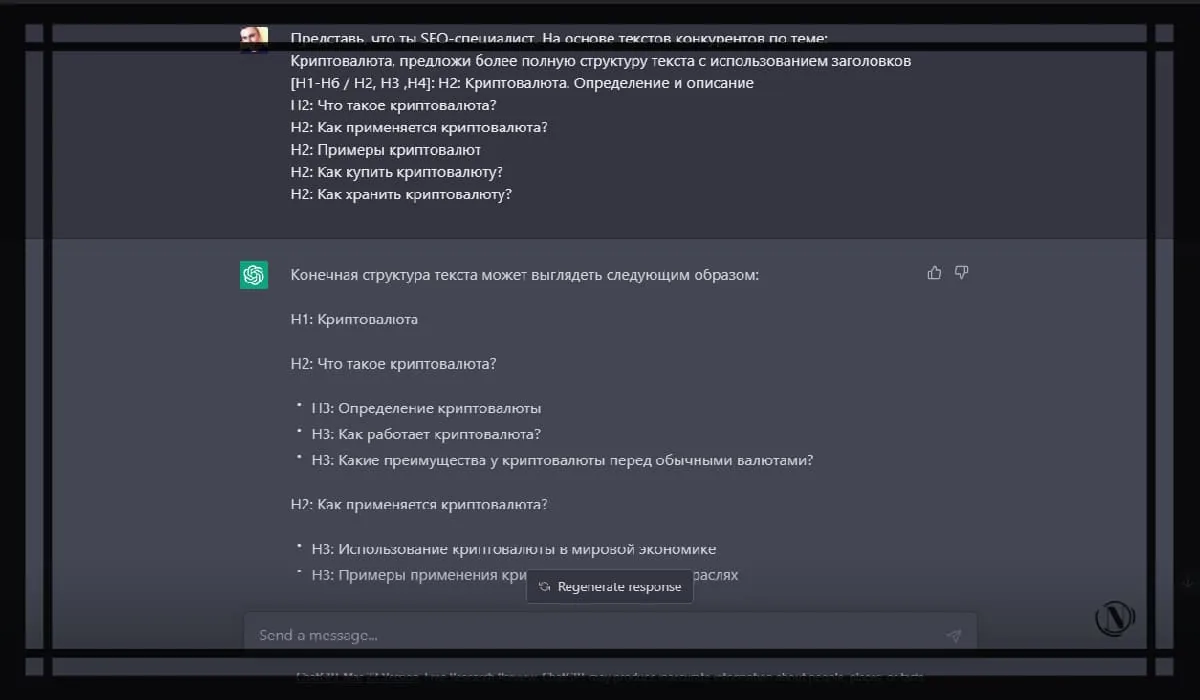
- Imagine that you are a professional SEO specialist. Suggest a better, more detailed article structure than this: [insert copied competitor's structure here].
- Prompt - query to ChatGPT: Imagine that you are an SEO specialist. Based on competitor texts on the topic: [Insert topic], [propose / write / compose / compile] [better / detailed / more complete] text structure using headings [H1-H6 / H2, H3, H4]: [paste copied here competitor structure.

Please note: when preparing the structure of the texts of competitors, it is possible to combine meaningful headings from the text structures of several competitors into one single structure.
Topic based text structure with ChatGPT
If you want to create an article on a specific topic, then use the second method - topic-based structure. Choose the topic you want to cover and identify the key points you want to include in your text. This will allow you to organize your thoughts and make your article more logical and coherent. How to use ChatGPT to create a text structure using only the main topic?
Follow instructions:
- Step 1: Decide on a topic for your article.
- Step 2: Next go to the ChatGPT chat and write a request (prompts). The request to ChatGPT should include the role, task, and example.
PROMPTA examples for ChatGPT to create a text structure based on a topic:

- Imagine that you are an SEO specialist. Suggest a detailed text structure using headings [H1-H6 / H2, H3 ,H4]. Structure by topic: [specify topic].
- Prompt - query to ChatGPT: Imagine that you are an SEO specialist. [Suggest/Write/Compose] [best/detailed/relevant] text structure using headings [H1-H6 / H2, H3 ,H4]. Structure by topic: [specify topic].
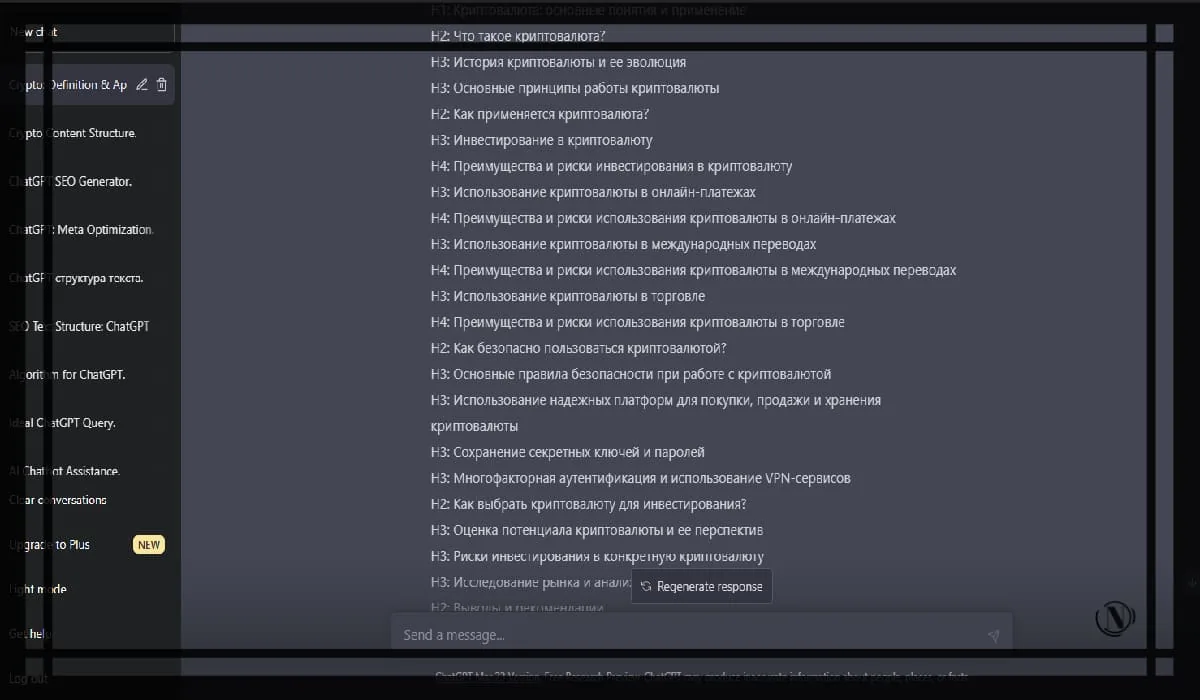
Structure text based on H1/Title with ChatGPT
The third way is a header-based structure. Determine the main idea of your article and use it as the basis for your headline. Then, break your content into multiple subheadings that highlight the main ideas of your text. This method also allows you to ensure that all of the article content is related to the main topic. How to use ChatGPT to generate text structure based on H1/Title?
Follow instructions:
- Step 1: Decide on a topic for your article.
- Step 2: Compose an H1 or Title, by the way, you can also do this using ChatGPT. You can also use the competitor's H1 / Title.
- Step 3: Next go to the ChatGPT chat and write a request (prompts). The request to ChatGPT should include the role, task, and example.
PROMPTA examples for ChatGPT to create text structure based on H1/Title title:

- Imagine that you are an SEO specialist. Suggest a detailed text structure using headings [H1-H6 / H2, H3 ,H4]. To [H1 Heading / Title]: [insert your own or a competitor].
- Prompt - query to ChatGPT: Imagine that you are an SEO specialist. [Suggest/Write/Compose] [best/detailed/relevant] text structure using headings [H1-H6 / H2, H3 ,H4]. To [H1 Heading / Title]: [insert your own or a competitor].
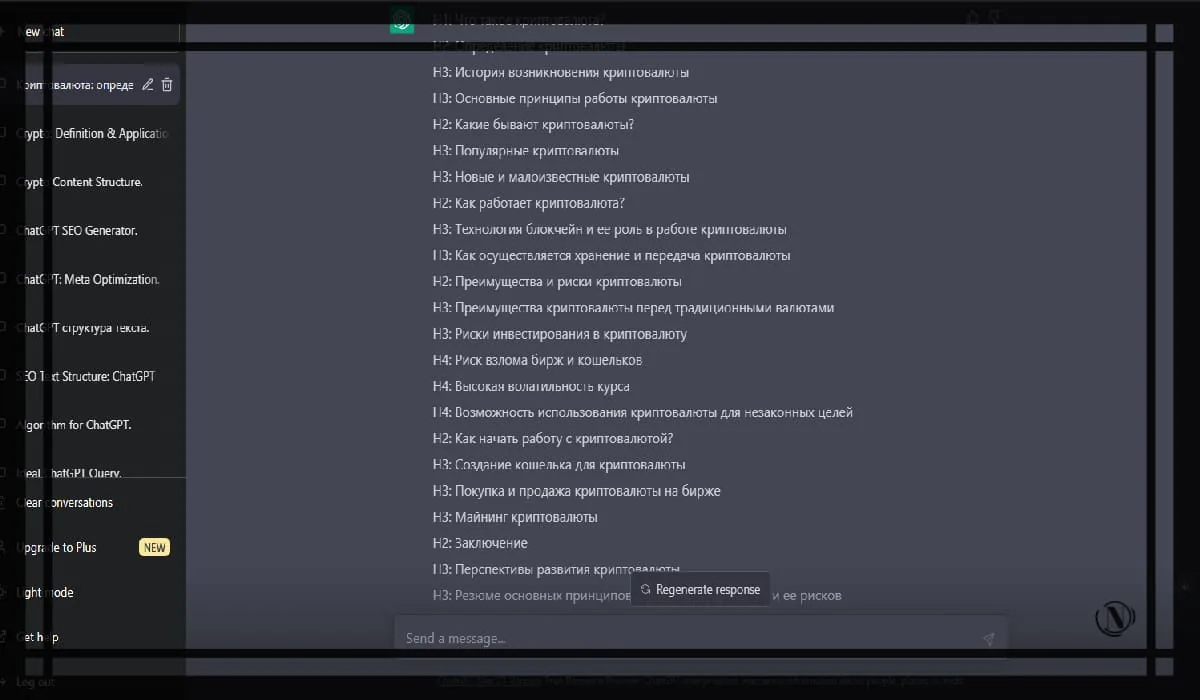
Keywords based text structure with ChatGPT
Finally, the fourth way is the structure based on keywords. Determine the keywords that are most relevant to your topic and use them to build the foundation for your article. Then break your content into paragraphs, each of which will be associated with one of the keywords. This method will help you create an article that is optimized for search engines, which will increase its visibility and bring in more readers. How to use ChatGPT to create a text structure based on Keywords?
Follow instructions:
- Step 1: Decide on a topic for your article.
- Step 2: Conduct a Keywords analysis on the selected topic. You can use the word selection tool from Yandex: Wordstat Yandex.
- Step 3: Make a list of keywords, the best option is 5-7.
- Step 4: Next go to the ChatGPT chat and write a request (prompts). The request to ChatGPT should include the role, task, and example.
PROMPTA examples for ChatGPT to create a text structure based on Keywords:

- Imagine that you are an SEO specialist. Suggest a detailed text structure using headings [H1-H6 / H2, H3 ,H4]. Using Keywords: [enter the list of Keywords here].
- Prompt - query to ChatGPT: Imagine that you are an SEO specialist. [Suggest/Write/Compose] [best/detailed/relevant] text structure using headings [H1-H6 / H2, H3 ,H4]. Using Keywords: [enter the list of Keywords here].

Combined text structure with ChatGPT
Above were considered options for specific tasks. But creativity has not been canceled! Use your imagination and SEO knowledge to create a cool text structure using ChatGPT. Follow the prompts:
- Use LSI words: [insert list of LSI words here].
- Use LSI words from your knowledge base.
- Eliminate stop words: [here we enter the list of stop words].
- Use the following writing style: [formal; informal; professional; technical; creative; colloquial; humorous; serious; strict].
- Headings should be [long / short / contain (number of words)].
- use [active voice / passive voice].
Conclusion
Thus, using one of the methods described above will help you organize the structure of the text of the article and make it more logical and understandable for your readers.
FAQ
Q: Example (prompt) prompt request for ChatGPT - creating a text structure based on competitors
A: Prompt - request to ChatGPT: Prompt - query to ChatGPT: Imagine that you are an SEO specialist. Based on competitor texts on the topic: [Insert topic], [propose / write / compose / compile] [better / detailed / more complete] text structure using headings [H1-H6 / H2, H3, H4]: [paste copied here competitor structure.
Q: Example (prompt) prompt request for ChatGPT - creating a text structure based on a topic
A: Prompt - request to ChatGPT: Prompt - query to ChatGPT: Imagine that you are an SEO specialist. [Suggest/Write/Compose] [best/detailed/relevant] text structure using headings [H1-H6 / H2, H3 ,H4]. Structure by topic: [specify topic].
Q: Example (prompt) prompt request for ChatGPT - creating a text structure based on the H1 header or Title
A: Prompt - request to ChatGPT: Prompt - query to ChatGPT: Imagine that you are an SEO specialist. [Suggest/Write/Compose] [best/detailed/relevant] text structure using headings [H1-H6 / H2, H3 ,H4]. To [H1 Heading / Title]: [insert your own or a competitor].
Q: Example (prompt) prompt request for ChatGPT - creating a text structure based on Keywords
A: Prompt - request to ChatGPT: Prompt - query to ChatGPT: Imagine that you are an SEO specialist. [Suggest/Write/Compose] [best/detailed/relevant] text structure using headings [H1-H6 / H2, H3 ,H4]. Using Keywords: [enter the list of Keywords here].
Reading this article:
- What is GPT-4 and how to access ChatGPT 4 in Russia
- Ethical and social issues CHATGPT: consideration of important aspects
Thanks for reading: ✔️ SEO HELPER | NICOLA.TOP









