Yandex metrica new function statistics module

Hi all! Just, just noticed the latest Yandex Metrics update, now the metric is available directly on the site through the statistics module. An additional tab appeared in the lower left corner of the site.
We all know that you can get into the metric and see the site data using the official link. But now, on the site where the Yandex Metrica counter code is located, a tab has appeared in the lower left corner. This is a very interesting and useful tool update in my opinion. So I decided to quickly write about it)).
Of course, there were questions not resolved, but I found everything:
- What criteria must be met in order to statistics module appeared on your siteanswer: the counter is set, the browser must support third-party cookies, you must be logged in.
- Why statistics module not everyone hasanswer: available to everyone in the Yandex metrics access settings, most likely disabled or not updated for you.
- How How to disable the statistics module on the site?? answer: - very simple, in the metric settings, go to the masonry Access And disable statistics module. See image below.
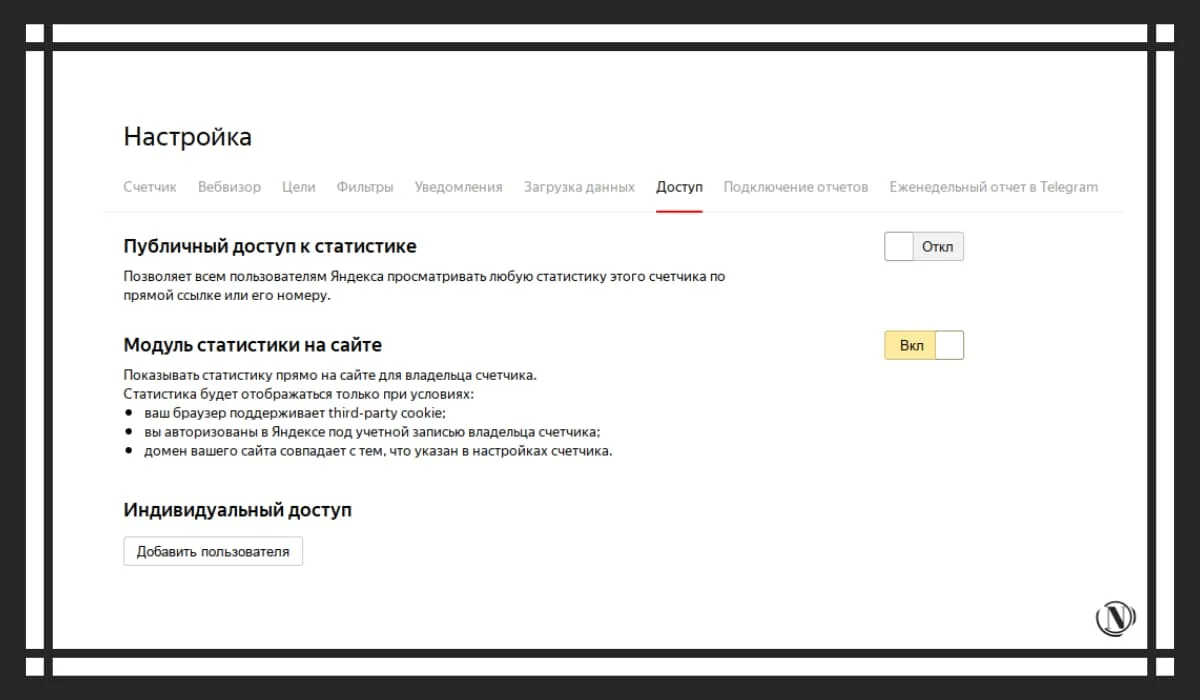
I checked other sites through the admin panel, but they do not have a tab. Very interesting))) Here is an extract from the metrics:
Site statistics module
Can show statistics directly on the site for the owner of the counter. Statistics will be displayed only under the following conditions:
- your browser supports third-party cookie;
- you are authorized in Yandex under the account of the owner of the counter;
- the domain of your site matches the one specified in the counter settings.
To improve the performance of the metric, pay attention to the main points of the search engine optimization of the site. These are the key SEO steps you need to take to increase your website traffic.
The content of the article:
- Where is the Yandex Metrica statistics module located on the site?
- What can be seen by clicking on the Yandex Metrica statistics module on the site?
- Conclusion
Where is the Yandex Metrica statistics module located on the site?
I saw this tab by accident, it is available to the site owner while in the site's control panel. During site editing, in any case, the tab is open only to the owner of the Yandex Metrics account. In incognito mode, it is not displayed, but it is easily visible even on a phone or tablet, the main thing is to be in your account.
She is in bottom left corner of the site, see the picture below:
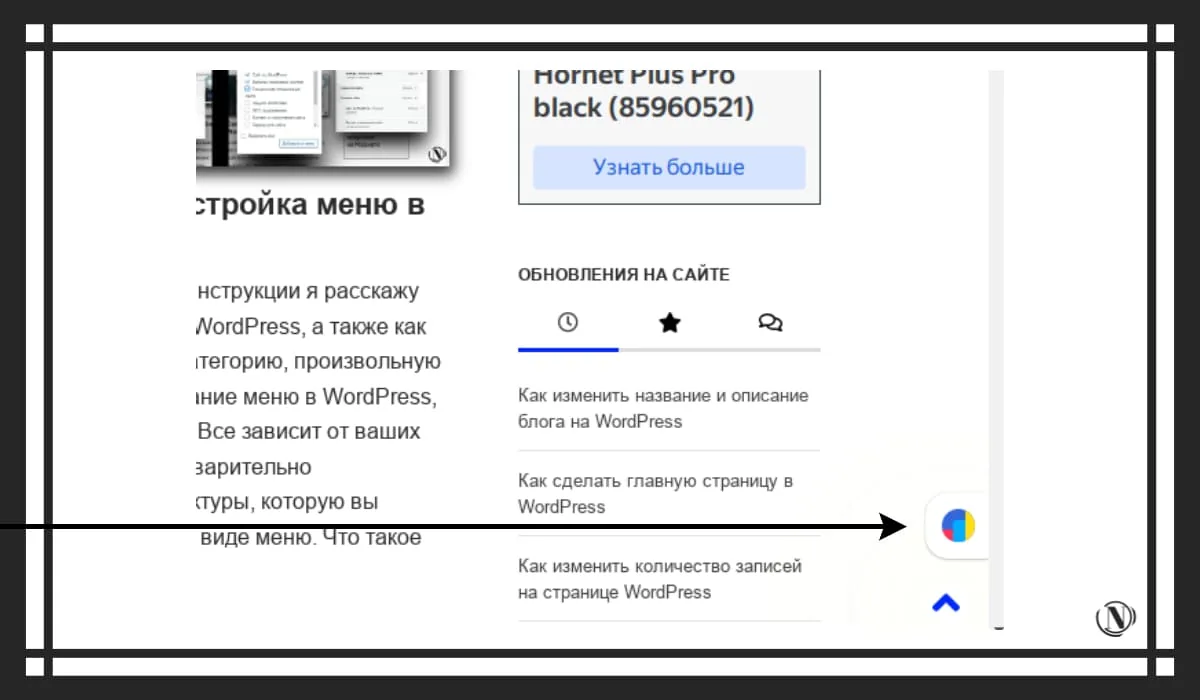
It is displayed with the Yandex Metrica logo in the side of the site.
What can be seen by clicking on the Yandex Metric statistics module on the site?
Clicking on the tab will open a small window (side panel) directly on the site. See image below.

It displays the following information:
- your counters;
- Site counter active tab;
- Reports;
- Webvisor - I think it will be displayed to those who activated it.
Then you can view all reports on the site, statistics blocks that were set in the metric. By scrolling the wheel down, you can view all summary reports of site metrics. A very handy tool.
In my case, this is the following analytics data:
- Visitors;
- traffic sources;
- Categories of interests;
- Conversion;
- Failures;
- Source country;
- Last search phrase and last traffic source.

Entitled "Summary reports”, you can select a period and change the add-on with or without robots. See image.

 Available detailing by day, hour and minute. Select a period from today to a year.
Available detailing by day, hour and minute. Select a period from today to a year.

It is very convenient to view summary reports, the updated metric is easy to use.
Conclusion
This Yandex Metrics update With the ability to view reports directly through your site, using the statistics module, I was very pleased. It is convenient, interesting, like the same tools, but everything is presented very simply. Now you can view analytics summary reports directly from your site. Thanks Yandex)))
But of course, it’s not entirely clear to me whether a similar tab is displayed on all sites? I checked the third party site I'm working on, it doesn't have a statistics module. Very interesting))) Also, it seems to me that for those who have several counters, it will not be very convenient to jump around the sites and view analytics. I hope this short post will be useful to you)) I advise you to read: SEO career in search engine optimization and the main Google ranking factors.
Reading this article:
Thanks for reading: SEO HELPER | NICOLA.TOP










It's interesting, very interesting. I checked it myself, until I saw a similar tab on my site. It is also not entirely clear whether the update will apply to all sites or to those that meet Yandex's requirements. And thanks for the news. Helpful post.
Thanks for the comment. Yes, indeed, it is not entirely clear that everyone will have such a metric tab or not. Let's see if it takes time to update the entire search.
Interesting post, also missing from my site. You’ve been lucky)) And so, yes, a very useful tool - you won’t need to switch to sat itself. Convenient and practical. Thanks for the post.
Thank you)))
How the hell do you turn it off???? It blocks the useful button of the site on the mobile version for me and it is now impossible to click it. How to remove it, please help urgently.
Good afternoon Dmitry)) The tab is visible only to you)) users will not see anything)))
Oh, I apologize) The comment was not deleted, I'm so “attentive”, please delete my last two comments. And the question is also no longer relevant, I figured out how to turn it off.
It's okay, due to the high spam in the comments, I manually approve it) I'm very glad that I figured out how to turn it off. If you wish, describe in the comments how to remove the tab (interesting).
I agree with you, as a blogger who has one site available, such a statistics module on the site will be the most convenient solution for me than switching to a new tab. And yes, most likely this module will be less convenient for specialists who manage several dozen sites. Completely agree with you. And so, thanks for the guide, I looked calmed down)) You have a good site)
Irina, thank you very much for your comment)) Yes, of course, it's a matter of convenience. And it’s a bit unusual to see a third-party tab on the site.
How can I disable this statistics module on my site? The thing is certainly useful, but a little unnerving and interferes with the display of the scroll arrow to the top. Though it's probably just me. Help solve the problem of how to remove the module from the site?
Kirill, greetings)) You can disable the statistics module from the metric in Yandex Metrica itself. Go to the counter of your site, then to the counter settings, access tab. There is a statistics module, just switch to the ex. I'm also not used to it, but the scroll arrow doesn't bother me. It was unusual to see this blog through browsing the site on a phone. Somehow, not very)) I hope I helped you)
Thanks a lot. Helped, thank you very much. The eyes will not be callous.
Please)