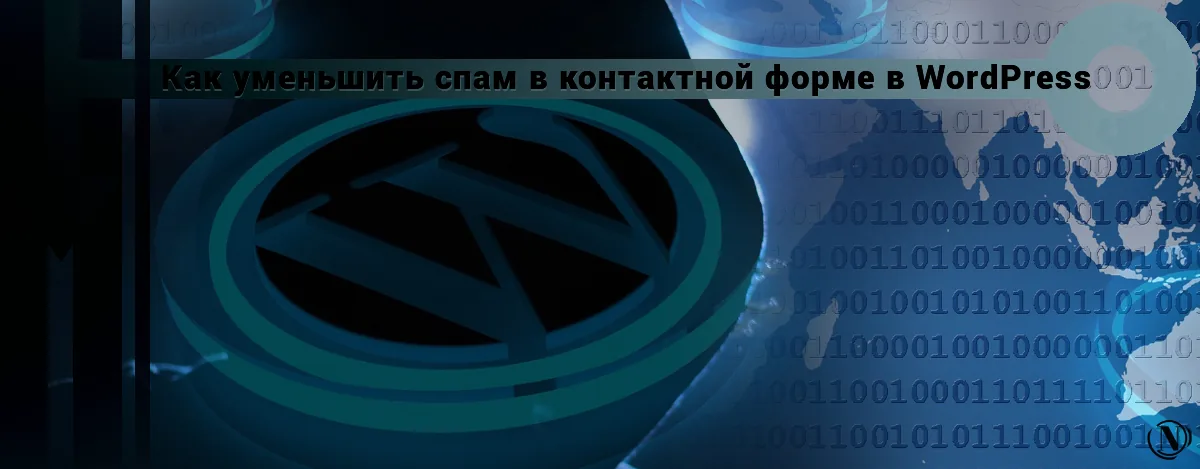How to Delete Unwanted Comments in WordPress
 Hi all. In this guide, I will cover how to delete and edit comments in wordpress. This information will be useful to those who want delete unwanted comments or change existing ones for any reason.
Hi all. In this guide, I will cover how to delete and edit comments in wordpress. This information will be useful to those who want delete unwanted comments or change existing ones for any reason.
There are cases when spam comments still get to the site and hang in the spam folder. With this guide, you can selectively remove unwanted comments from the site.
But it also happens that a comment with a good review got into spam, and the name was put down as spam. Such a comment can be edited and published. Why waste additional content)). In the next article, I will guide you on how to disable the commenting feature of posts in WordPress. So let's start by deleting and editing comments.
The content of the article:
How to Delete Comments in WordPress
First, open the comments on your site. Going to the menu of the admin panel in the tab "Comments". There, the entire list of comments on your site/blog, if any, will be presented.

In this section, you will see a list of your site's comments. Mark the ones you want to delete. Next, in the drop-down menu, select the item "Delete”, then click on “Apply”.
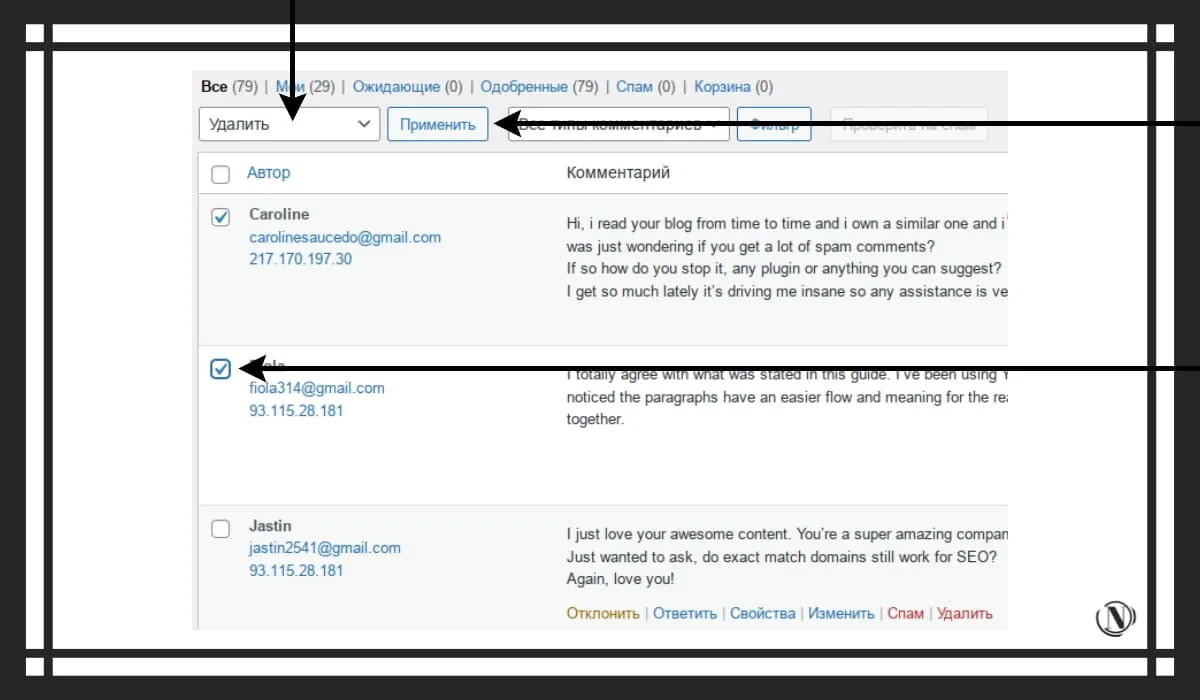
Nothing complicated, unnecessary comments have been removed from your WordPress site. Thus, you can filter out spam yourself. Remove bad/offensive comments from your website/blog.
How to Edit a Comment in WordPress
To edit a comment on your site, follow these steps:
1. Go to the "Comments".
2. Select the comment you want to change from the list. Click on the tab "Change”, she is under the comment.

3. Next, the comment editing window will be available to you, make the necessary changes and save your updated comment by clicking on "Refresh".

You made it, congratulations. Now you can delete or edit comments on your WordPress site yourself.
Conclusion
The function of deleting and changing comments on the site is a really useful thing. With it, you can keep your posts in a pure cultural dialogue. Now you know how to delete comments in WordPress. I hope the guide helped you, in the following articles I will tell you how to disable comments on a WordPress site, how to install a Yandex Metrics counter using code and a plugin in WordPress. Good luck guys, do not forget to leave questions in the comments to the post.
Reading this article:
Thanks for reading: SEO HELPER | NICOLA.TOP