How to Change the Title and Description of a WordPress Blog
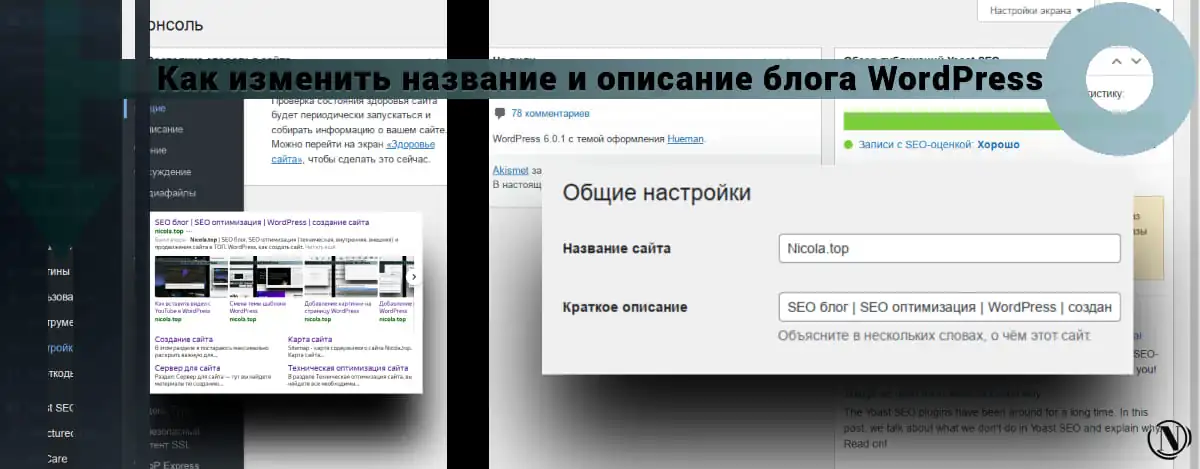 Hi all. In this guide, I will cover How to change the title and description of a WordPress site. Specifying this data is an important step in promoting your site.
Hi all. In this guide, I will cover How to change the title and description of a WordPress site. Specifying this data is an important step in promoting your site.
Correctly compiled information about the site will allow you to be higher in the search results, for those queries that will be included in the name and description of the site. Approach this issue with all responsibility and think over which keywords to use in the description of your site.
The content of the article:
To change the name and description of the site, in the admin panel, go to Settings and select the menu item Are common.
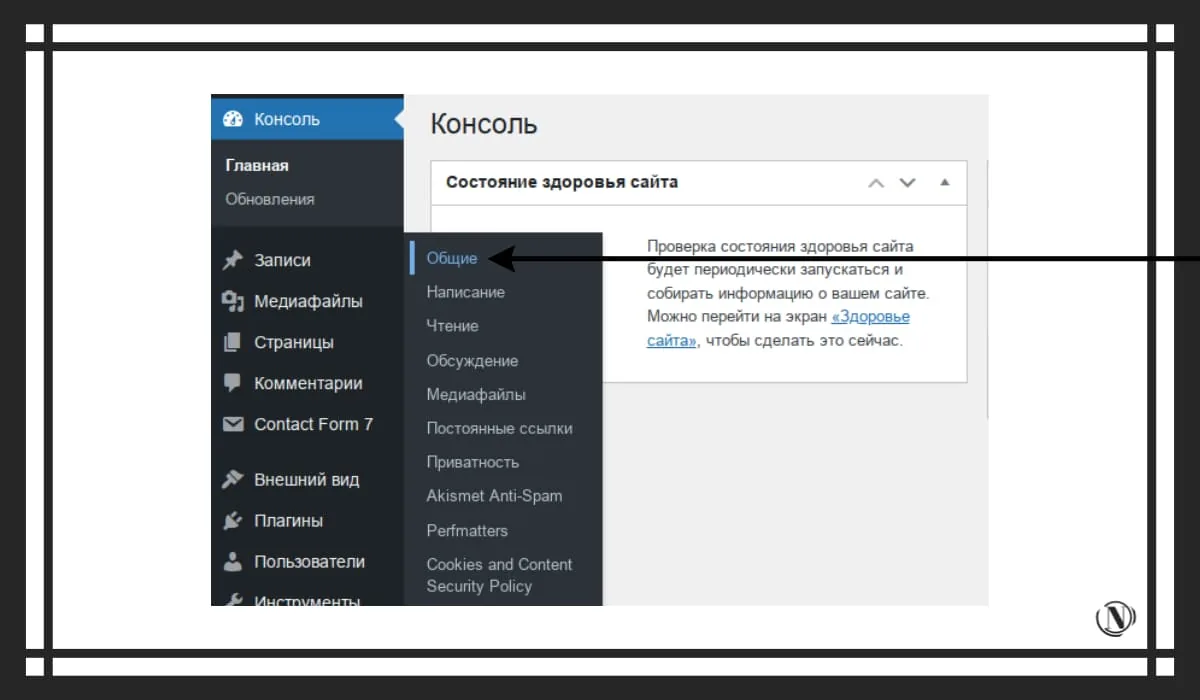
How to Change the Title and Description of a WordPress Blog
Once you go to General settings, fill in the fields Name of the site And Short description.
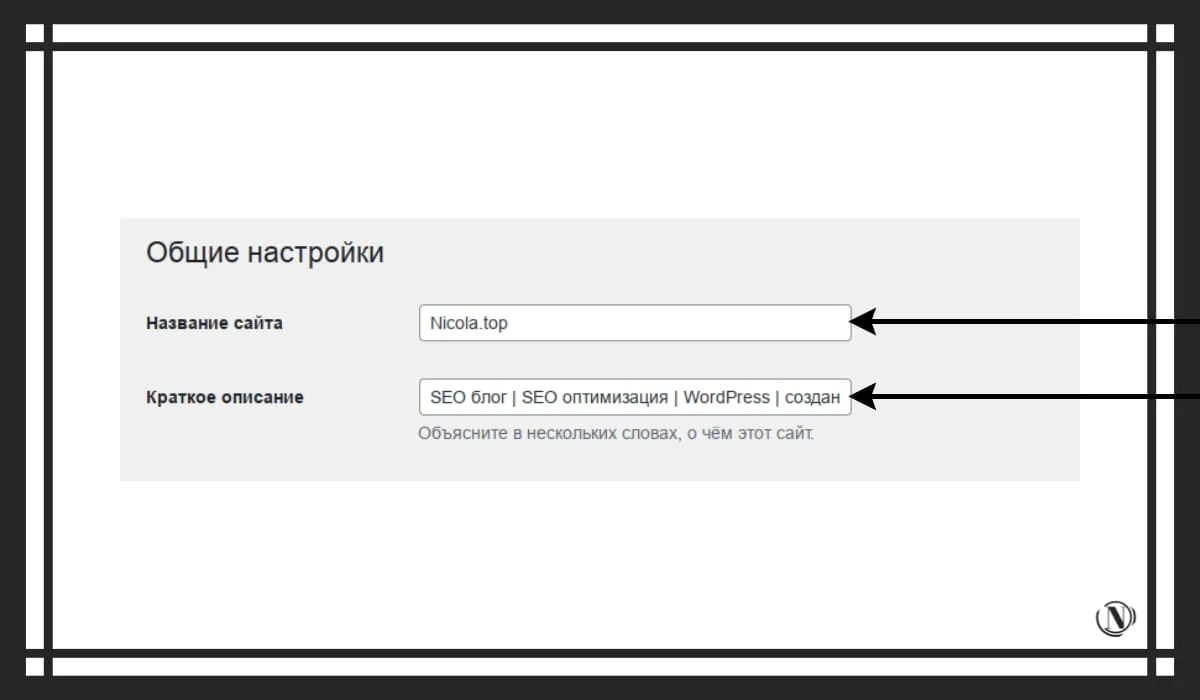
Then, save your changes so that they take effect immediately.
As I mentioned at the beginning, the site name and short description you entered take precedence in the search results.
The name of the site, you need to carefully consider, it should be simple and memorable. Convey the meaning and idea of your website/brand. As a rule, they use the name of the site/brand/blog/company.
Description of the site, here you need to take into account the semantic significance of your resource. Maximize the topic of the site / blog using occurrences of keywords for which you want to be present in the search results. The description should be simple and at the same time as informative as possible.
After the changes, some time after indexing, your site will look like this in the search results:
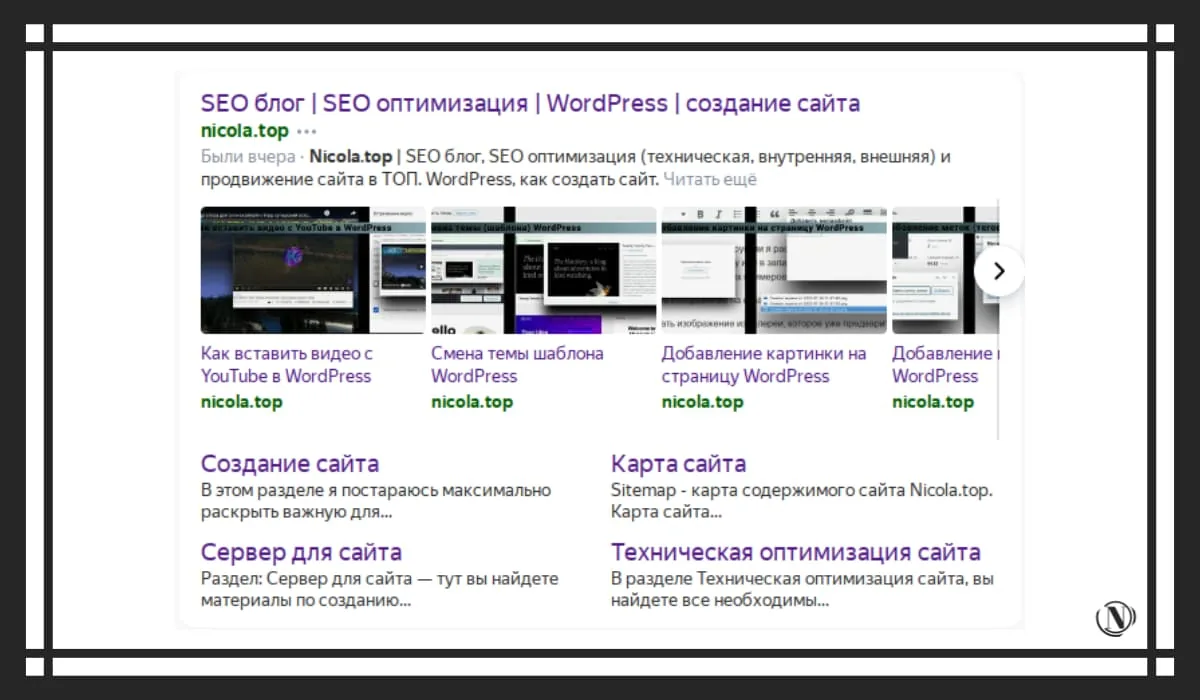
note: if the title and description exceed the number of characters set by search engines. It will be truncated (shortened) by the search engine. Also, if you are using an SEO plugin, the title and description from it will be prioritized for display in the SERP.
Conclusion
As you can see, everything is very simple, but it is an important step to promote your website/brand in search engines. The name and description of the Internet resource, an important criterion for ranking the site. It is also worth noting that correctly formulated main page meta will allow your project to occupy the highest possible positions not for one request, but for many.
In the following tutorials, I will cover: how to embed a Google map on a page in WordPress, how to recover a password, or how to change the password for logging in to the WordPress admin panel. I hope this guide will be useful to you.
Reading this article:
- How to Change the Number of Posts on a WordPress Page
- How to change the password for a WordPress site
Thanks for reading: SEO HELPER | NICOLA.TOP







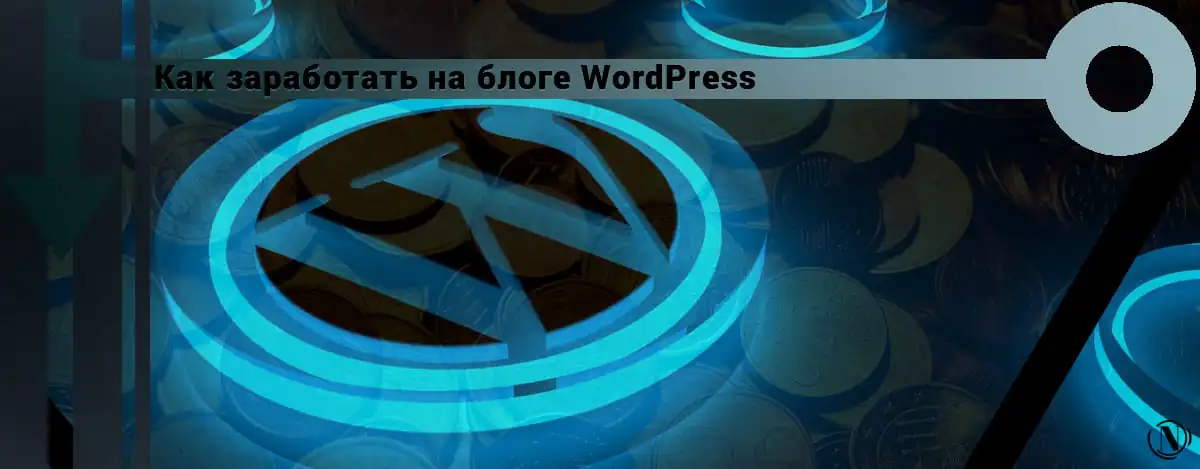
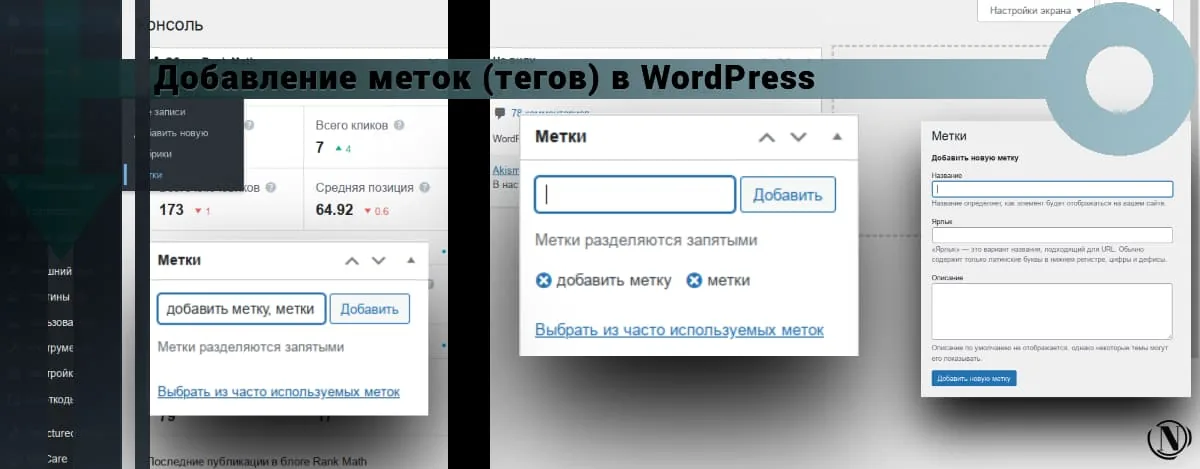

Great guide and keep up the good work. The site is informative, the main thing is not to stop.
Thanks a lot. I will try.
A useful site, I have not seen such detailed instructions for wordpress. Especially for individual actions. Great.
Thank you very much) I try