Step by Step: Creating and Setting Up a WordPress Blog
WordPress is one of the most popular platforms for creating blogs and websites. It's easy to use, flexible and powerful, and allows creators to express themselves and their ideas online. IN...
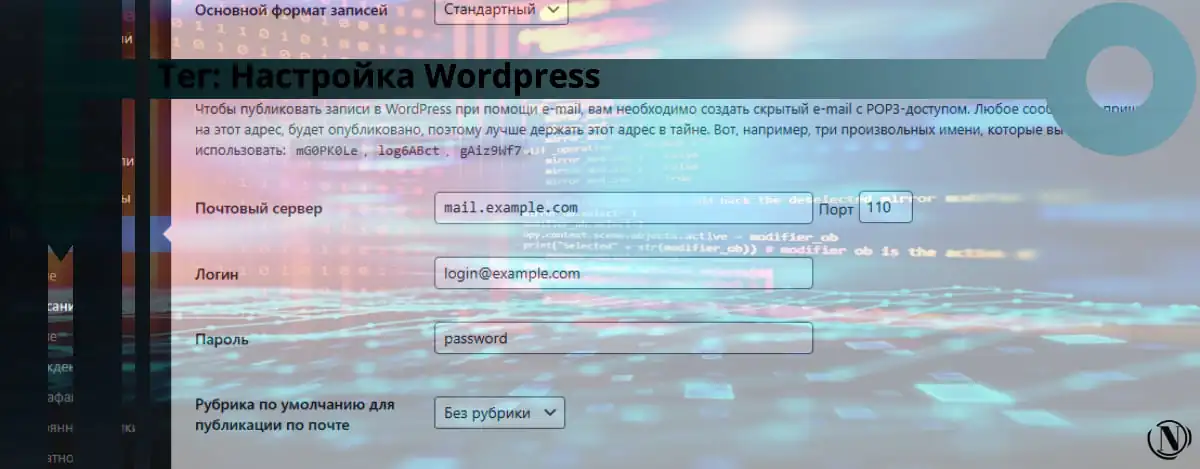
Setting up Wordpress - the main steps. If you want to create a site on this CMS, then you need to know how to set it up for maximum performance and security.
Wordpress is a free content management system (CMS) that allows you to create and manage websites. Wordpress is based on the PHP programming language and uses a MySQL database to store information. The system is very flexible and customizable, which is why it is popular among web developers.
Choosing a hosting is one of the most important steps when creating a site on Wordpress. You need to choose a hosting that will meet all the requirements of the CMS, such as performance and security. When choosing a hosting, pay attention to the page loading speed, the presence of an SSL certificate, the possibility of backup and data storage.
Choosing a theme is another important step in customizing Wordpress. The theme is the design of the site and it must meet all the requirements of the CMS, such as adaptability and page loading speed. Choose themes from trusted developers and don't forget about backups before changing the design.
SEO optimization is an important aspect of WordPress customization. You must set up your site for maximum visibility on search engines in order to get more organic traffic. To do this, you need to optimize the content, meta tags and page titles, as well as install the appropriate plugins.
Security is one of the most important aspects of setting up Wordpress. You must protect your site from hackers and malware. To do this, install the appropriate plugins, use complex passwords, regularly update the CMS and themes.
Load speed is another important aspect of WordPress customization. You need to tune your site for maximum page loading speed in order to improve the user experience and increase the time users spend on the site. To do this, you can use image compression, minification of CSS and JavaScript code, as well as the installation of special plugins for page caching.
Setting up Wordpress is not an easy task, but it is critical to building a successful site. You should spend enough time setting up all aspects of the CMS, from choosing a hosting and theme, to improving SEO optimization and site security. Follow the tips in this article and you will be able to create a successful WordPress site.
⟹ The following are materials covering this topic:
WordPress is one of the most popular platforms for creating blogs and websites. It's easy to use, flexible and powerful, and allows creators to express themselves and their ideas online. IN...
Every WordPress site contains a file called "wp-config.php". This particular WordPress configuration file is one of the most important WordPress files. The file contains many configuration options that can be modified to enhance...
Have you noticed that there are many login requests coming from the same IP addresses? This is a classic symptom of a brute force attack on your site. As your website grows, it will also bring...
Do you want a fast WordPress website? If so, you need to clean up the WordPress database by removing unnecessary data. Cleaning up the WordPress database is an important maintenance task that will reduce page load times by...
WordPress Two-Factor Authentication: Will Your Site Be Secure? Quick question: How sound do you sleep at night? Strange question, I know. But if you read this article in its entirety instead of jumping straight to...
The .htaccess file is a server configuration file supported by many web servers, including the most popular Apache web server software. This seemingly unfussy file is filled with all sorts of features that, if used correctly, can...
Contact form spam is a nuisance that every website owner faces. No matter how big or small your website is, spam programs will target you and fill your...
Launching a website is about more than just publishing content and attracting prospects. There are many tasks required to ensure that WordPress runs as smoothly as possible. The challenge is to keep your...
Want to build a high converting sales funnel in WordPress? The sales funnel is how users become customers on your site. Optimizing this path can lead to higher coefficients...
Why WordPress - Reasons to choose WordPress. Even though WordPress is 16 years old this year, there is still more to note. Not only has he created over 65 million websites and...
How to make a logo for your website? A logo is a graphic symbol that conveys the values and meaning behind it. Whenever we think of a certain company or even if...
WordPress SEO plugin removes Rel Canonical – You may have heard of the powerful All in One SEO plugin that many WordPress bloggers use. According to reports, the plugin has received more than 3 million...
One of the most common questions newbies to WordPress ask is “Why can't I add plugins to WordPress?”. It usually depends on which user sees the update message, or...
How to speed up WordPress? WordPress is a great platform to create a website for your business. However, one disadvantage he has is that he can be very...
Continue reading: