How to Reduce Contact Form Spam in WordPress
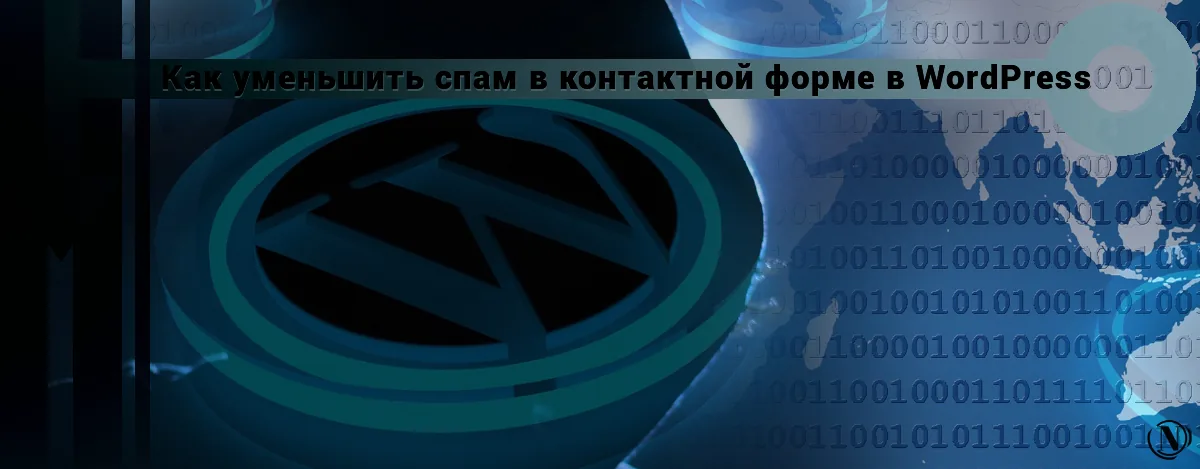 Spam in contact form is a nuisance that every website owner faces. No matter how big or small your website is, spam programs will target you and fill your inbox with useless messages.
Spam in contact form is a nuisance that every website owner faces. No matter how big or small your website is, spam programs will target you and fill your inbox with useless messages.
This wastes your time as you have to sift through hundreds or thousands of records. Then you need to flag or remove obvious spam, and then determine if the other person is a real person or a bot masquerading as one.
Here are a few ways to protect your WordPress site from contact form spam.
The content of the article:
- Contact form spam - what is it?
- How to Stop Contact Form Spam - 7 Proven Tips
- 1. Use the verification code
- 2. Use your own verification code
- 3. Use invisible reCAPTCHA (aka not CAPTCHA)
- 4. Use Bait Anti-Spam Techniques
- 5. Use a WordPress Anti-Spam Plugin
- 6. Block copy and paste on your forms
- 7. Block traffic by IP address
- Protect your website without completely blocking the contact form
Contact form spam - what is it?
Before we move on to protection methods, let's first understand what spam contact forms are and exactly how they can harm you and your business.
Spammers are automated computer programs. They are used to send false information to your contact forms or email registration forms. They are looking for ways to take over your site, server or email address in order to send spam. Worse still, they might even steal your email list so they have a new set of people to spam.
Contact form plugins can help you protect your site from hackers and make it harder for them to spam. There are several ways to block contact form spam using a WordPress plugin.
So let's take a closer look at how to protect your contact form from spam.
How to Stop Contact Form Spam - 7 Proven Tips
There are several proven ways to stop contact form spam. In this article, we will discuss seven ways to protect your website from spam. Let's look at them one by one.
1. Use the verification code
The reCAPTCHA part of the contact form is where website visitors click when submitting the form to prove they are human. It will stop spamming by checking that someone has filled out your form and will block most spam attempts. Visitors generally feel better when they see it because they see that you take your site's security very seriously and that it increases form conversions.
It is also easy for people. The original CAPTCHA security was sometimes difficult to understand even for humans, so Google changed it in v2. Instead of typing a word or line of text, people can hover over a checkbox and the tool will know it's not an automated spam bot. If you're using v2 Invisible, visitors will see an image-based question to make sure they're not spamming.
 Here visitors are asked to select all the squares with traffic lights in the picture. When they do, the Skip button turns into a Submit button and submits the contact form.
Here visitors are asked to select all the squares with traffic lights in the picture. When they do, the Skip button turns into a Submit button and submits the contact form.
Also available is reCAPTCHA v3, which uses a hidden scoring system to track user behavior on your site and detect inappropriate traffic without requiring visitors to take any action. Each user of your site is assigned a "spam score" based on what the tool considers suspicious activity (for example, the user going to a contact form without viewing any other part of your site).
With v3 you can prevent legitimate visitors from completing your contact form, so you can use reCAPTCHA v2 to prevent contact form spam.
If you don't want to use Google's spam protection service, you can also add a custom captcha to the form where visitors answer verbal or math questions before submitting their information.
2. Use your own verification code
With custom captcha, you can add your own verbal or random math questions to your forms to combat spam. Visitors must correctly answer your user questions in order to submit the form. Here the visitor is asked to answer 2+8 before submitting the form information.
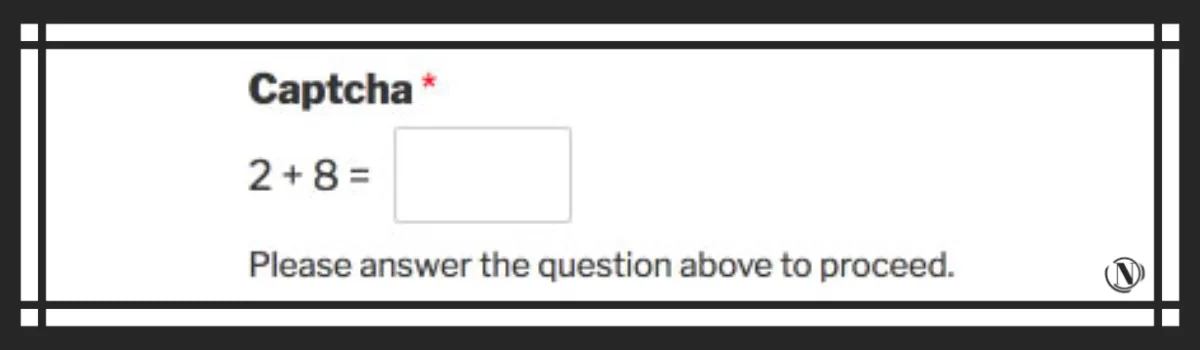 , a WordPress contact form plugin, you can add some custom word questions that randomly loop on the form on every page load. Random math problems can stop spam better, so you might want to consider changing these questions on a semi-regular basis, such as monthly (if your website traffic is high) or quarterly (if not), it's up to you.
, a WordPress contact form plugin, you can add some custom word questions that randomly loop on the form on every page load. Random math problems can stop spam better, so you might want to consider changing these questions on a semi-regular basis, such as monthly (if your website traffic is high) or quarterly (if not), it's up to you.
3. Use invisible reCAPTCHA (aka not CAPTCHA)
Some people call this the "no captcha" method because people don't need to see it at all, but it's really just an invisible reCAPTCHA method.
With invisible reCAPTCHA v2, visitors won't see any extra fields on your contact form, such as keywords or math questions, before submitting. Stealth reCAPTCHA v2 works when a visitor tries to submit a form.
If it thinks you are human, it will end the commit immediately based on your actions. If it suspects you are a bot, it will ask you questions, either checkboxes you have to check, or image-based questions.
4. Use Bait Anti-Spam Techniques
The bait method is another sneaky way to protect your contact form from spam. It hides a field in the form code that is invisible to visitors, but visible to spam bots as they normally view the form code. These spambots were tricked into thinking this was a valid form, so they filled it out. But your form knows that this particular field is a honeypot and rejects any submissions that populate it (or when it's not filled in correctly, depending on how you set it up).
Website visitors love this because it removes some of the friction they may experience when they see a security question and increases the speed of your form submission. They also get a warm and secure feeling when they see the Google terms of use icon, which is the only thing they see when this method is enabled on a form.
In WPForms, the honeypot method is enabled by default, so check your form builder settings in WordPress to make sure it's enabled.
5. Use a WordPress Anti-Spam Plugin
You can also use anti-spam plugins such as Akismet, WordPress Zero Spam, Antispam Bee, and JetPack to protect your entire site from spam messages.
 They usually work independently of your form, protecting your site from spam comments and contact form submissions. (usually your comments and contact forms). They compare sent messages against blacklists of words, names, and email addresses, and some anti-spam plugins also allow you to add captcha or other anti-spam methods to the contact form. Therefore, before you start using these plugins, it is better to read their descriptions and details carefully.
They usually work independently of your form, protecting your site from spam comments and contact form submissions. (usually your comments and contact forms). They compare sent messages against blacklists of words, names, and email addresses, and some anti-spam plugins also allow you to add captcha or other anti-spam methods to the contact form. Therefore, before you start using these plugins, it is better to read their descriptions and details carefully.
6. Block copy and paste on your forms
Another way to protect your contact form from spam is to disable the right click feature on your WordPress site. This method will only protect your contact form from spammers who copy and paste their information into your form. Plus, you'll get the added benefit of preventing other users from stealing content from your site.
One way is to download and install a plugin that disables right click on your website, such as WP Content Copy Protection & No Right Click and Disable Right Click For WP.
7. Block traffic by IP address
If you notice that there are a lot of spam bots running on your website. Here you can also block traffic from their IP addresses to protect the form of your content. While it also adds an extra layer of security to your site, it blocks legitimate traffic from these IP addresses, so use this IP address at your own risk.
Add the IPs you want to block in the Comment Blacklist field on the Discussion Settings page of your WordPress admin panel. Experienced website owners can do this with their cPanel web host or a security plugin like Sucuri.
Protect your website without completely blocking the contact form
Well, seven ways to protect your WordPress site from contact form spam. You want to receive messages from your website visitors, but don't want to spend a lot of time and effort on spambots. Choose your method wisely and have it on your site in no time.
FAQ
Q: How to block spam from contact forms in WordPress?
A: How to Stop Contact Form Spam in WordPress
- Using reCAPTCHA
- Use a custom verification code
- Use invisible reCAPTCHA (aka not CAPTCHA)
- Anti-spam method with honeypot
- Using the WordPress Antispam Plugin
- Block copy and paste in your forms
- Block traffic by IP address
Q: What is spam?
Unwanted content that some attackers add to your website's forms is considered spam. Automated bot traffic accessing your contact form via phishing messages or sponsored links.
Reading this article:
- WordPress redirect hack? How to clean up a website?
- How to protect WordPress files and directories with .htaccess?
Thanks for reading: SEO HELPER | NICOLA.TOP









