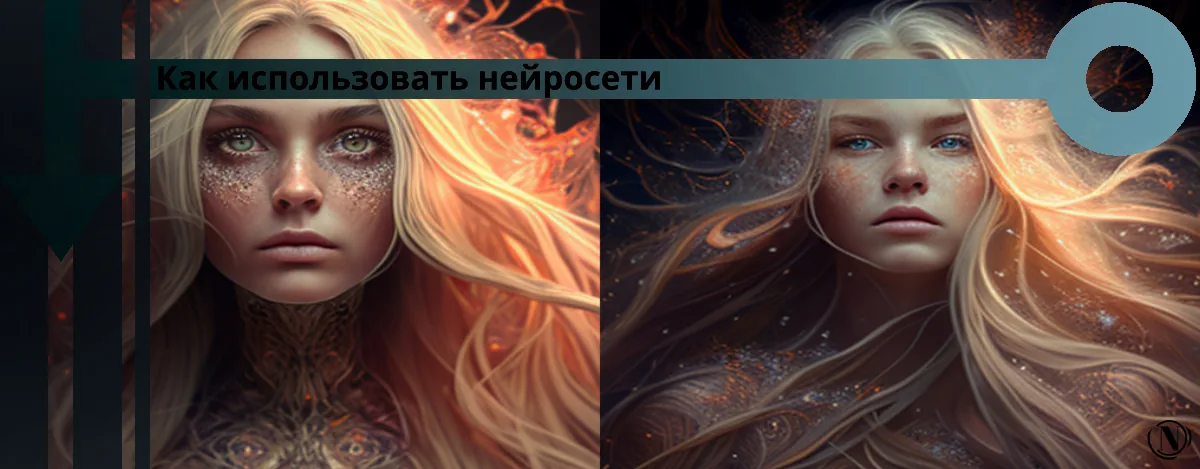15 Critical Typography Mistakes to Avoid
 "The pen is mightier than the sword- I bet you all have heard this phrase! When the words you write are so powerful and powerful, the way you write and type them should be just as impressive. Thus, typography plays a vital role in your website, products, online print store, professional documents, etc. d.
"The pen is mightier than the sword- I bet you all have heard this phrase! When the words you write are so powerful and powerful, the way you write and type them should be just as impressive. Thus, typography plays a vital role in your website, products, online print store, professional documents, etc. d.
Typography is definitely not rocket science. It is the style, arrangement and appearance of the text that largely determine the aesthetics of the site and its communicative ability. Discussing how to work with clients properly. Hence, it plays a vital role and can make or break your first impression with your customers.
Here I have added some ways to understand typographical errors that can be avoided in order to make the design impressive and attractive. Thus, typography will only play into your hands.
The content of the article:
- Avoiding classic fonts
- Readability sacrifice
- Excessive use of capital letters
- Ignoring orphans
- Using too many fonts
- Two spaces after a dot
- Inconsistent alignment
- Insufficient contrast
- Lack of hierarchy
- Wrong kerning
- Font combination
- Lose readability
- Make text heavy and loaded
- Using torn edges
- Forgetting to proofread
Avoiding classic fonts

Whether you're trendy or trendy, "classic" never goes out of style. Whether it's a classic car or fine wine, people love it. Typography is no exception, and people have always loved this "classic" style.
For example, if you have an online typography store where customers can edit items like t-shirts, mugs, etc. by selecting text, your typography game needs to be right. There are still century-old fonts, including serif and mid-century sans-serif fonts, that still have stiff competition and are prettier and more attractive than modern fonts.
Typography lets you incorporate a few time-honored classic fonts into your work to match modern graphic design:
- Caslon, Bodoni and Fournier serifs.
- Avenir, Future, Gill Sans (sans serif).
Therefore, it is important to avoid the assumption that "classic" is no longer attractive and that you should not use these classic fonts.
Readability sacrifice
The ultimate goal of a typographer is to create content that people can read quickly and easily without opening their eyes. However, sometimes the fonts used are harder to read than regular serif fonts. So make sure you don't use stylish fonts to the detriment of the overall readability of your content.
Another mistake to avoid is distracting the user from the text by placing something in the background. Even if you want to use something like an image as a background, make sure it doesn't compromise the clarity and readability of the text.
Generally, a clearer serif or sans-serif font is more useful if certain fonts are used in the background. Since they only contribute to the smooth movement of the reader's eyes and do not affect the readability in any way.
Sometimes the culprit for incomprehensible text can be too small a font. Always make sure that the font size you set is not conspicuous to the reader. Typically for typography, the font size is only 10 or more.
Excessive use of capital letters
Sometimes, in order to emphasize a particular point, we try to highlight it in capital letters. However, this is a more common practice for headers and can be very common in interpersonal communications such as email or social media. While you may see this as a way to emphasize a point, readers may mistake your emphasis for yelling or anger. Therefore, it is important to choose a different way to emphasize the importance of the content.
Ignoring orphans
Especially in your online store, "orphans" and "widows" is one of the mistakes that is easy to ignore when it comes to copying text. These terms are sometimes used interchangeably, but are mostly typographical terms or short lines that appear at the top or bottom of a column or page of text, separate from the rest of the text. However, when you type elements with a lot of text, look for those elements and try to fix them so you don't create large gaps that can interrupt your text. You can manually change the position of the line break, or slightly change the line length or track.
Using too many fonts
When creating a website or working on professional documents, it's important to establish a style and stick to it at all times. One of the most common typographical mistakes is using different typefaces and typefaces within the same design. This not only creates visual dissonance for the reader, but also ruins the user experience. To avoid this, you can choose a font for headings, subheadings, and subscripts, and then always stick with that font. Using multiple fonts in a single paragraph can make your web pages look like casual non-professional notes.
Two spaces after a dot
This sounds like a small mistake, but it's worth emphasizing. If you have twice as many spaces after the period, then sometimes this is an inevitable little mistake of the author that needs to be corrected. So put the next character closer in its place.
Inconsistent alignment
When readers view your work, you want it to appear evenly structured for each paragraph or line it contains. Therefore, it is important to keep this sequence and it should look uniform. Consistency can help you make a good impression about your brand.
Insufficient contrast
When your text doesn't have enough contrast with the background, it can lead to display and text comprehension issues. This is because the type might be set to a color similar to the background color, or maybe because it sits on top of the background above the image.
However, you can avoid this error by keeping your eyes open and checking that you can still make out the characters you type. Try choosing a color that makes the font stand out and keep the background color subtle to support the font.

Lack of hierarchy
Sometimes people come across layouts where people don't know where to look, in other words where to start reading. The reason for the inability to decide where to place the eyes is the lack of visual hierarchy.
If you also believe that the audience is facing the same problem, it's time to rethink the visual hierarchy. Try creating an ABC effect, where A is the largest and most prominent title (all characters are in bold or uppercase for added effect), B is a slightly smaller subtitle (bold or italic for contrast), C is the smallest body text.
For example, when printing on T-shirts, if you are printing a quote from a famous person, you should highlight that quote. Quotation marks can be in bold or upper case, and the person's name in lower case.
This visual hierarchy helps readers navigate the text quickly and easily—don't ignore it!
Wrong kerning
Kerning refers to the spacing between characters in a font. Kerning is very important in typography. If you can't properly set up your content, it will most likely lose its clarity and ruin the reader's experience.
Especially when printing logos, incorrect kerning can have adverse consequences such as loss of design integrity, confusion or misunderstanding, illegibility, etc. As a result, your brand image may suffer. So make sure your content is properly aligned to improve the reader experience. It is generally recommended to turn the page upside down before adjusting the spacing. This is because when adjusting upside down, the content type won't distract you and you can only focus on the visual symmetry of the letters.
Font combination
Implementing different fonts in a hierarchical application is an art. But if you don't do it well, it can end up looking bad and distracting with conflicting content. This means that you must be careful not to make this mistake. Often a combination of one serif and one sans-serif works well to make your typography look impressive.
Lose readability
The main goal of consistent typography is to create easy-to-read content. However, it is sometimes easy to accidentally disturb this sensitivity. So if you're going to post something after the text, make sure the text doesn't distract your audience. Try to avoid mistakes like letters on a black background or downloaded background images. Also, if you have large blocks of content, fonts such as sans-serif should be used to keep the reader's eyes moving smoothly.

Make text heavy and loaded
We all love Microsoft WordArt. However, now is the time to avoid using "special effects" in text. For example, 3D effects or embossing, shadows, gradients, warping, etc. Nothing looks out of place, but such special text looks a bit useless.
Using torn edges
While there may be room for some slovenliness in our daily lives, there is no room for typography in it. Your text shouldn't look cluttered. If you have a paragraph of up to 5-6 lines, sometimes it can have jagged edges, and due to poor alignment, the text may look sloppy.
While sometimes text alignment doesn't solve the problem, it doesn't always. Another possible way is to manually wrap one word to the next line. In other cases, transfer also helps, especially when printing newspapers.
Forgetting to proofread
No matter the size of the text, newspaper print or clothing, this will work; proofreading is required. This is due to the fact that any mistake in the text - even the smallest mistake can spoil the impression of your design and content.
So what is your conclusion? It is important for printers to proofread the printed text once before printing. Because such proofreading not only avoids the spread of errors, but also preserves the brand image among the audience.
Simply put
Typography is an integral part of design or printing. Whether you're giving clients the freedom to use t-shirt design software to print custom t-shirts or print entire newspapers, it's always easy to make typographical errors.
As the saying goes, your site should be about content, not appearance. But keep in mind that typography can have a big impact on how content is communicated, which becomes just as important. However, there are some common mistakes to keep in mind when choosing typography, and taking steps to prevent them can go a long way in making your website more attractive.
Reading this article:
- Web Design: The Impact of Geometric Shapes on Your Website
- What is web interface design - a detailed definition
Thanks for reading: SEO HELPER | NICOLA.TOP