Should sites deploy SSL? SSL in detail
Short answer: yes. Without SSL, the chances of people visiting your site are slim. So what gives SSL? What is this? How do they work? How will visitors to my site know that I have it?...
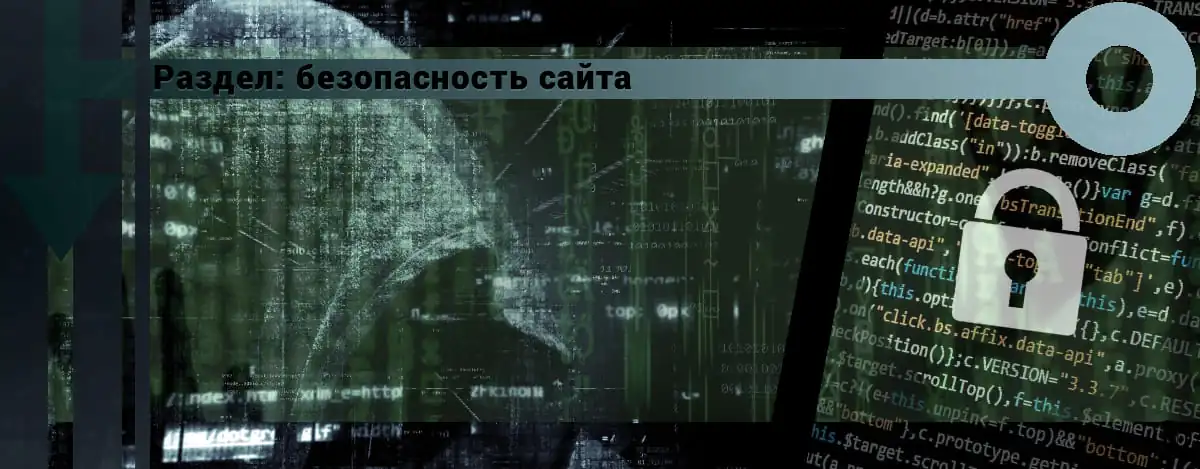
Website security refers to a set of security measures designed to prevent foreign computer attackers from hacking a website and unauthorized access to a website.
Because the website designer is more concerned about satisfying the user application, how to implement the business. Rarely pay attention to loopholes in the process of developing applications for websites.
These loopholes are almost invisible to those who do not pay attention to the design of the security code. Most website designers and website maintainers are poorly versed in attack and protection technologies for websites. During use, even if there is a security hole, ordinary users will not notice it.
When you create your site, you most likely want it to be accessible to all users on the Internet. However, since the Internet is a global space, your site becomes at risk of being hacked or maliciously attacked by hackers. This can lead to confidential information leakage, database hacking, and other serious consequences. Therefore, securing your site is a critical task for any site owner.
There are many types of threats to your site, and all of them can lead to different consequences. For example, hackers can use vulnerabilities in your code to break into your site and gain access to your data. There are also attacks on your site that can overload it, making it inaccessible to users. In addition, scammers can use your site to distribute malicious code, so that users can become victims of phishing attacks.
If you want to check the security of your site, there are several tools that can help. For example, you can use specialized tools to find vulnerabilities in your code and fix them. There are also online services that can scan your site for malware and alert you to any problems.
There are several security measures you can take to protect your site. For example, you can use the HTTPS protocol to encrypt data that is sent between your site and users. You can also use complex passwords and two-factor authentication to secure your account. In addition, regularly updating your site and its components can also help prevent vulnerabilities and attacks.
WordPress is one of the most popular website building platforms, but that also means it can be a target for hackers. To secure your WordPress site, you can use various plugins to help protect your site from attacks and hacks. It's also important to use strong passwords, keep your plugins and themes up to date, and install SSL certificates to encrypt your data.
If your site has been hacked, you need to take immediate action. You must disable the site first to prevent further spread of malicious code. Then you must find and fix vulnerabilities in your code that could be hacked. In addition, you may need to clean the database and site files from malware, as well as change all passwords and access keys.
1. Attacks using vulnerabilities in web servers. Such as CGI buffer overflows, directory traversal exploits, and other attacks;
2. Attacks by exploiting security holes in the web page itself. For example, SQL injection, cross-site scripting attacks, etc.
1. Buffer overflow. An attacker uses a buffer-larger request and constructed binary to trick the server into executing malicious instructions on an overflow stack.
2. Cookie spoofing - Modify cookie data carefully to spoof users.
3. Authentication Evasion - Attackers use insecure certificates and identity management.
4. Illegal input - use various illegal data when inputting dynamic web pages to obtain confidential server data.
5. Forced access - access to unauthorized web pages.
6. Fake Hidden Variables - Modify hidden variables on a web page to trick the server program.
7. Denial of Service Attack - Create a large number of illegal requests so that the web server cannot respond to normal user access.
8. Cross-Site Scripting Attack - Submit illegal scripts and other users will steal the user account and other browsing information.
9. SQL injection. Write SQL code to be executed by the server and retrieve sensitive data.
10. URL Access Restriction Invalid - Hackers can gain access to unauthorized resource connections to force access to some landing pages and history pages.
11. Broken authentication and session management - session tokens are poorly protected, hackers can steal sessions after users log out.
12. DNS attack. Hackers use DNS loopholes to fool the DNS server so that DNS resolution is abnormal, the IP address is redirected, and the website server cannot be opened normally.
The foundation of website security is the plan to protect your website and its users from hackers and their malware. All of this includes understanding the components of your website, how they work together, and what vulnerabilities they have. There are all the most necessary materials that will help you solve security problems.
⟹ Below are materials revealing this topic:
Short answer: yes. Without SSL, the chances of people visiting your site are slim. So what gives SSL? What is this? How do they work? How will visitors to my site know that I have it?...
What is data security? When we work with corporate websites, we often encounter data security issues, especially for some large group websites, so every enterprise has high requirements for...
Securing Your Website - How to improve the security of your WordPress site? In recent years, the ease of creating websites has expanded. Thanks to content management systems (CMS) like WordPress and Joomla, business owners are now...
Website Protection - How to protect and secure your website? Website security can be a complex (or even confusing) topic in an ever-changing environment. This guide aims to provide a clear framework for owners...
Site security or how to protect the site? Some hacks happen for completely ridiculous reasons: untimely updates, weak passwords, etc. In this essential website security guide, I'll show you...
Website Security (SSL/HTTPS) – Cybersecurity tops the list of Internet concerns for both website owners and users. In recent years, large-scale data breaches affecting major banks, retail chains...
Malware and virus, what's the difference? When researching website security, you have come across terms such as malware and viruses. Both terms are often used interchangeably, but in fact...
What is an SSL certificate? It's easy to get lost in the abundance of information on this topic, especially when everyone seems to be talking about the same thing. Don't be afraid. In this article, I will tell...
htaccess file - site security, the article will primarily help beginners. If you are a new WordPress CMS user, then you may not even have heard of the .htaccess file. If you are...
Continue reading: