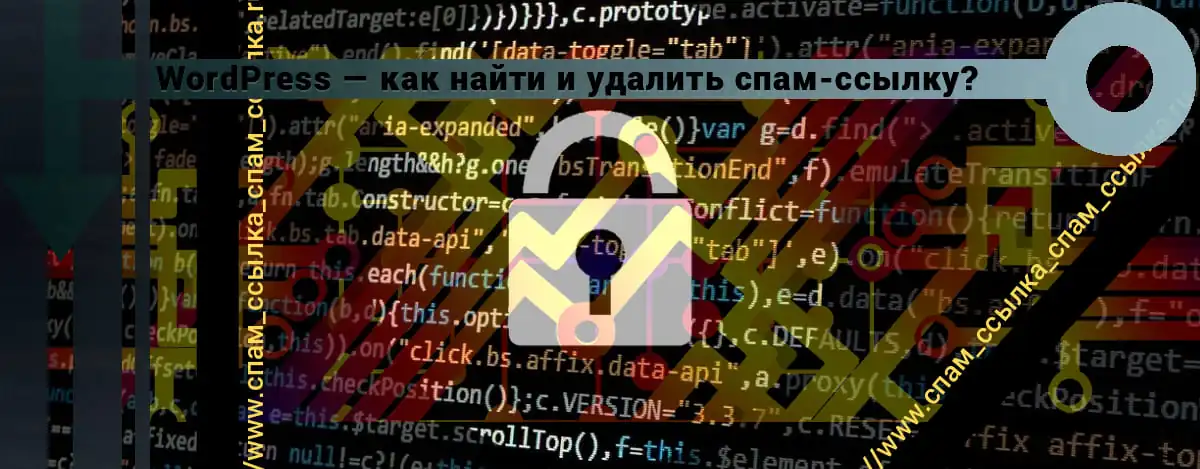Data security management practices?
 What is data security? When we work with corporate websites, we often encounter data security issues, especially for some large group websites, so every enterprise has high data security management requirements.
What is data security? When we work with corporate websites, we often encounter data security issues, especially for some large group websites, so every enterprise has high data security management requirements.
Often, some related data security management practices are established. Many website operators often mistakenly believe that data security is limited to protecting the server itself, but in reality there are many factors involved.
So, what is data security and what are the data security management practices?
The content of the article:
- What is data security?
- 1. Password disclosure
- 2. Firewall
- 3. Protect corporate Wi-Fi
- 4. Update your operating system
- 5. Encrypted email
What is data security?
Simple understanding: the so-called data security not only talks about the security of information in terms of enterprise information and data, but also includes: the security of the relevant code of conduct for the day-to-day management of the enterprise.
Here we will focus on precautions related to enterprise data security management such as:
1. Password disclosure
Today's password breaches occur primarily in two ways: phishing and hacking of credential databases.
Phishing is when attackers send emails that attempt to trick recipients into providing passwords to their personal financial, email, retail, and other accounts. These messages can be written and recognized so well that victims unknowingly give their usernames, passwords and PINs to these bad guys.
If your website contains access control content that requires a password, or if you are an e-commerce site that stores customer credit card information, discuss bank-level security and two-factor authentication for your data with your web hosting provider , which requires a second level. The authentication process when a user logs in from an unrecognized IP address.
I still recommend strong passwords because they protect you from hackers within your organization who try to guess your passwords to gain access to your personal information.
2. Firewall
Firewall is a data security system that protects your computer and prevents hackers from accessing it. It works like this: it recognizes the connections you initiate and allows those connections to go through.
At the same time, it can detect and block unwanted intrusions from the outside, firewalls are hardware and software. Like a router, hardware is the device that sits between your computer and the Internet, programs run in the background on your computer, and Windows computers come with firewall software.
3. Protect corporate Wi-Fi
Don't broadcast your corporate Wi-Fi, you can hide your Wi-Fi if you don't want it to show up on users' devices when they're looking for nearby hotspots.
Keep in mind that it won't be hidden on all devices, which can be a potential nuisance when you have visitors who want to go online.
At the same time, I believe that in order to actually use Wi-Fi at the enterprise level, we need to reasonably standardize the binding of fixed IP addresses and Mac addresses, and enable static IP addresses for network access instead of automatic DHCP allocation.
4. Update your operating system
Set up a policy that allows your employees to check for software and system updates on company-branded computers. This is how the computer's operating system corrects errors and improves performance.
If you have IT staff, they need to schedule regular maintenance and check for software updates, they can use the administrator password to change software on company computers, and most programs and applications will send push notifications to users when they are updated.
5. Encrypted email
When a message leaves your device, the content of the email becomes an illegible code that cannot be deciphered until it is sent to the intended recipient.
Many devices can encrypt your email and messages. If you don't know, encryption software is readily available and often inexpensive. It is recommended that you require email authentication for all incoming and outgoing mail, which will help you detect spoofed emails that could be malicious.
Reading this article:
- Website security and protection - how to protect a website?
- htaccess file - site security (to help beginners)
Thanks for reading: SEO HELPER | NICOLA.TOP