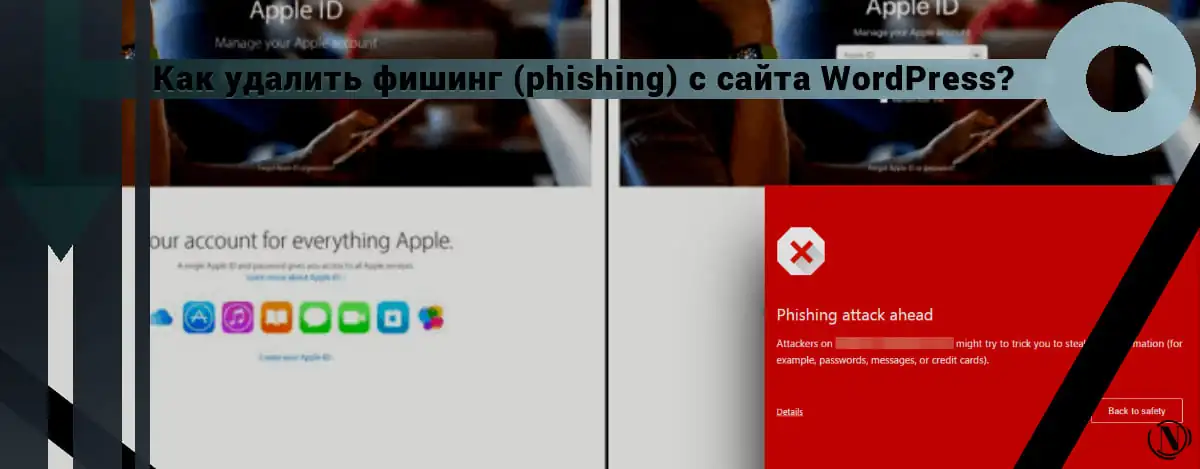What is the difference between malware and virus? (explanation)

Malware and virus, what's the difference?? When researching website security, you have come across terms such as malware and viruses. Both terms are often used interchangeably, but they are actually slightly different from each other.
In this article, you will learn the difference between malware and a virus. In addition, you will learn about the different types of malware that exist and the step-by-step actions you can take to protect your website from them. All this will help you on your way to complete website security.
The content of the article:
- Malware and virus, what's the difference?
- What are the types of malware?
- What is the difference between antivirus and antivirus?
- Additional tips for keeping your site secure
- Finally
Malware and virus, what's the difference?

Malware is a general term that refers to any malicious software designed to harm a website or steal resources from a website.
There are different types of malware. A virus is a specific type of malware. This is a contagious piece of code that can be injected into the files and folders of a website. The virus acts like a parasite. It can reproduce itself and spread to other files and folders on your site.
But why are viruses and malware so often confused?

To answer this question, we must go back to the 1980s. The first malware appeared in the 80s. It was a program that infected computer systems. The term "computer virus" was used to describe it.
We've come a long way since the 80s. Currently, there are various types of malware infecting systems. In addition to computer viruses, there are worms, trojans, adware, etc. The term "malware" has been coined to refer to all types of malware. But as the term "virus" is already ingrained in the collective consciousness, the two terms have often become used interchangeably.
It is important to note that there is malware that infects websites and malware that infects devices such as computers and smartphones. Whether it's website malware or computer malware, the goal is to damage or use host resources.
So now we know that there are different types of malware. A virus is just one type of malware. Let's look at other types of malware.
What are the types of malware?
As I mentioned, malware is a general term used for many different types of malware. Let's take a look at the 6 most common types of malware that can infect your site. This:
- Virus;
- Worms;
- Trojan;
- Ransomware;
- Adware and spyware;
- Scarecrows.
1. Virus
Virus is a piece of malicious code that can be embedded in a file or folder. It acts like a parasite. It can reproduce itself and spread to other files and folders on your site.
2. Worms
This is malware designed to destroy the system. It looks for vulnerabilities, exploits them, and then moves to another host system. In a shared hosting environment, it can move around the server destroying one website after another.
3. Trojan
Trojan is an application that contains malicious code. The application may run in a harmless manner, but its true intent will be hidden until it is activated.
Take, for example, a pirated plugin that has a Trojan hidden inside. When you install and activate the plugin on your site, the malicious code is also activated. Trojans are often used to install a backdoor, through which hackers can gain access to your site without your knowledge.
As you may have guessed, the name Trojan comes from the word Trojan Horse. Like a Trojan horse, Trojan malware tricks users into voluntarily running it.
Many malware scanners cannot detect Trojans because they are often mistaken for benign. Only WordPress security plugins that are designed to detect such malware can find and warn users about them.
4. Ransomware
The most notorious malware on our list is ransomware. It can completely block your site, depriving any site users of access to it. The hackers can then leave a ransom message to the site owner, usually in bitcoin or other types of cryptocurrencies that can't be traced.
5. Adware
Adware, as the name suggests, is malicious advertising. It is displayed on websites without the knowledge of the site owner. The motive is to generate income through the popularity of your site. Adware may appear as pop-ups or appear in the header of an infected site.
6. Scarecrows
As the name implies, the purpose of scare software is to scare the user into action. Many of us have seen horror stories. It looks like a pop-up window and aggressively warns you that your computer or smartphone has been hacked and needs immediate cleaning. The main goal is to push the user to buy an anti-malware product. Thus, hackers try to use your site to sell goods and make quick money.
This brings us to the end of the types of common malware. When looking for website security tools, you may come across antivirus and antimalware tools. It is natural to wonder what is the difference between antivirus and antimalware software. I will answer this question in the next section.
What is the difference between antivirus and antivirus?
Antivirus and antimalware are essentially the same tools. There is no difference between them.
You might think that antivirus tools are only used to clean up viruses, but that's not the case. Security software companies use the terms "antivirus" and "antimalware" interchangeably. Thus, antivirus and antimalware tools are essentially the same thing. They can remove all types of malware from your WordPress site.
How to use Anti-Malware to protect your site from malware and viruses?
There are many anti-malware programs out there, but not all of them are effective. I talked about Trojans in the previous section. Trojans are well camouflaged, so malware scanners cannot detect them.
Scanners look for known malware and analyze the behavior of the code to find out if it is malicious or not.
Not only that, they are designed to scan every file, folder, and database to find malware on your website.
When malware is detected on your website, the program (security plugin for WordPress) cleans it up in seconds to prevent any escalation.
Moreover, such extensions are a complete security package. Using the software, you can install a firewall and take site protection measures and other anti-malware measures.
Additional tips for keeping your site secure
These tips will help you get started in the right direction. And have an understanding about the security of your site.
How to protect your site from hackers?
There are several steps you can take to protect your site from hackers. Here are some top security tips:
- Install a security plugin with a good firewall;
- Implement two-factor authentication;
- Limit the number of login attempts;
- Update your plugins and themes;
- Install SSL;
- Choose a reliable web host.
Why should I protect my website from hackers?
Hackers always benefit greatly from attacking your site. In addition to the actual monetary losses that you are likely to face, your visitors' data will be compromised and they too will face the consequences of having their data stolen.
Good websites don't have to be big to be profitable. There are many nefarious and illegal activities that can be done on a small hacked website.
Should you implement two-factor authentication?
Yes, two-factor authentication is a great system for logging into a website. Login requires an additional token in addition to the username and password. The premise here is that even if the hacker somehow got your credentials, it's unlikely they'll have your device (or whatever you use to get the second token). It is an effective tamper prevention mechanism that is already widely used on the Internet.
What measures should I take to protect my site from hackers?
It's a common misconception that doing everything makes your site as secure as possible. One of the reasons we left out a lot of the common information in this article is because doing everything doesn't actually make your site any more secure. On the contrary, for a little extra benefit, you will end up making your site more difficult to use.
Finally
If you have a website, there is a real possibility that it could become a target for malware attacks.
Many site owners make the mistake of thinking that their site is too small to be the target of hacks. The truth is that hackers tend to target small websites because small sites don't care about their security. Whether big or small, all websites must take steps to ensure that their site is free of malware and viruses.
Once your website is infected, hackers can use it to perform malicious activities such as attacks on other websites, file storage, email spam, etc. Just like you protect your computer from cybercriminals, you need to protect your website from hackers. All this information is a step towards the high security of the site, which you have devoted a lot of your time to.
Reading this article:
Thanks for reading: SEO HELPER | NICOLA.TOP