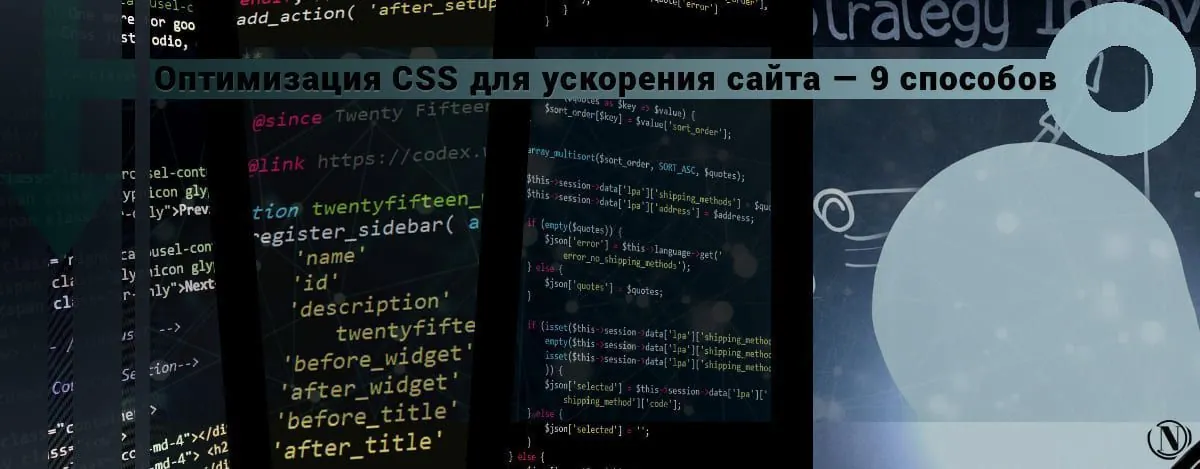How to make a logo for your WordPress site
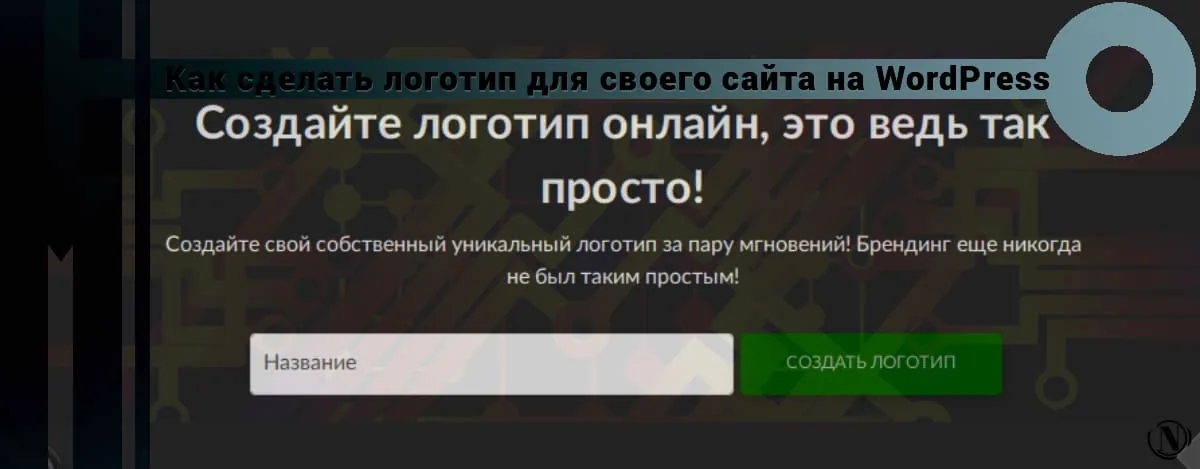 How to make a logo for your website? Logo A logo is a graphic symbol that conveys the values and meaning behind it. Whenever we think of a certain company, or even if we think of our favorite food service establishment first, we look at a logo design created by a logo creator.
How to make a logo for your website? Logo A logo is a graphic symbol that conveys the values and meaning behind it. Whenever we think of a certain company, or even if we think of our favorite food service establishment first, we look at a logo design created by a logo creator.
To gain popularity, a well-designed logo must be created, and when creating it, remember that your logo should define the motto of your business.
The content of the article:
- What is the concept of the website logo?
- How to make a logo for WordPress
- How can you design a logo yourself?
- How to add a logo to your WordPress site
- How to choose logo colors for your website?
- Websites that can create logos for WordPress sites
- Is Logo Maker right for you?
What is the concept of the website logo?
The concept of creating a logo for a website or any business helps us stand out from the competition. It also helps to grab people's attention with its unique and outstanding design.
How to make a logo for WordPress
To make a logo, you have two main options. One is to make your own, or you can use a logo design service.
How can you design a logo yourself?
If you want to create your own logo, you must have the skills and basic knowledge of logo design. For self-design, you will need one of the most popular graphic sites (Adobe Illustrator or Adobe Photoshop)
For an easy and fast way, you can create a logo with Turbologo website logo maker. These actions belong to Logaster. To create logos for WordPress or any website, I recommend you use horizontal orientation.
Steps you need to follow to make a logo for your website:
- Enter the name of your brand or company and you can also add a slogan if you like.
- Choose your favorite from multiple logo concepts with different icon and font combinations.
- You then need to edit the object's color range, font, text size, and position.
- Download the final result in full HD size.
How to add a logo to your WordPress site
- The first step is to click on the Site Identification section.
- Then go to theme and click on custom options.
- Click the add logo button and you can upload it to your website.
- If you would like to have a new logo on your website, please follow these steps. This is the simplest and easiest way.
How to choose logo colors for your website?
You have to do a good job when it comes to choosing colors for your logo. Colors should have a quality that catches the eye of the viewer. I would advise you not to make the logo too bright.
Websites that can create logos for WordPress sites
You can make your logo with a logo maker.
- logomaster. The program positions itself as a constructor of the "new time".
- Visme. Visme is a popular visual content creation tool.
- Turbologo.
- Online Logo Maker.
- GraphicSprings.
- logaster.
- Genlogo.
- Canva.
- Fotor.
Is Logo Maker right for you?
I hope you have better expectations for the cost, quality and process of creating an online logo maker. Creating a logo is fun, it defines your brand.
Reading this article:
- 19 Types of Websites You Can Build With WordPress
- How to Make a High Converting Sales Funnel in WordPress
Thanks for reading: SEO HELPER | NICOLA.TOP