How to Change the Number of Posts on a WordPress Page

Hi all. A little reminder about how to change the number of posts (articles) on a WordPress blog page. This is one way to improve the look and feel of your site's home page. But everywhere you need a measure.
By default, 10 entries are displayed on the main page of the blog (website). This value can be changed if necessary. When is it appropriate:
- When you need to slightly raise the value of the text in relation to the HTML code.
- It is necessary to raise the attractiveness and informativeness of the main page.
Now let me remind you how to change the number of posts on the front page in WordPress.
The content of the article:
- How to change the number of posts on the main page in WordPress
- Additional settings for displaying posts on the site
How to change the number of posts on the main page in WordPress
1. In the admin panel menu, go to Settings, then click on the menu item Reading.

2. In the window that opens, you will see the settings for displaying the main page. We are interested in the point - Display no more on blog pages. Enter the required number of records to display on the main page of the site. Save your settings after making changes.

Great! After these changes, on the main page of the site, there will be as many entries as you specified in the settings. But do not forget that everywhere you need a measure. A large number of posts on the page can lead to a decrease in the speed of the site. Be sure to test.
Additional settings for displaying posts on the site
In addition, below in the settings you can change the following values:
- Show Recent in RSS Feeds - Specify the desired number of entries for your site's feed.
- For each article in the RSS feed, display - you can specify the output of the article as full text or excerpt. Keep in mind that the display will work not only in the RSS feed, but also on the main site. Most often use an excerpt for display.
Bookmark this memo, maybe it will be useful to you in the future)). In the following guides, I will tell you how to make the main page (display static or posts), how to change the name of the site, and I’ll tell you a little about Google maps)). If you have any questions, feel free to leave a comment on the post.
Reading this article:
Thanks for reading: SEO HELPER | NICOLA.TOP








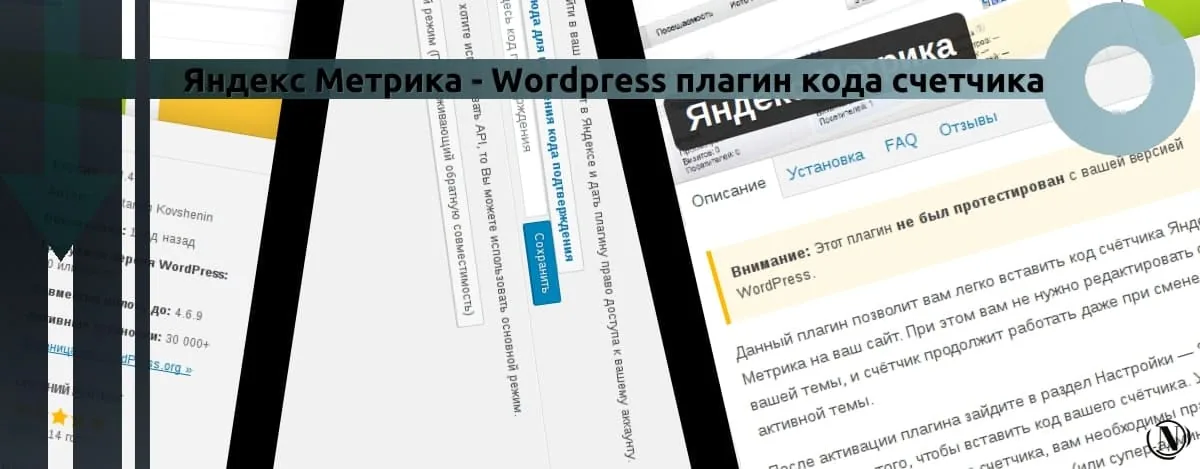

I did not change the number of posts, and left it by default. But thanks for the info. helpful guide.
Thanks Vladimir for your comment.
Good, useful. Above will try to create a site according to your instructions)
Thanks a lot)