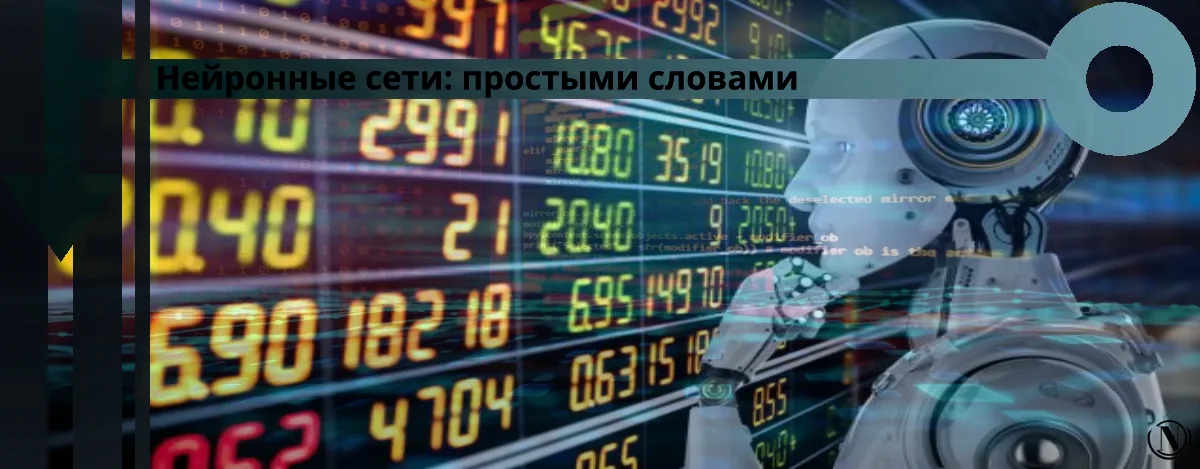Yandex Metrica – WordPress plugin for inserting counter code
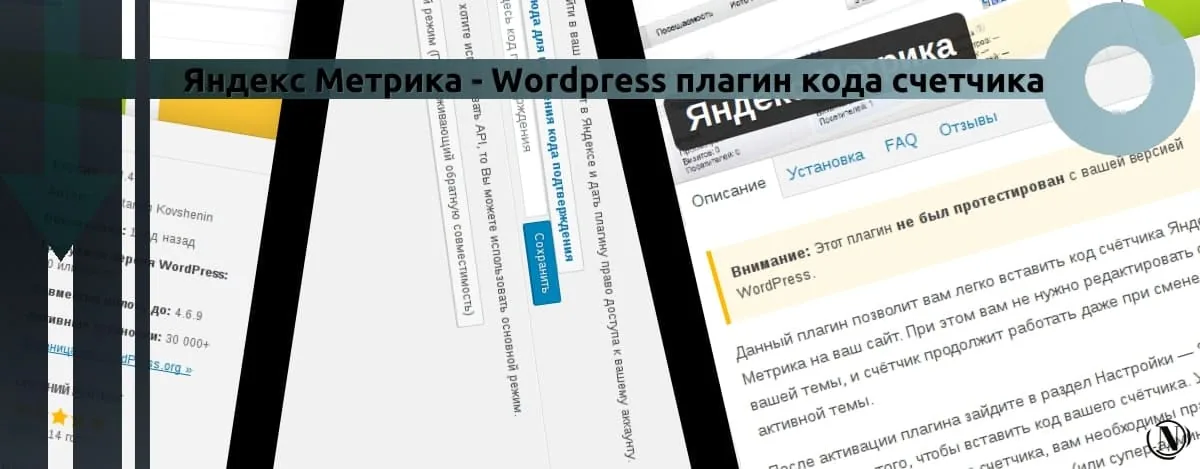 Yandex metric plugin The easiest way inserting the code for the traffic statistics account on your site. The plugin has no settings, it is enough to give permissions in the metric account and confirm them in the plugin settings. In the last article, I discussed the topic of how to install Yandex metrics on WordPress. It also mentioned this way of inserting the counter code into the site.
Yandex metric plugin The easiest way inserting the code for the traffic statistics account on your site. The plugin has no settings, it is enough to give permissions in the metric account and confirm them in the plugin settings. In the last article, I discussed the topic of how to install Yandex metrics on WordPress. It also mentioned this way of inserting the counter code into the site.
The content of the article:
Installing the Yandex Metrica plugin on a WordPress site - a brief overview and setup
Installation takes a minimum of time, just go to the plugins section. Then choose "Add new”In the search field, enter the name “Yandex Metrica”. Further in the WordPress search results, several options will be presented. We select the first one and install it, then you can immediately activate the plugin.
The image below shows the details window for quickly identifying the required plugin in WordPress search.

This solution is very simple, there are practically no settings. The active code will be valid on all pages of your site even after changing the active WordPress theme.
To fulfill the requirements for issuing rights to read attendance statistics, you need to perform a couple of actions. Go to the section "Settings” to the very bottom and click on “Yandex Metrica“. See image below:

After that, you will see the following window:

Here you just need to follow the recommendations of Yandex, for the correct issuance of rights:
- Log in to your metrics account.
- After that, click on the link to receive the verification code. The system should automatically detect your account and display a page with a code.
- Add the code to the free field for it.
- Save all settings.
After that, the functionality of the plugin will be distributed to all pages of the site. Attendance statistics data will begin to arrive almost immediately. After changing the theme of the site to a new one, the plugin will work in the same mode without requiring additional granting of rights.
Conclusion
I talked about the easiest way to insert the metric counter code into a WordPress site - the Yandex Metrica plugin helped us with this. But I want to note the following, additional plugins can load your site even more.
If you notice that the speed of the site has decreased or the pages take longer to load. Then you should use other options for connecting the metric to the site. In the following posts I will tell you: how to install Google Analytics on the site and how to create an xml sitemap. And also we will learn about how to create make robots.txt for WordPress. Good luck to you and good mood.
Reading this article:
- How to Disable Comments on Pages in WordPress
- How to Create an XML and HTML Sitemap - Creating a Sitemap
Thanks for reading: SEO HELPER | NICOLA.TOP