How to register a domain: detailed instructions for beginners

If you are just starting out in the Internet business or have decided to create your own website, then the first step is to register a domain.
Domain name is a unique name that identifies a site on the Internet. It is also the first step in building an online brand and establishing an online presence.
In this article, we will provide detailed instructions for domain registration for beginners. Let's talk about what a domain name is, how to choose a suitable domain, how to register a domain in RU-CENTER, and how to use a domain after registration. Our goal is to help you understand the domain registration process and make it as easy and affordable as possible for you.
The content of the article:
- What is a domain name and what is included in a domain
- Which domain to choose?
- Traditional domains
- Foreign domains / world domains
- Topic Domains (New gTLDs)
- Premium Domains
- Important to know before registering a domain
- What is Whois and how to use it to check the availability of domains
- What is DNS and how it works
- How to register a domain in RU-CENTER
- How to register a free domain: 3 ways
- Method 1. Register a domain for free
- Method 2: Use a test domain
- Method 3. Get a domain as a gift
- Linking a domain to hosting
- How to use a domain after registration
- How to renew a domain registration
- How to transfer a domain to another registrar
- How to find information about a domain
- How to secure a domain
- How to sell a domain
- How to drop a domain
- Conclusion
- FAQ
What is a domain name and what is included in a domain

To register a domain name, you need to understand what it is and how it works.
A domain name is a unique name that makes a website stand out on the Internet. The domain is a set of characters separated by dots. A domain name is used to access a website, email or other Internet resource.
A domain name consists of several parts: TLDs, SLDs and subdomains. A TLD is the highest level of a domain and indicates the type of domain and is represented by different domain extensions such as .com, .net, .org, etc. SLD is the main domain name that is part of it. For example, if the domain name is example.com, then the SLD would be example.
In addition to TLDs and SLDs, a domain name can also include subdomains. A subdomain is the part of a domain name to the left of the SLD that is used to separate sections of a website or other resources. For example, if the site example.com has a page with contact information, then the subdomain will look like contacts.example.com.
In addition, there are many domain zones that point to specific categories of sites, such as .edu for educational resources or .gov for government. They are used to indicate the site's purpose or geographic location, such as .uk for the UK or .de for Germany.
Examples of the most common zones:
- (.com) old domain zone. This zone is more used in America, Europe and other countries. It already contains millions of names. There are few free names;
- (.org) is also a common area these days. This zone is used by information portals;
- (.ru) is our domain zone, which also has many registered names. This zone is designed for different topics of sites;
- (.net) zone is no less popular than the others listed above.
I think these are the popular four zones that are used everywhere. There are also these:
- (.рф) our Russian;
- (.biz) business;
- (.top) for high ranking sites;
- (.online) for projects on various topics;
- Well, such: (.su), (.me), (.info), (.club), (.tel), (.children), (.Moscow), etc.
Which domain to choose?

When choosing a domain, it is important to consider the following factors, such as uniqueness, memorability, relevance to the brand or theme of the site, as well as the presence of keywords in the domain name. Also, make sure the domain is available and registered. Before choosing a domain, it is recommended to conduct market and competitor research in order to determine the appropriate option. For example, if your business is selling books, then a domain name like “bookstore.com” might be a cool choice. It is also important to take into account the international nature of the business, so as not to limit yourself in the future when expanding to other markets. Next, we will take a detailed look at domains, as well as how to choose and register a domain name.
Traditional domains
Traditional domains are top-level domains (TLDs) that consist of one or more words separated by dots. Some of the common traditional domains include .com, .net, .org, .edu, .gov, and .mil. Each of these domains has features and purposes.
For example, .com domains are used for commercial sites, .edu for educational sites, and .gov for government sites. When choosing a traditional domain for a site, it is important to consider its features and activity relevance in order to attract the right audience and increase the site's ranking in search results.
Foreign domains / world domains
Foreign domains provide an opportunity to expand the boundaries of your business and reach audiences around the world. However, before choosing a foreign domain, consider some features.
- First, make sure the domain name is available for registration, as some domains can only be registered by residents of certain countries.
- Second, make sure the domain you choose is right for your niche and business. For example, the .edu domain is suitable for educational institutions, while the .gov domain is suitable for government institutions.
- Finally, be aware that some foreign domains can be more expensive than traditional domains and require additional documentation to register.
Therefore, before choosing a foreign domain, it is recommended that you familiarize yourself with the requirements and features of the selected zone.
Topic Domains (New gTLDs)
If you are considering registering a new domain, then you should look into topic domains, also known as New gTLDs. These domains have the following extensions such as .shop, .travel, .photography, .tech, etc., which indicate the specific topic of the site. For example, a professional photographer's website might use the .photography extension. Choosing a thematic domain will improve the position of the site in search results for keywords related to the selected topic.
When choosing a topic domain, it's important to make sure it meets the needs of your business or project. Also check for similar domains with similar themes to avoid potential copyright and competition issues. Also, make sure the domain you choose doesn't have negative associations or history.
Premium Domains
Premium domains are domain names that have serious value and are in high demand among buyers. Such domains differ from regular domains in that they contain short, catchy words, phrases, abbreviations, or keywords. Which are used as a brand, company or product name.
Often, premium domains are related to a specific topic or industry, which makes them even more attractive to buyers. However, purchasing a premium domain will be costly as they are rarely free to register and are auctioned at high prices. Despite this, owning a premium domain will be a significant advantage in doing business on the Internet and will increase the conversion of web traffic into sales.
Important to know before registering a domain

Before registering a domain, it is important to consider the rules that will help you choose the right name for your site. First, decide on the theme of the site and choose a domain name that reflects its essence. It is important that the name is easy to remember, not too long and does not contain words that are difficult to understand.
You should also avoid using numbers, hyphens, and special characters in the domain name to avoid confusion and complicate the search engine optimization of the site. When choosing a domain name, make sure it's not taken yet and available for registration. Also, consider regional specifics and choose a domain name according to the location of the target audience. Compliance with these rules will help you choose the best name for your site and ensure its successful operation in the future.
What is Whois and how to use it to check the availability of domains
If you're about to register a domain name, it's important to make sure it's available. To do this, use the Whois service.
Whois is a database containing information about registered domain names. Whois provides access to information about domain owners, contact information, registration date and domain expiration date.
To check the availability of a domain, enter its name in the appropriate field on the site that provides access to the Whois service and perform a search. If the domain name is available, you can continue with the registration process. If the domain name is already registered, you will have to choose a different name for the site.
What is DNS and how it works
DNS (Domain Name System) is a system that translates domain names into IP addresses needed to connect computers on the Internet. When you enter a website address in the browser, it sends a query to the DNS server, which responds with the IP address corresponding to that domain name. The browser then uses this IP address to connect to the server hosting the site.
DNS works on the principle of a hierarchical network structure, where the highest levels are occupied by root servers, and the remaining servers provide translation of domain names to IP addresses. Understanding the DNS system will help you manage domains and websites effectively.
How to register a domain in RU-CENTER
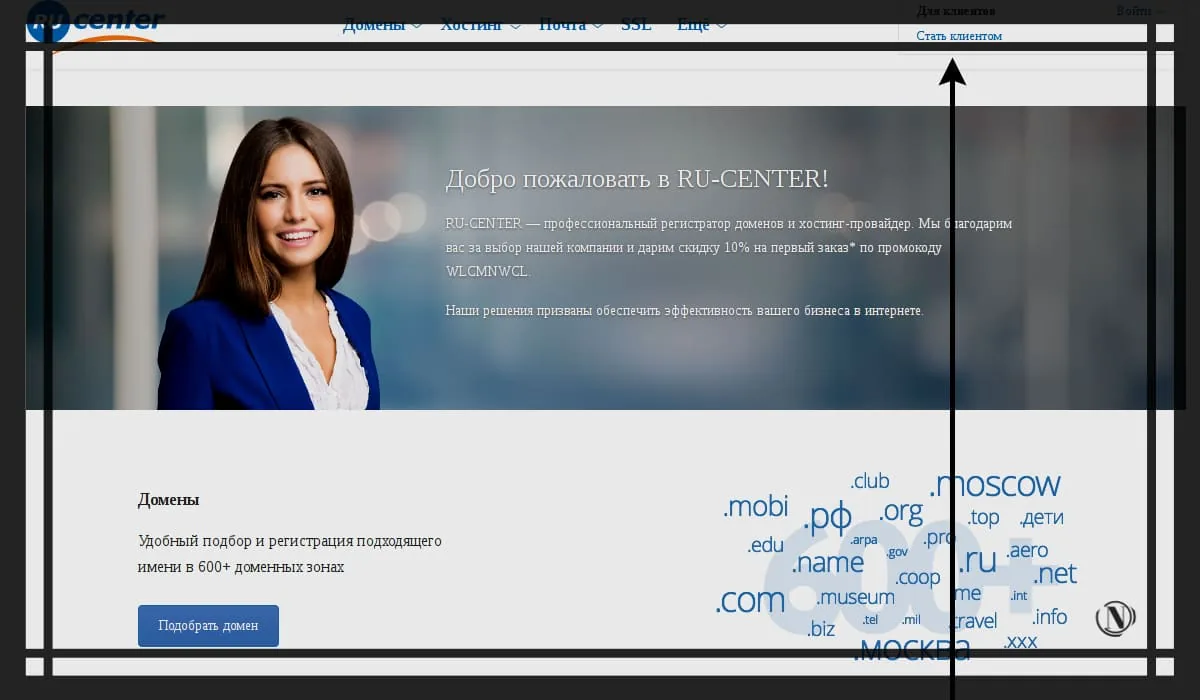
Domain registration is a simple process that is carried out in several steps using the RU-CENTER website:
- Go to the RU-CENTER website and select the desired domain. Please select multiple options as the first option may already be taken. Enter the domain name in the appropriate field on the RU-CENTER website.
- Fill out the order form with contact details including name, address, email and phone number. Make sure all details are correct as they will be used to contact you and update your domain information.
- Select a domain registration period. Typically, a domain is registered for one year, but you can choose a longer period.
- Choose a payment method and make a payment. RU-CENTER accepts payment by bank card, electronic money, bank transfer and other methods. Make sure you have enough money in your account to pay for your domain registration.
- After payment, you will receive a domain registration notification to the specified email address. The domain is now registered and ready to use.
When registering a domain in RU-CENTER, you must provide the following information:

- Name and surname of the domain owner
- Domain owner address
- Domain owner contact number
- Domain owner email
- Organization name (if the domain is registered to an organization)
- Payer details (if the payer is different from the domain owner)
Once completed, click the Submit button on the form and follow the instructions.

To pay for domain registration in RU-CENTER, use the following methods:
- bank card
- Electronic money
- Bank transfer
- Payment through self-service terminals
- Payment via Sberbank Online
- Payment via Yandex.Money
How to register a free domain: 3 ways

If you're looking to register a free domain, then you're in luck: today, it's possible thanks to several services. In this article, we will look at 3 ways to register a domain for free: through Freenom, a free domain from hosting providers, and a free domain from a website builder. Free domain name registration can be a great opportunity for aspiring bloggers or website owners who don't want to invest in paid services at this stage of their business. Next, we will look at each of these methods in more detail and give instructions for registering a free domain on each of the services.
Method 1. Register a domain for free
There are many ways to register a domain for free, which are useful for novice users. One way is to use free domain registration services. There are many such services like Freenom, Dot.tk and others. They allow you to register a free domain for a specific period of time (from a year to several years).
To register a domain on such a service, register on the site, select the desired domain name and set it up for your hosting. It is important to understand that free domains are limited in use and do not guarantee stability and reliability. Therefore, before choosing such a service, conduct a thorough analysis and evaluate all its capabilities and limitations.
Method 2: Use a test domain
If you are a new site owner, use a test domain as a temporary solution. A test domain is a domain name that is used in place of the main domain to test new features or changes to the site. This allows you to avoid problems with the site and give you the opportunity to test changes without the threat of losing visitors.
As a rule, test domains are provided by hosting providers, they can be used for free for a specific period of time or bought for a long time for a small fee. To get a test domain, contact your hosting provider and find out which option is right for you.
Method 3. Get a domain as a gift
If you are looking for an opportunity to get a domain for free, then you should pay attention to promotions and contests held by domain name registrars. Such promotions provide for free domain registration for a specific period or as a gift with the purchase of other services.
To participate in such promotions, you need to follow the news and updates on the websites of registrars, as well as subscribe to their mailing lists and follow your social media accounts. However, it is worth remembering that such promotions are temporary and limited, so keep an eye on them and take part in time to get a free domain.
Linking a domain to hosting

Linking a domain to hosting is an essential step in creating a website. When you register a domain, you need to choose the right hosting provider to host your site on the Internet. Choosing the right hosting can be difficult as there are many providers on the market offering different packages and options.
The first step in choosing the right hosting for your domain is knowing the NS hosting servers. NS servers (server names) are computers that store information about how requests to a domain should be directed. When you register a domain, find out these servers in the domain settings.
Further, after you have found out the hosting NS servers, specify them in the domain settings. This process may vary depending on your domain registrar, but you can find this option under "Domain Management" or "DNS Settings". Enter two or more server addresses provided by your hosting provider.
After you have linked the domain to the hosting, start creating a website and host it on the hosting server. Be sure to check that the site is working correctly and that all pages load quickly and correctly.
How to use a domain after registration
Once you've registered your domain, it's time to ask the question: what do you do with it next? Perhaps you want to create a website for a business, blog, or portfolio. In this case, you will need to choose a suitable platform for creating a site, such as WordPress, Wix or Squarespace. Next, link the domain to the platform of your choice and start creating content for the site.
Another useful way to use a domain is to create a mailbox with a domain. This will help you look professional in the eyes of your customers or readers, as well as protect your online privacy and security.
Finally, using your domain to build a brand is also a big deal. Don't forget to add your domain to your social profiles and use it wherever it's appropriate, such as email signatures, business cards, and other brand materials. This will help to establish the brand and increase the recognition of the company in the eyes of the audience.
How to renew a domain registration
When you register a domain, it belongs to you only for a limited period of time. After this period, you must renew your registration in order to retain the right to use the domain. Next, I will tell you how to renew your domain registration in RU-CENTER.
- Go to the RU-CENTER website and log in to your account.
- Select the domain you want to renew and click the "Renew" button.
- Select the renewal period you need and pay for the order.
In addition to RU-CENTER, there are other ways to renew a domain registration. Consider them in the following list:
- Contact the domain registrar and renew the registration through him.
- Transfer the domain to another registrar that offers favorable conditions for renewing the registration.
- Leave the domain without renewing the registration and wait until it becomes available for a new registration. However, this is not recommended as you may lose your unique domain zone.
How to transfer a domain to another registrar
Transferring a domain from one registrar to another may be necessary, for example, when you want to get better registration conditions or switch to another platform. But how to do that?
Step 1: Unblock the domain at the current registrar. Before you start transferring your domain, make sure it's not blocked by your current registrar. If the domain is blocked, you need to remove the blocking.
Step 2: Request a domain transfer code (Auth code). Auth code or authorization code is a unique code that you need to get from the current registrar in order to transfer the domain to another location. This code must be provided to you promptly upon request.
Step 3: Sign up with a new registrar and request a domain transfer. Choose a new registrar, register with them and request a domain transfer. You may be required to enter an Auth code to verify that you are the owner of the domain.
Step 4: Confirm the domain transfer with the current registrar. Once you have requested a domain transfer from a new registrar, the current registrar may send you a transfer confirmation request. This can be done through email or the current registrar's online system.
Step 5: Wait for the domain transfer to the new registrar. After you confirm the domain transfer, the domain should be transferred to the new registrar within a few days. You will receive confirmation when this process is completed.
Domain transfers can take some time, so be patient and follow each registrar's instructions to make the transfer quick and secure.
How to find information about a domain
Knowing your domain settings can help you choose the right name and make it easier for you to interact with the owner or registrar. To check the availability of a domain, use specialized services, such as whois.net or whois.icann.org. Enter the domain name here and get information about its status, registration date and other parameters.
To obtain information about the owner of a domain, you can also use the whois service. Here you can find the owner's contact details, including email address, name, and phone number. If information about the owner of the domain is hidden, then use special services that will help you contact him through the feedback form on the site or by e-mail.
If you want to know the date of registration and the expiration date of the domain, then again use the whois service. Here you can find out the date of creation of the domain, the date of the last update, as well as the period of its registration. If a domain is registered for a long period, this indicates the reliability and stability of its owner. Obtaining this information can help you make a decision about choosing the right domain.
How to secure a domain
If you are considering registering a domain, it is important to know how to protect it from hackers and cybercriminals. There are several ways to secure a domain that will help you avoid unwanted situations. First of all, you need to set up a strong password and two-factor authentication to access the domain control panel. It is also important to keep the software up to date and use SSL certificates to encrypt transmitted data.
In order to protect personal data in Whois, use the WhoisGuard service, which hides information from unauthorized persons. This service also helps prevent domain related spam and scams. Alternatively, you can use a VPN to keep your domain private.
If you want to protect your domain from spam and fraud, then use the email associated with the domain for official correspondence only. It is also worth using a reliable antivirus and antimalware program for your computer and server. Disable public access to email and domain control panels if they are not in use. Finally, do not give access to the domain to anyone other than those who are required to have access to it.
How to sell a domain
If you are thinking about selling a domain, then the first step should be to determine its value. There are several factors that affect the price, such as the length of the domain name, subject matter, age, etc. To estimate the cost, use online calculators, but it is better to turn to professionals who will conduct a detailed assessment of the domain and determine its real value on the market.
If you are ready to sell the domain, then the next step is to choose a place to sell. You can sell a domain through an auction or a broker. An auction is a place where buyers bid on a domain and the winner will take it at the end of the auction. The broker, on the other hand, will help you find a buyer for the domain and handle the entire sale process. Both methods have their advantages and disadvantages, so the choice depends on your preferences.
If you don't want to use auctions or brokers, there are other ways to sell your domain, such as posting on forums, blogs, and social media. But don't forget that selling a domain can take time, so be patient and promote your domain in all available channels.
How to drop a domain
If you have registered a domain and suddenly decide to abandon it, then you should not be upset. You need to know what reasons can cause the domain to be abandoned, how to return the money for registration and how to abandon the domain in RU-CENTER.
One of the most common cases of domain rejection is a registration error, where you misspell or make another mistake while filling out the domain registration form. You can also decide to change the domain name or choose a different domain zone. If you have just registered a domain, you can get a refund for its registration by contacting support.
If you have registered a domain with RU-CENTER, then you need to know how to cancel a domain with this registrar. To do this, go to your RU-CENTER account and select the appropriate section where you can refuse the domain. In addition, you should be aware that if you give up a domain, you lose the rights to it and it may be registered by someone else.
Conclusion
In conclusion, I want to emphasize that domain registration is a serious step to create a website or online business. When choosing a domain name, you should pay attention not only to its sound, but also to ease of use, ease of remembering and associative connection with the subject of the site.
When registering a domain, it is worth considering all the details, such as choosing a registrar and checking the availability of the name. For beginners, it is recommended to choose reliable and proven registrars to avoid possible problems in the future. Do not forget also about the need to renew your domain registration in order to avoid its termination and loss of site availability. By following simple steps and tips, you will be able to register a domain easily and hassle-free.
FAQ
Q: What is a domain name and what is included in a domain?
A: A domain name is a unique name given to a site to identify it on the Internet. A domain includes a name and a zone that indicates the type of domain (for example, .com, .ru, .org, etc.).
Q: Which domain should I choose?
A: When choosing a domain, you should consider its ease of remembering and connection with the subject of the site. Also make sure that the selected domain is available and find out about its cost.
Q: How to register a domain in RU-CENTER?
A: To register a domain in RU-CENTER, you need to register on the RU-CENTER website, select the desired domain name and fill in the required contact information. Then you need to pay for domain registration and verify your identity. After that, the domain will be registered and available for use.
Q: What is Whois and how can I use it to check the availability of domains?
A: Whois (who is) is a database containing information about registered domain names. It provides contact information for domain owners, as well as their registration and expiration dates. To check the availability of a domain through Whois, you need to enter its name in a special form on the registrar's website, and the database will return information about the domain, including its status (occupied or free).
Q: What is DNS and how does it work?
A: DNS (Domain Name System) is a system that translates domain names into IP addresses and vice versa. When a user enters a domain name into the browser's address bar, DNS translates it into an IP address, which is used to communicate with the server hosting the site. The DNS operates in a hierarchical pattern consisting of different levels of domains, starting from the root level, and provides fast and secure access to sites.
Q: How to register a free domain?
A: You can register a free domain on sites that provide such a service. To do this, you need to choose a domain name and register on the registrar's website. Some hosting and site building providers may also provide free domains to their users. However, keep in mind that free domains often have limitations and may not be as reliable as paid domains.
Q: How to link a domain to hosting?
A: To link a domain to a hosting, change the domain's DNS server settings. To do this, go to the domain registrar's website and change the DNS server records in the domain management section, indicating the server addresses provided by the hosting provider. After that, you need to give time to update DNS records (it takes up to 24 hours), and the domain will become linked to the hosting.
Q: How to use the domain after registration?
A: After registering a domain, use it to create a website or to create an email for the domain. If you want to create a website, then purchase hosting and set up DNS records to link the domain to the hosting. If you want to create a mailbox on a domain, then select a mail service, connect the domain to it and create mailboxes for employees or for yourself.
Q: How to renew a domain registration?
A: To renew your domain registration, log into your account on the domain registrar website and pay for the renewal of your registration. As a rule, domain registration is renewed for a year, but it is possible to renew the registration for a longer period of time. When renewing your domain registration, please check that you have enough funds on your balance to pay for the renewal and that the data in your account is up to date.
Q: How do I transfer a domain to another registrar?
A: To transfer a domain to another registrar, you need to do the following:
1. Get a code to transfer the domain (this is the authorization code that is needed to confirm that you are the owner of the domain).
2. Register with a new domain registrar and select the domain transfer option.
3. Enter the received code for domain transfer and fill in the required data.
4. Pay for the domain transfer service and wait for the transfer to complete (usually it takes several days).
Q: How can I find out information about a domain?
A: To find out information about a domain, use Whois services or the domain registrar's website. In the Whois service, you can find information about the domain owner, registration date, registration expiration date, servers, etc. On the domain registrar's website, you can find information about registration, payment, domain expiration date, and other data.
Q: How to secure a domain?
A: Securing a domain is very important to keep it safe and secure. Here are some tips on how to secure your domain:
1. Update your contact information: Make sure your contact information at your domain registrar is up to date. This will help you to be notified about important events related to your domain.
2. Enable Two-Factor Authentication (2FA): Many domain registrars offer the option to set up 2FA. This adds an extra layer of security by requiring you to enter an additional code when logging into your account.
3. Set a strong password: Use a complex password that consists of a combination of letters, numbers, and special characters. Avoid obvious passwords like "password" or "123456".
4. Enable domain transfer protection: Some registrars offer a domain transfer protection feature. Enabling this feature will require additional confirmation before transferring the domain to another registrar.
Q: How to sell a domain?
A: If you decide to sell your domain, here are a few steps to help you through the process:
1. Estimate Domain Value: Research the market to determine the realistic value of your domain. Consider factors such as the length of the domain name, the popularity of keywords, the presence of numbers or hyphens, and the demand for similar domains.
2. Advertise for sale: Create an attractive listing for the sale of the domain, highlighting its advantages and potential opportunities for the buyer. Post your ad on specialized domain marketplaces or forums related to your niche.
3. Communicate with potential buyers: Respond to inquiries and offer additional information about your domain. Be prepared to negotiate the price and terms of the sale.
4. Conduct a secure transaction: When a sale agreement is reached, make sure the transaction is safe and secure. Use the services of third party services to ensure the safety of both parties, such as Escrow.com. Check the authenticity of payments and documents related to the transaction.
Q: How do I opt out of a domain?
A: If you no longer want to own a domain, you can opt out. Here are a few steps to help you drop a domain:
1. Contact your domain registrar: Contact your domain registrar and find out how to drop a domain. Some registrars allow you to opt out of a domain through your account control panel, while others may require you to submit a support ticket.
2. Prepare Documents: Prepare the documents required for domain relinquishment. This may include verifying your identity and ownership of the domain.
3. Pay any applicable fees: Some registrars may charge fees for relinquishing a domain. Make sure you understand all the fees associated with relinquishing a domain.
4. Confirm domain relinquishment: After submitting your domain relinquish request, you may receive confirmation from your domain registrar. After that, the domain can be put up for sale or deleted.
Reading this article:
- Website hosting - the right choice of website hosting
- What should you do before launching your site?
Thanks for reading: ✔️ SEO HELPER | NICOLA.TOP






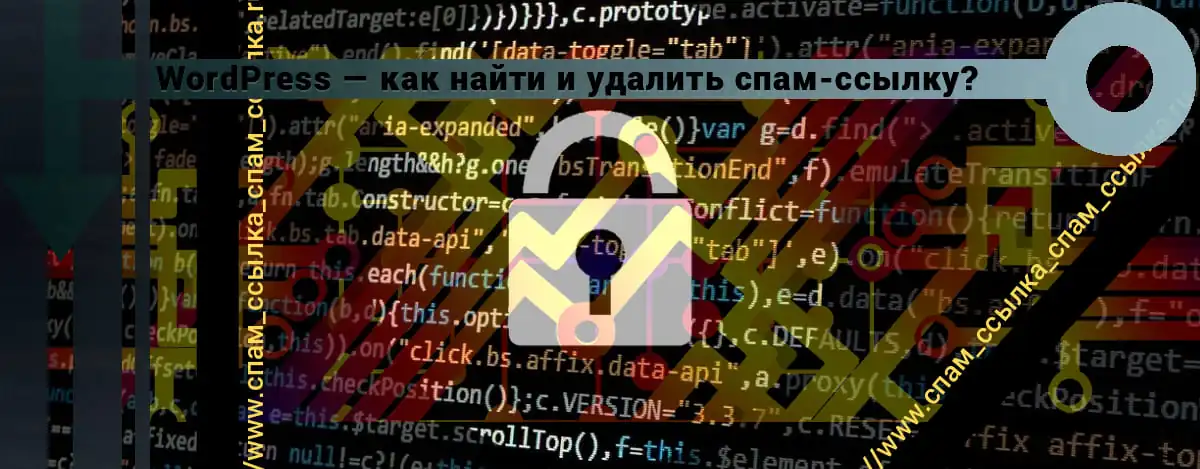


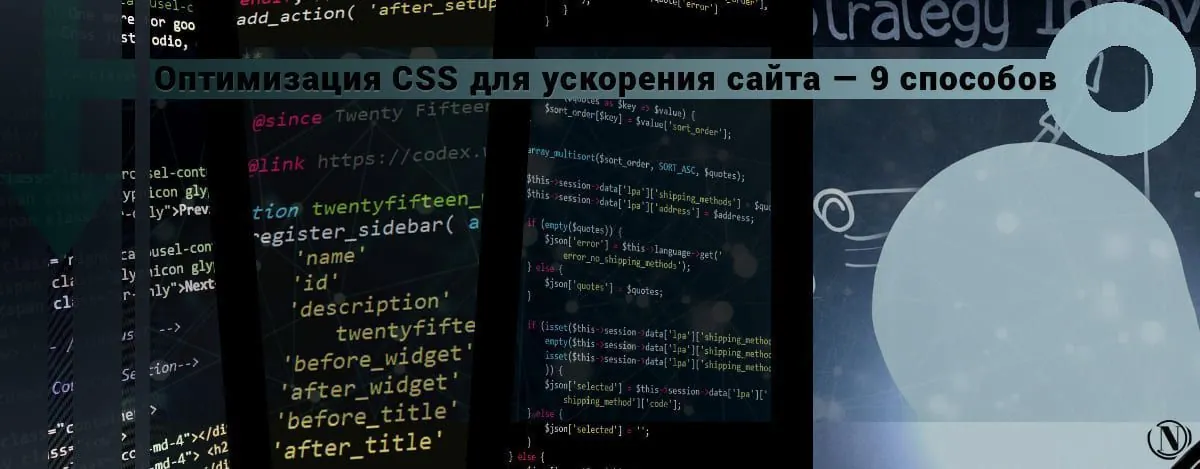
Wow, I never thought that you can get so much information about a domain. It seemed to me there com. ru and that's enough. And here (.su), (.me), (.info), (.club), (.tel), (.children), (.Moscow), rf, org and you have top. Thanks, very interesting stuff.