What is hosting? Accessible words about complex technology - hosting choice

Hosting is the place where site files are stored and which allows the site to be accessible on the Internet. Choosing the right hosting is a key aspect of building a website.
If you do not choose a good hosting, the site will be slow, unavailable, or even subject to cyberattacks.
In this article, we will analyze what hosting is, what types of hosting are available, how to choose hosting, what hosting restrictions exist. And also we will give recommendations on uploading the site to hosting. Our goal is to help you make an informed choice and choose the right hosting for your website.
The content of the article:
- What is hosting and why is it needed?
- How to choose hosting?
- Hosting types
- Shared hosting
- Shared hosting
- VPS (Virtual Private Server) and VDS (Virtual Dedicated Server) hosting
- Cloud hosting
- Dedicated server
- Hosting Features
- Paid or free hosting
- Hard Disk Format
- physical memory
- RAM and processor
- CMS support
- Legislative restrictions
- Additional services
- How to upload a website to hosting?
- Understanding the process of uploading a site to hosting
- Steps required to upload a website to hosting
- Recommendations for uploading a site to hosting
- Conclusion
- FAQ
What is hosting and why is it needed?

Hosting is a service that allows you to host a website on a server and makes the website available on the Internet. Hosting allows you to store files, data and site content on a server that is constantly connected to the Internet. This allows users to access the site at any time, from anywhere in the world.
Hosting plays a major role in the creation of a website, because without it the website will not be able to work. Websites are made up of files and data that need to be stored somewhere. The hosting provides a server where these files will be stored and processed, and then transferred to the user's web browser. Without hosting, the site will be unable to function properly and be available on the web. It is important to choose the right hosting so that the site works quickly and is available around the clock.
How to choose hosting?

In order to choose the right hosting for your site, you need to understand the needs of the site and choose the type of hosting that best suits those needs. There are three types of hosting: shared, virtual dedicated and dedicated hosting. Each type has features and cost, so before choosing a hosting, study them in more detail.
Shared hosting is a cheap option and suitable for small websites and blogs. But, virtual dedicated hosting is more powerful and flexible, but more expensive. Dedicated hosting is suitable for large sites and applications with high levels of traffic and large amounts of data.
When choosing a hosting, consider factors such as reliability, speed, security, support, and price. For example, you can choose hosting that is fast and has great customer support, but it can be expensive. On the other hand, cheap hosting will be less reliable and secure.
If you are not sure which hosting to choose, refer to expert recommendations and user reviews. You can also turn to the services of professional consultants who will help you choose the right hosting for your site.
In the end, the choice of hosting depends on your needs and budget. But remember that choosing the wrong hosting can negatively affect the operation of the site and its traffic, so choose a hosting wisely.
Hosting types

There are several types of hosting, each with features and benefits. The main types of hosting are: shared hosting, virtual dedicated hosting (VPS), dedicated hosting and cloud hosting. When choosing a hosting type, it is important to consider the needs of the site and the budget that you are willing to allocate for hosting. Each type of hosting has its own characteristics, and choosing the right type will affect the performance and security of the site.
Shared hosting
Shared hosting is a common type of hosting that is suitable for most websites and online projects. It is based on a shared server that serves many sites at the same time. Shared hosting is an affordable option than dedicated hosting as the server costs are shared among the users.
However, this type of hosting has limitations in terms of disk space, processor power and RAM. If the site does not require large resources, shared hosting will be an attractive choice for the project. However, if you are planning to run a large online store or other site with a lot of visitors, dedicated hosting would be a better option.
Shared hosting
Shared hosting is a type of hosting that allows you to host multiple websites on one physical server. Each site has its own virtual server, which is isolated from other sites on this server. This allows users to save money on hosting, as they only pay for the use of a specific amount of resources on the server, and not for the entire physical machine.
In addition, shared hosting has a simple and convenient interface for managing the site and its settings. When choosing a shared hosting, consider factors such as availability of support, server speed, amount of disk space and traffic, as well as the ability to install software necessary for the site.
VPS (Virtual Private Server) and VDS (Virtual Dedicated Server) hosting
If you want to launch a website or an online store, you need to decide which type of hosting to choose: regular shared hosting (VPS) or virtual private server (VDS). Both types of hosting store and process data on remote servers. However, VDS provides more computing resources and flexibility because each server has a separate set of resources and settings, making it reliable and safe to use.
VPS, in turn, is a “virtual” server, divided among several users, which will lead to some performance degradation if many users work on the server. However, VPS costs less than VDS, which will be a big consideration when choosing hosting for a small or medium business.
Cloud hosting
Cloud hosting is the storage of data on remote servers accessible via the Internet. When choosing a cloud hosting, consider such parameters as the scale of the project, the number of users, the geographic location of the audience, the required resources and the level of security. Cloud hosting provides flexibility, scalability and reliability, avoiding the cost of purchasing equipment and setting up your own infrastructure. However, it is important to choose a reliable cloud hosting provider given their reputation and security level.
Dedicated server
A dedicated server is a type of hosting where the client gets full access to a physical server without having to share it with other users. This type of hosting is suitable for large organizations and high traffic websites where high quality and performance is required. A dedicated server allows you to customize your hardware and software to your specific needs, providing maximum flexibility and control.
In addition, a dedicated server provides a high degree of security, since access to the server is restricted to authorized users only. However, a dedicated server is more expensive than other types of hosting, so make sure it fits your needs and budget before choosing.
Hosting Features
Hosting is a service that provides the ability to host a website on a server and ensure its availability on the Internet. Choosing a hosting is a serious step in creating a website, which affects its speed, security and availability. Hosting characteristics to look out for include: amount of disk space, available memory, number of databases and subdomains, bandwidth, technical support, and price.
Each of these characteristics plays a significant role in hosting selection and should be taken into account when making a decision. A detailed review of each of the characteristics will help determine the appropriate hosting option for your site.
Paid or free hosting

When choosing a hosting, consider several important characteristics. The first and possibly the choice between paid and free hosting.
Free hosting can be a good choice for those who are just starting out on the internet and don't want to spend a lot of money hosting a website. However, paid hosting provides a stable and reliable service, as well as ample opportunities, such as more disk space, fast page loading speeds and flexibility in setting parameters. Therefore, if you are serious about creating a website, it is recommended to choose paid hosting.
Hard Disk Format
When choosing a hosting, pay attention to a number of characteristics, such as: disk capacity, technical support. As well as site loading speed, ease of management and, of course, price. An important characteristic is the format of the hard disk, which can be HDD or SSD. The HDD has a large capacity and low cost, but is slower. An SSD, in contrast, has fast read and write speeds, allowing for fast operations and fast data access, but is an expensive option. When choosing a hard drive format, consider the needs of the site and its visitors to ensure that the site runs quickly and reliably.
physical memory
Hosting is a service of providing a place to host a website on a server that is always online and available to Internet users. When choosing a hosting, it is important to consider physical memory, which determines the amount of information that can be stored on the server. Physical memory (or hard disk space) also affects the speed of the site and its availability to visitors.
When choosing a hosting, determine the required amount of memory depending on the size of the site, its planned traffic and other factors. Remember that a small amount of memory will lead to problems with the performance of the site, and too much will lead to unreasonably high costs.
RAM and processor
When choosing a hosting, it is important to take into account not only its cost, but also such technical parameters as the amount of RAM and the speed of the server processor. RAM is used by the server to temporarily store information, and the processor processes requests to the site.
The more RAM and processor speed a hosting provider has, the faster the site will load and requests from users will be processed. This is important for sites with a lot of visitors and high traffic. Therefore, when choosing a hosting, do not forget about the technical parameters that may affect the operation of the site.
CMS support

It is important to consider that CMS support is one of the main factors when choosing a hosting. CMS (Content Management System) is a content management system that is used to manage the content of a website. CMS support means that the hosting provider supports systems such as WordPress, Joomla, Drupal and others. Thus, when choosing a hosting, pay attention to its CMS support in order to ensure convenient work with the site and its effective management.
Legislative restrictions
When choosing a hosting, it is important to take into account not only technical characteristics, but also legal restrictions. Different countries have their own requirements for hosting providers regarding, for example, the protection of users' personal data, control over the distribution of prohibited content, etc.
When choosing a hosting provider, make sure that it complies with all legal requirements in your country and abroad. Also, keep in mind that violation of legal restrictions will lead to serious legal consequences, such as fines or even the closure of the site. Therefore, when choosing a hosting provider, pay attention not only to technical characteristics, but also to legal restrictions in order to avoid unpleasant consequences.
Additional services
Hosting is not only storing data on servers, but also providing additional services to improve the site. When choosing a hosting, pay attention to the availability of data backup, protection against DDoS attacks and multiple choice of the server operating system.
In addition, hosting providers offer services for installing and updating CMS (content management systems), as well as opportunities for creating e-commerce and improving SEO. When choosing a hosting provider, pay attention to the availability of these additional services in order to improve the performance of the site and ensure its efficient functioning.
How to upload a website to hosting?

In order to upload a site to hosting, follow a few simple steps. First, choose a hosting provider and service package that suits your needs. Then, access the hosting control panel, which will allow you to upload the website files to the server. To do this, you will need to use an FTP client or the built-in file manager.
After uploading the files to the server, set up DNS records so that your domain is associated with the hosting server. Don't forget to also set up the database and install the necessary software packages to run the site. These steps are required to launch a hosted website. Next, we'll look at each of these steps in detail.
Understanding the process of uploading a site to hosting
To upload a site to hosting, you need to perform a number of actions. First of all, choose a hosting provider and decide on a hosting plan that suits your requirements and budget. Then access your hosting control panel and create an FTP account. FTP (File Transfer Protocol) is a way to connect a computer to a hosting server in order to upload and download files.
After creating an FTP account, connect to the hosting server and upload the website files through an FTP client like FileZilla. It will take some time to load, depending on the size of the site and the speed of your internet connection. Once the files are uploaded, set up a domain name and start building your site.
Steps required to upload a website to hosting
To upload a site to a hosting, follow a few sequential steps. Here are the steps:
- Choose a hosting provider, taking into account the requirements of the site and the needs of the business.
- Register an account on the selected hosting and choose the appropriate tariff plan.
- Register a domain name if you haven't already, or set up DNS records to link the domain to your hosting.
- Upload site files to the hosting using an FTP client or a file manager available on the hosting control panel.
- Create a database if the site requires this functionality and load the data into it.
- Test the site on the hosting to make sure everything works correctly.
- Set up all the necessary settings, such as email and SSL certificates, so that the site works correctly and securely on the hosting.
Keep in mind that each hosting provider may have some differences in processes and settings, so please refer to the hosting documentation and support for more information.
Recommendations for uploading a site to hosting
To place a site on a hosting, consider the following points. First of all, choose a suitable hosting provider that supports the technologies used on your site, such as PHP or MySQL. Next, register a domain name and set up DNS servers to link your site to your hosting.
After that, upload the site files to the hosting server via an FTP client using the login and password provided by the hosting provider. It is important to make sure that all files were uploaded without errors and were in the correct directories on the server. Finally, don't forget to set up security settings, including a site administrator password and data backup, to ensure that the site is safe in the event of a hosting server failure.
Following these recommendations, you can quickly and easily upload your site to the hosting and start working on the Internet.
Conclusion
Hosting is the main component of the site, and the right choice of hosting provider can affect the performance of the site and its visibility in search engines. When choosing a hosting, pay attention to such parameters as: site loading speed, availability of technical support, scalability, security, and price. In addition, consider the features of the site and its traffic to choose the right tariff plan.
To promote a site in search engines, it is important not only to choose the right hosting, but also to monitor its work, regularly carry out technical work and updates, and also use content and site structure optimized for search engines.
These factors affect the ranking of the site in the search engine results and its visibility on the Internet. In addition, it is worth considering that today more users access sites from mobile devices, so it is important that the site is adapted for mobile devices and has a fast loading speed.
The right approach to hosting and SEO optimization of the site will increase the effectiveness of your online presence and help you achieve your goals.
FAQ
Q: What is hosting and why is it needed?
A: Hosting is a service provided by specialized companies for hosting a website on the Internet. Without hosting, the site will not be available for viewing on the network. Hosting also ensures the reliability, speed and security of the site.
Q: How to choose hosting?
A: When choosing a hosting, consider the following factors. First, determine what type of hosting is right for your site. Then evaluate hosting characteristics such as paid or free, hard disk format, physical and RAM, processor and CMS support. Finally, make sure that the hosting provider you choose has all the necessary legal approvals and additional services such as data backup and technical support.
Q: How to upload a site to hosting?
A: Uploading a site to hosting takes several steps. First, register on the hosting and get access to the control panel. Then upload the website files to the hosting provider's server. After that, set up DNS records and a domain name so that the site is available on the network. Finally, make sure that the site works correctly and without errors. It is also recommended that you make regular backups of your website data so that you do not lose your data in the event of system failures.
Q: What hosting characteristics are taken into account when choosing?
A: When choosing a hosting, you should pay attention to such characteristics as: type of hosting, available disk space, allowable database size. As well as the number of domain and mailboxes, the availability of technical support, the cost and additional services, such as backups, SSL certificates, and more. It is also important to consider the geographical location of the servers, especially if the site will be visited by users from different countries.
Q: How to choose a hard disk format for hosting?
A: When choosing a hard disk format for hosting, you should consider the type of site and its needs. If you are creating a website with a small number of static pages and images, then HDD (Hard Disk Drive) format will suffice. If you plan to run applications or process a large amount of data, then you should consider the SSD (Solid-State Drive) format, as it guarantees fast reading and writing data.
Reading this article:
- Planning a plan for creating a corporate site
- Register a domain or how to get a domain for a website
Thanks for reading: ✔️ SEO HELPER | NICOLA.TOP






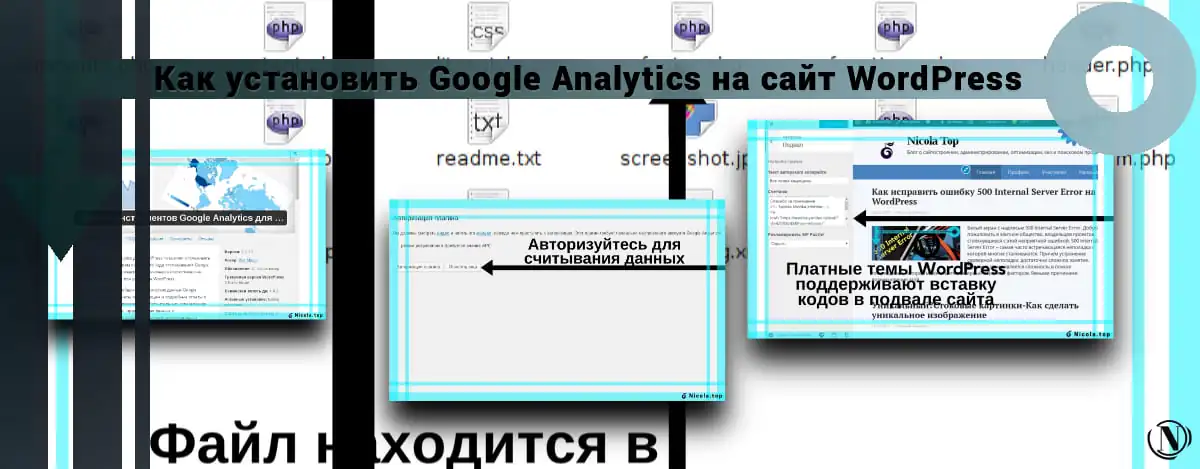



Excellent and helpful guide. I like your approach)
Victoria, thank you)
Free hosting, consonant cheese with mold. In Russia, if it's free, then they're fooling you))) Good instructions. Great site. Thanks.
Hello, I really liked the article (what is website creation). Everything on your site is so staged, it's nice to see such efforts. I am somehow reluctant about hosting, and I don’t really want to spend extra money on it. Thinking about my server, following your example. While I'm studying
Dmitry, thank you. On the site, there are examples of creating your own server. There will be time to read it for sure)))