10 Essential Steps to Improve Your Website Security
 Website security How to improve the security of a WordPress site? In recent years, the ease of creating websites has expanded. Thanks to content management systems (CMS) like WordPress and Joomla, business owners are now webmasters.
Website security How to improve the security of a WordPress site? In recent years, the ease of creating websites has expanded. Thanks to content management systems (CMS) like WordPress and Joomla, business owners are now webmasters.
The responsibility for keeping a website secure is now in your hands, but many owners don't know how to make their website secure. When customers use an online credit card payment processor, they need to know that their data is safe. Visitors do not want their personal information to fall into the wrong hands.
Whether you run a small business or an informational website, users expect a safe online experience.
A 2019 Google Registry and The Harris Poll report found that even though more people are building websites, most have a significant knowledge gap about online security. While 55% of respondents rated themselves A or B for online security, about 70% incorrectly identified what a secure website URL should look like.
There are many ways to ensure that your website, employees and customers are safe. Website security should not be a game of catch-up with riddles. Take the necessary measures to ensure the security of the website. Help keep data away from prying eyes. No method can guarantee that your site will forever remain “hacker-free”. Using primitive methods will reduce the vulnerability of your site.
The content of the article:
- Securing a website - how to make a website stronger?
- 1. Keep your software and plugins up to date
- 2. Add HTTPS and SSL Certificate
- 3. Choose a smart and strong password
- 4. Use a secure web host
- 5. Record user access and administrative privileges
- 6. Change the default CMS settings
- 7. Backup your website
- 8. Know Your Web Server Configuration Files
- 9. Apply for a Web Application Firewall
- 10. Strengthen your network security
- Conclusion
Securing a website - how to make a website stronger?

Website security is both a simple and complex process. There are at least ten basic steps you can take to make your website more secure before it's too late.
Even in the online world, owners must keep customer information secure. Take all necessary precautions and leave no stone unturned. If you have a website, it's always better to be safe than sorry about future actions you don't take.
1. Keep your software and plugins up to date
Every day, countless websites are compromised due to outdated software. Potential hackers and bots scan websites for attack by breaching the security of a website.
- Updates are vital to the health and safety of your site. If your site's software or applications are not up to date, your site is not secure.
- Take all requests for software and plugin updates seriously.
- Updates often contain security improvements and vulnerabilities fixes. Check your website for updates or add an update notification plugin. Some platforms allow automatic updates, which is another option for keeping a website secure.
The longer you wait, the less secure your site will be. Make updating your website and its components a top priority.
2. Add HTTPS and SSL Certificate
To keep your website secure, you need a secure URL. If your site visitors offer to send their personal information, you need HTTPS to deliver it, not HTTP.
What is HTTPS?
HTTPS (Hypertext Secure Transfer Protocol) is a protocol used to provide security on the Internet. HTTPS prevents interceptions and interruptions during content transfer.
In order for you to create a secure online connection, your website also needs an SSL certificate. If your website prompts visitors to sign up, register, or make any transaction, you need to encrypt your connection.
What is SSL?
SSL (Secure Sockets Layer) is another required site protocol. This transfers the visitor's personal information between the website and your database. SSL encrypts information to prevent it from being read by others during transmission.
It also denies those without proper authority access to data. GlobalSign is an example of an SSL certificate that works with most websites.
3. Choose a smart and strong password
Because there are so many websites, databases, and programs that require passwords, it's hard to keep track of them. Many people end up using the same password in all places in order to remember their login information.
But this is a significant security flaw.
— Create a unique password for each new login request. Create complex, random, and hard-to-guess passwords. Then save them outside the website directory. For example, you can use a 12-character mix of letters and numbers as your password. You can then save the passwords to an offline file, smartphone, or other computer.
— Your CMS will ask for a login and you must choose a smart password. Also refrain from using any personal information in your password. Do not use the name of your birthday or relative; the password must be made completely unguessable.
— Change your password after three months or sooner, and then try again. Smart passwords are long and must be at least twelve characters each time. Your password must be a combination of numbers and symbols. Be sure to alternate uppercase and lowercase letters.
Never use the same password twice or share it with others. If you are a business owner or CMS manager, make sure all employees change their passwords frequently.
4. Use a secure web host
Think of your website's domain name as a mailing address. Now think of web hosting as a "home" area where your site will exist on the internet.
Just like you research a piece of land to build a house, you need to research potential web hosts to find the right one for you. Many hosts provide server security features that better protect downloaded website data. There are certain points that you should pay attention to when choosing a host:
- Does the web host offer Secure File Transfer Protocol (SFTP)? SFTP.
- Is FTP use by unknown user disabled?
- Does it use a rootkit scanner?
- Does it offer file backup services?
- How well do they keep up with security updates?
No matter who you choose as your web host, make sure they have everything you need to keep your site secure.
5. Record user access and administrative privileges
Initially, you may feel comfortable giving a few high-ranking employees access to your website. You give everyone administrative privileges, thinking that they will use your site discreetly. While this is an ideal situation, it is not always the case.
Unfortunately, employees do not think about the security of the site when entering the CMS. Instead, their thoughts are focused on the task at hand. If they make a mistake or overlook an issue, it could lead to a serious security issue.
It is extremely important to verify your employees before granting them access to the website. Find out if they have experience with your CMS and know what to look for to avoid a security breach. Educate every CMS user about the importance of passwords and software updates. Tell them about all the ways they can help keep the website secure.
To keep track of who has access to your CMS and their administrative settings, keep a record and update it frequently. Employees come and go. One of the best ways to prevent security issues is to have a physical record of who does what to your site. Be reasonable when it comes to user access to your website.
6. Change the default CMS settings
The most common attacks on websites are fully automated. What many attack bots rely on is that users have default CMS settings. After selecting the CMS, change the default settings immediately. The changes help prevent a large number of attacks.
CMS settings may include setting control comments, user visibility, and permissions. A great example of changing the default settings you should do is "file permissions". You can change the permissions to control who can do what with the file.
Each file has three permissions and a number representing each permission.:
- "Read" (4): view the contents of the file;
- "Write" (2): change the contents of the file;
- Run (1): Run a program file or script.
To clarify, if you want to allow many permissions, add the numbers together. For example, to allow read (4) and write (2), you set the user permissions to 6.
Along with the default file permission settings, there are three types of users:
- Owner - often the creator of the file, but ownership can be changed. Only one user can be the owner at a time.
- Group — each file belongs to a group. Users in that particular group will have access to the group's permissions.
- Are common - other.
Set up users and their permission settings. Don't leave the default settings as they are or you will run into website security issues at some point.
7. Backup your website
One of the best ways to keep your site safe is to have a good backup solution. You must have more than one. Each one is critical to recovering your website from a major security incident. There are several different solutions that you can use to recover damaged or lost files:
- Store information about your website off site. Do not store backups on the same server as your site - they are also vulnerable to attacks;
- Decide where you want to back up your site on your home computer or hard drive. Find a remote place to store your data and protect against hardware failures, hacks and viruses;
- Another option is to back up your site in the cloud. This simplifies data storage and provides access to information from anywhere.
In addition to choosing where to back up your site, you should consider automating them. Use a solution where you can schedule backups of your site. You also need to make sure that your solution has a reliable recovery system. Be redundant in the backup process - create a backup.
By doing this, you can recover files from any point before there was a hack or virus attack.
8. Know Your Web Server Configuration Files
Familiarize yourself with the configuration files of your web server. You can find them in the web root directory. Web server configuration files allow you to manage server rules. This includes directives to improve the security of your website.
Each server uses different types of files. Find out which one you are using:
- Apache web servers use the .htaccess file.
- Nginx servers use nginx.conf
- Microsoft IIS servers use web.config
Not every webmaster knows which webserver he is using. If you are one of them, use a website scanner like Sitecheck to check your website. It scans for known malware, viruses, blacklisted status, website errors and more.
The more you know about the current security status of your site, the better. This gives you time to correct the situation before any harm happens to the site.
9. Apply for a Web Application Firewall
Make sure you apply for Web Application Firewall (WAF). It is installed between your website server and data connection. The goal is to read every bit of data that goes through it to protect your site.
Most WAFs today are cloud-based and are a plug-and-play service. The cloud service is a gateway for all incoming traffic that blocks all hacking attempts. It also filters out other types of unwanted traffic such as spammers and malicious bots.
10. Strengthen your network security
If you think your website is secure, then you need to analyze the security of your network. Employees using office computers may inadvertently create an insecure path to your website.
To prevent them from granting access to your website server, consider doing the following at your company:
- Computer accounts expire after a short period of inactivity.
- Make sure your system notifies users every three months of password changes.
- Make sure all devices connected to the network are scanned for malware every time they connect.
Conclusion
As a business owner and webmaster, you can't just build a website and forget about it. While creating websites is easier than ever, that doesn't change the fact that you need to keep your website secure.
Always be proactive when it comes to protecting the data of your company and customers. Whether your site accepts online payments or personal information, the data visitors enter on your site needs to end up in the right hands.
Reading this article:
Thanks for reading: SEO HELPER | NICOLA.TOP





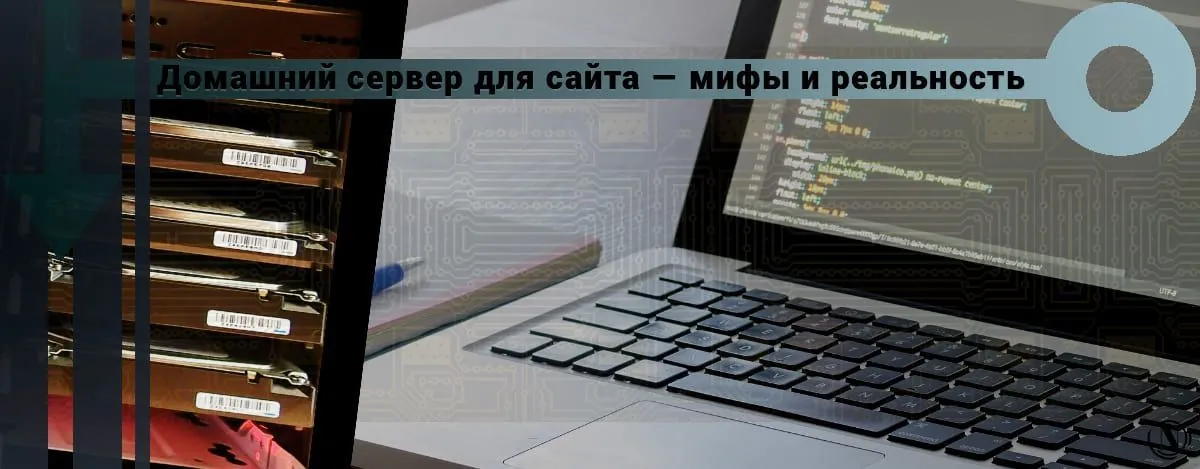
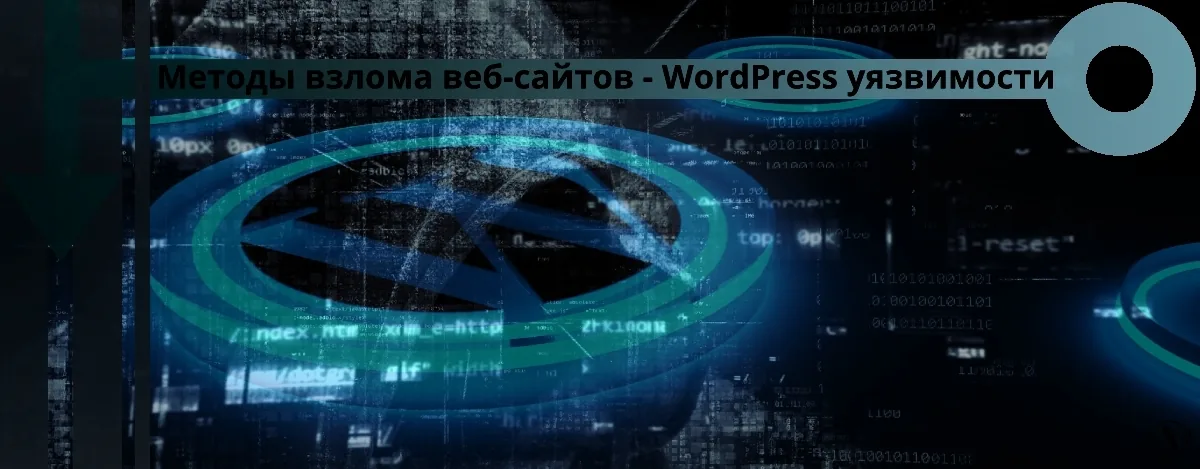



Good, useful. Thanks a lot to the author for the quality content.