Home server for the site - Myths about the server for the home and reality
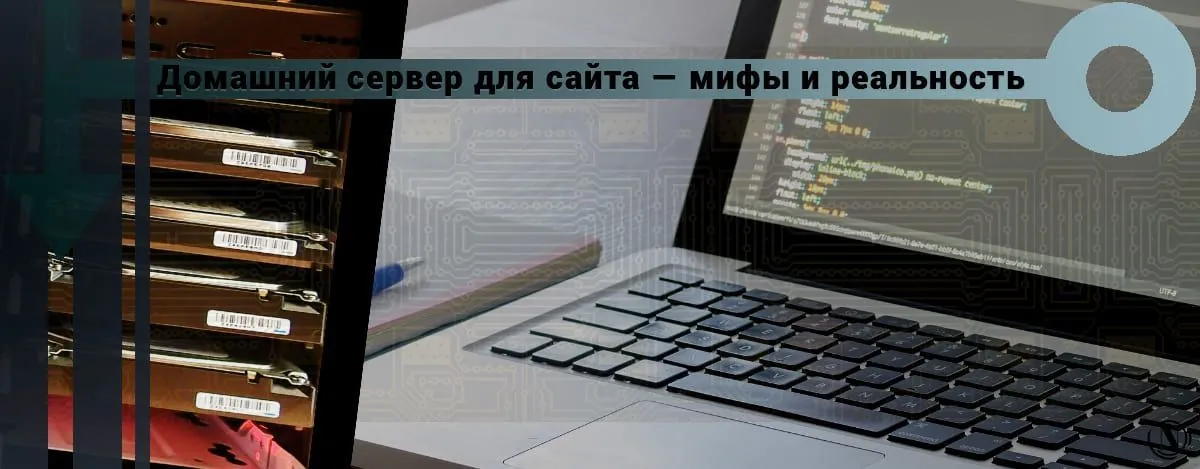 Hello! With this review, I continue to develop the topic creating a server for the site. In this article, we are already moving to the stage called “home server“. You will learn a lot of useful things about creating a personal server, installing the necessary software. This in a compartment will help you organize your own server and even hosting for the site.
Hello! With this review, I continue to develop the topic creating a server for the site. In this article, we are already moving to the stage called “home server“. You will learn a lot of useful things about creating a personal server, installing the necessary software. This in a compartment will help you organize your own server and even hosting for the site.
And at home!)
Accordingly, in this review we will talk about myths and misconceptions on this confusing topic. Which greatly influence the user's decision in favor of creating a home server. An example would be personal experience in detail. This will be a useful example when choosing a server to host a site. Let's start!
The content of the article:
- home server
- It is very expensive
- Server consumes a lot of power
- Internet and IP payment
- Makes a lot of noise
- Home server vulnerable
- Will not work over a normal internet connection
- Only specialists can set up a home server
- FAQ
home server
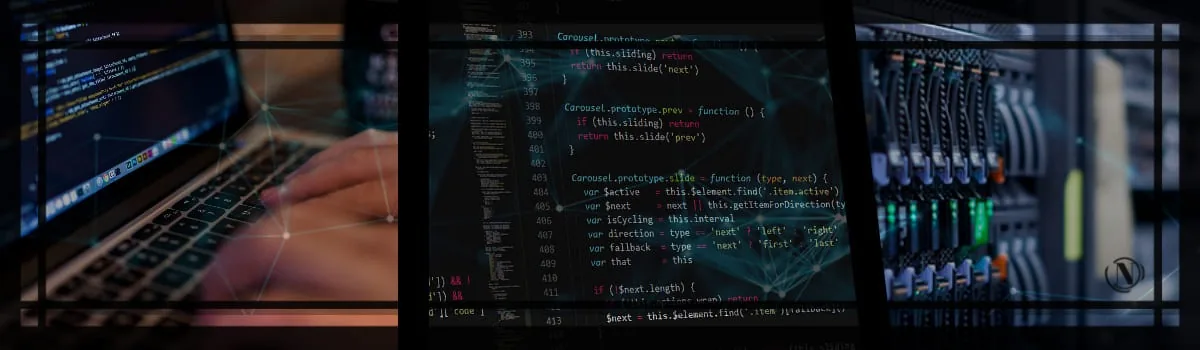
Nowadays, the Internet is everywhere, while the cost of Internet services is decreasing. Over time, the quality of the Internet speed only grows, and the bandwidth of the channels also grows. All this makes it possible to create a server at home. At the same time, the costs of maintaining the server will be minimal compared to the costs of the hosting provider.
It is very expensive

This is a common myth on the net, supposedly building a server at home it is expensive. Actually, it's up to you. You yourself have the right to decide on which hardware to install the server. And you decide how much to pay for the Internet. Many use unnecessary computers for this brainchild.
For example, if you bought a new PC, you do not need to throw away the old one. Give it a new lease of life, most used PCs can handle websites. Nevertheless, I recommend using new hardware for these purposes. Buy a system unit and enjoy. This will be enough.
Server consumes a lot of power

The network writes that maintaining a home server is expensive. To be precise, this is mostly addressed to the cost of electricity and the Internet. Well then, a counter question, but do the TV, refrigerator, kettle, iron consume anything?
This is a ridiculous misconception on this topic. I get 30-40 watts, God forbid. It's smaller than a refrigerator. The server is open 24/7 every day. It is possible to draw conclusions about the consumption of a large amount of electricity by the server if there is a server room at home. In this case, the cost of electricity is commensurate with the equipment.
Internet and IP payment

This delusion is even worse. How expensive it can be to pay for internet. You pay for the Internet! Pay!
Let me explain in more detail:
- I use the Internet from Rostelecom. The speed is 60 mb, in fact a little higher, it costs me 490 rubles.
- Additionally, I pay for a static IP, this IP does not change the address. The service costs 150 rubles.
- In total, I pay 640 rubles for the Internet. Well, respectively, for the domain and DNS server (once a year).
As you can see, it's not such a big amount compared to renting a server. Moreover, in this case, you pay for the Internet, as before, and plus 150 rubles for statics. And in the case of renting a server, you will pay your uncle twice as much. In this case, you will also pay for your Internet.
The server is very noisy

Delusion! If you use a PC or a laptop for a server, then there will be practically no noise from them. Of course, real server solutions make noise like airplanes. Understand that such equipment is not created for the home. And, accordingly, it is equipped with the necessary loads.
Such a server can have a huge number of cooling systems. It is not surprising that it makes noise like a turbine, and on a home server there are usually 3-5 coolers. who work quietly.
Vulnerable to attacks

This is another serious misconception that many fear. Your server cannot be vulnerable to attacks if you have configured everything correctly. Some home servers have more powerful protection than large companies.
When you start making the first settings on your server. You will immediately understand which places he is vulnerable. For example, this is more true for ports. Which should close access from outside. This is the most necessary security setting of all.
The home server will not work over a regular internet connection

Complete nonsense! Works great, even over mobile internet. The individuals distributing such articles have apparently never used such a server or are simply illiterate. Even a 30 MB channel is enough for a good site to work.
At the same time, attendance can be 1500-2000 people per day. Moreover, it should be taken into account that such a number of readers will not visit your site in one second. Even on professional hosting, the site simply cannot withstand such a huge load per second or minute. At the end of the article, I will tell you in more detail, all the details of creating a server.
Only specialists can set up the equipment

Such people did not succeed and they spread such rumors out of anger - this is a complete delusion. And there may be those who deliberately write such articles. In order to take a place in the search, while playing on the users' ignorance of this topic. There is nothing complicated in setting up a home server.
Of course, for the software to work properly, it takes time and nerves. At the same time, there are ready-made software packages for the server on the Internet. Such solutions include, for example, installing Debian 8.5 or Debian 9.1 / 10 / 11, as well as Vestacp. Ready panel including software.
In recent versions, the panel is automatically installed. I think now you understand that everyone can set up a server. I promised at the beginning of the article that I would share my experience. But damn it, as it turned out, my article “Sheet” is poorly perceived by the plugin and search engines. Therefore, I deduced this part in a separate article. Article at the bottom of the page!
FAQ
Q: What is a home server?
A: A home server is a computer that is located on a home network and is used to store and process data. This can be useful for people who want to access their files from anywhere in the world or create their own web studio.
Q: Why is a home server considered expensive?
A: A home server can be expensive because it requires a powerful computer and additional hardware such as a hard drive and an uninterruptible power supply. You also need to take into account the cost of electricity, payment for the Internet and IP-addresses.
Q: How much electricity does a home server use?
A: A home server consumes a lot of electricity if it is running 24/7! Power consumption depends on the capacity of the server and optional components.
What other costs are associated with a home server?
In addition to the cost of electricity, it is necessary to take into account the cost of paying for the Internet and IP address. Additional hardware and software costs may also apply.
Q: Can a home server cause noise?
A home server can generate a lot of noise due to the fans that are used to cool the components. However, you can choose quieter components and tune the cooling system to reduce noise.
Q: How vulnerable is the home server?
A: A home server can be vulnerable to cyberattacks and hacking if it is publicly available on the Internet! Therefore, it is necessary to take measures to protect the server and install security updates.
Q: Can a home server work through a normal internet connection?
A: A home server can operate over a regular internet connection, but this may limit the connection speed and increase the vulnerability to cyber attacks.
Q: Who can set up a home server?
A: Setting up a home server requires certain knowledge and skills. This is usually done by specialists, such as IT consultants, system administrators or SEO specialists. If you do not have sufficient knowledge in this area, seek professional help. They will help you with the choice of equipment, installing and configuring the server, as well as setting up security and data backup.
Reading this article:
Thanks for reading: ✔️ SEO HELPER | NICOLA.TOP










We are totally happy to have discovered this site, it is really the thing my friend and I have been dreaming for. The details here on the website is truly appreciated and will assist me significantly. It appears as if everyone has a lot of knowledge concerning the things I am interested in and the other hyper links and info really show it. I'm not usually on the internet during the week however when I have some time I am more often than not perusing for this kind of knowledge or stuff closely related to it. I have a couple of my relatives that have also assumed a liking in this because of what I have discovered about it and they're definitely going to be visiting the web site since it is such an work changing discovery.
I am extremely impressed with your writing skills and also with the
layout on your blog. Is this a paid theme or did you
customize it yourself? Anyway keep up the nice quality writing,
it's rare to see a nice blog like this one nowadays.
Now I understand that you have your own server. How does it work?
Works well, no complaints.
I started a home server 12 years ago, during this time the hardware changed three times, I change my computer, the old hardware for the server. At the moment it is i5-4690K\32Gb Ram\1Tb ssd\20Tb HDD.
Electricity eats at a ridiculous amount. Channel 500Mb, Internet fee is not considered, static 180r. Well and where for such money it is possible to take a similar config? This is a file dump (nextcloud) and a whole bunch of sites (ours and friends) and vpn and a virtual machine with Windows with a familiar workplace from anywhere in the world, teamspeak and much more.
The only thing I would like to note is that Vesta has been dead for a long time, there is a fork - hestia. My sites live on a virtual machine without a panel, everything is configured independently, but the sites of my friends are on a virtual machine running brainycp. I advise you to look, the possibilities for the user are the widest when compared with the vesta\ispmanager\ispconfig. There are shoals, but they fix them quickly and in general, children's sores have recently stopped popping up.
Well, two more points, it all works if you are lucky and the electricity / Internet is stable and without surprises. Well, not every provider will agree to register ptr for physicists, and without this it’s normal to not set up mail .. (the simplest solution is a deshman vps stupidly for mail or free google \ yandex, although the first one covered this possibility a long time ago, but I don’t trust the second one) .
Thank you very much for your comment, I completely agree with you. Vesta is indeed a rather problematic hosting panel, but most people start with it. This site was originally on it. And you are right hestia in this regard is an excellent hosting panel, I have no problems with it at all. Plus, additional 2FA protection, Vesta does not boast of this. As for the cost, I don’t even think, electricity and the Internet - every month the amount is almost the same. I pay for the domain and dns server. Thus, I have 2 mails, one in the hosting panel, the other is domain-based on Yandex mail with a garter to the main mail. When compared with paid dedicated servers, this is heaven and earth. Your server gives huge scope for development, at least install sites in batches, only so that there are enough resources.
I wanted to ask why pay for dns, and then I thought, is it really ru-center, I looked and yes. My advice to you is to change the registrar from greedy and inadequate ghouls to any other (for 99.9% registrars, ns servers are free, but it's not even about dns, just nic.ru is a diagnosis). You can use third-party ns, for example cloudflare (at the same time, get a bunch of goodies even on a free account).
Z.Y. the checkbox “Save my name, email” did not save either one or the other for some reason.
Well, for those who doubt, “Is it worth it”, I can offer to host any non-commercial site that does not violate the laws of the Russian Federation for a year. Compare speed\uptime and features with any shared for money. I am sure that after a while there will be a desire to raise your own).