Step by Step: Creating and Setting Up a WordPress Blog
WordPress is one of the most popular platforms for creating blogs and websites. It's easy to use, flexible and powerful, and allows creators to express themselves and their ideas online. IN...
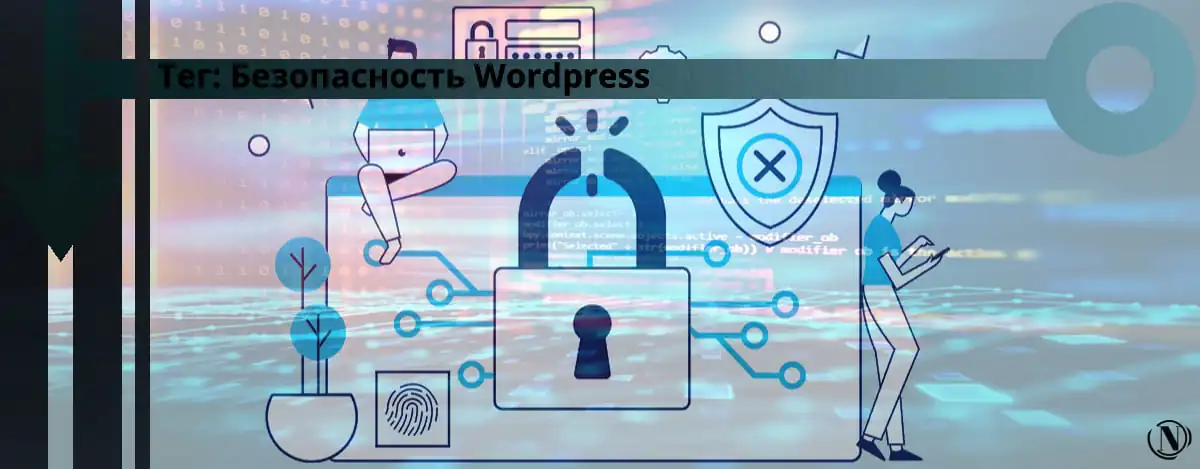
If you are interested in WordPress security, then you are in the right place. On this page, we will talk about how to protect your site from hacking and other threats.
WordPress security is an important aspect that should be taken into account when creating and maintaining a site on this CMS. Due to the fact that WordPress is one of the most popular website building platforms, it attracts the attention of intruders who may try to hack into your website. Therefore, it is necessary to take measures to protect against such threats.
There are many threats that can arise when using WordPress. Some of them include hacks, DDoS attacks, confidential information leaks, and more. Each of these types of threats can lead to serious consequences, so it is important to take measures to protect against them.
There are several ways that can help protect your site. One of them is the installation of special plugins that will help detect and prevent attacks on your site. In addition, it is important to keep track of platform and plugin updates, as well as use strong passwords to log into the admin panel.
There are several important factors to consider when choosing plugins to secure your site. One of them is the number of plugin downloads and updates. It is also important to make sure that the plugin developer regularly releases updates and maintains it. It is also important to pay attention to the reviews of other users.
In order to protect your site from hacking, you must use strong passwords. A good password should contain letters (upper and lower case), numbers, and special characters. In addition, it must be long enough and not contain personal information such as date of birth or username.
If your site has been hacked, you need to take immediate action. First, you should install an antivirus program on your computer and scan it for malware. Then you need to contact the CMS developer for advice on restoring the site and implementing security measures.
WordPress security is a serious issue to consider when creating and maintaining a website. To protect against threats, you need to use strong passwords, monitor platform and plugin updates, and install special plugins to detect and prevent attacks. When choosing plugins, it is important to consider the number of downloads and updates, user feedback, and the regularity of updates being released. If the site is hacked, you must immediately take action and contact the CMS developer for advice on restoring the site and implementing security measures.
⟹ The following are materials covering this topic:
WordPress is one of the most popular platforms for creating blogs and websites. It's easy to use, flexible and powerful, and allows creators to express themselves and their ideas online. IN...
Has your site been hacked? Most website administrators see symptoms such as redirects to their websites or spam pop-ups on their websites. Understandably, this can be stressful. Let me reassure you, you can fix...
How to remove WP-VCD.php malware from your WordPress site? If spam ads on your WordPress site are redirecting to a spam site, your first instinct may be to blame your advertising partner. However...
There is nothing more frustrating than finding out that your site has been hacked. It is important to remain calm. I know how to counter a (Pharma) pharma hack and I can show you how to clean up your WordPress website. However, removing...
From a website security perspective, a hack is the big bad consequence of lack of security or lack of security that everyone wants to avoid. But before we get into how to protect your...
Every WordPress site contains a file called "wp-config.php". This particular WordPress configuration file is one of the most important WordPress files. The file contains many configuration options that can be modified to enhance...
Have you noticed that there are many login requests coming from the same IP addresses? This is a classic symptom of a brute force attack on your site. As your website grows, it will also bring...
Do you want a fast WordPress website? If so, you need to clean up the WordPress database by removing unnecessary data. Cleaning up the WordPress database is an important maintenance task that will reduce page load times by...
Are you worried about cross-site attacks on your site? The fact is that cross-site scripting attacks are very common. And it is quite possible that your site will sooner or later be attacked by cross-site scripting. In that...
Does your malware scanner warn you that "your site has been hacked", but you think it's fine? Are visitors complaining about spam ads on your WordPress site, but you don't see them?...
WordPress Two-Factor Authentication: Will Your Site Be Secure? Quick question: How sound do you sleep at night? Strange question, I know. But if you read this article in its entirety instead of jumping straight to...
WordPress XSS attacks or cross site scripting are the most common hacking mechanisms on the web today. They target your website visitors, wanting to steal their information. The worst part of an XSS attack is...
About 500+ new WordPress sites are created daily. Impressive, isn't it? The bad news is that all this popularity comes at a price! In this article, I will show you...
The .htaccess file is a server configuration file supported by many web servers, including the most popular Apache web server software. This seemingly unfussy file is filled with all sorts of features that, if used correctly, can...
Continue reading: