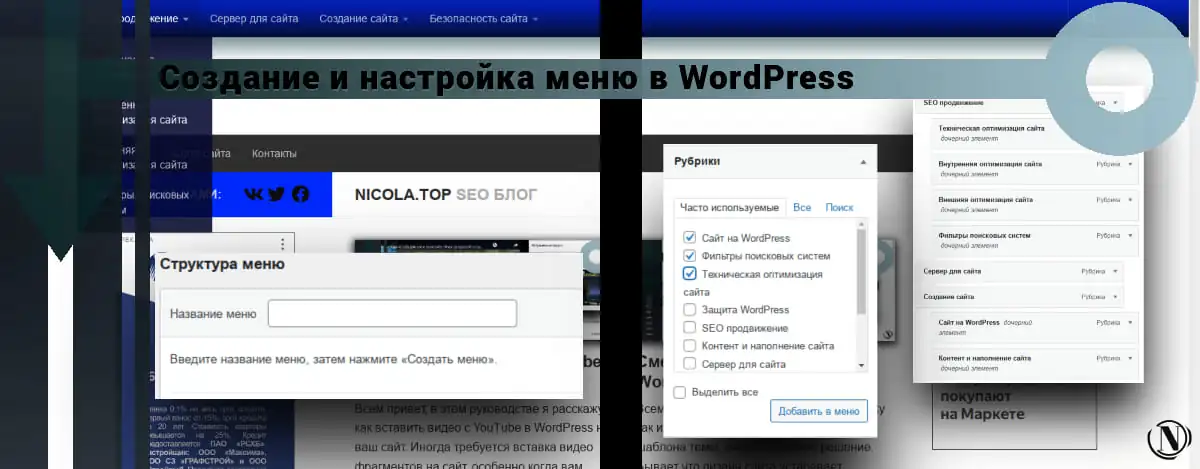How to Use ChatGPT on WordPress: WordPress Content Optimization
 How to use ChatGPT to optimize WordPress content? If you are interested in the possibilities of automating and optimizing content on a WordPress site, then you have come to the right place. In this article, we'll show you how ChatGPT can help generate, translate, personalize, and optimize content for search engines, as well as automatically reply to comments, fill out feedback forms, and create voice assistants. You will learn about the benefits of using ChatGPT for WordPress and how to easily integrate it into your website. Read this article for helpful tips and tricks on how to use ChatGPT to optimize WordPress content.
How to use ChatGPT to optimize WordPress content? If you are interested in the possibilities of automating and optimizing content on a WordPress site, then you have come to the right place. In this article, we'll show you how ChatGPT can help generate, translate, personalize, and optimize content for search engines, as well as automatically reply to comments, fill out feedback forms, and create voice assistants. You will learn about the benefits of using ChatGPT for WordPress and how to easily integrate it into your website. Read this article for helpful tips and tricks on how to use ChatGPT to optimize WordPress content.
The content of the article:
- What is ChatGPT and how does it work in WordPress?
- Using ChatGPT to Generate WordPress Content
- And ChatGPT for content personalization on WordPress
- How to use ChatGPT to automatically reply to comments and feedback forms
- How to Use ChatGPT to Optimize WordPress Content for Search Engines
- How to use ChatGPT to create WordPress voice assistants
- Steps to install and configure ChatGPT on WordPress
- Benefits of Using ChatGPT on WordPress
- Guidelines for using ChatGPT on WordPress
- Conclusion
- FAQ
What is ChatGPT and how does it work in WordPress?

ChatGPT is an artificial intelligence system that can:
- generate texts;
- anwser the questions;
- translate and personalize content;
- automatically respond to comments, feedback forms and emails.
It uses unsupervised learning and neural networks to understand context and create useful content.
On WordPress, ChatGPT can be used to optimize content on a website. He can create new articles and translate them into other languages, making the content available to the audience. Also, ChatGPT can automatically respond to comments and feedback forms, as well as create voice assistants for the convenience of users.
How to Use ChatGPT to Generate WordPress Content
ChatGPT is an amazing tool that can help you create useful content for your WordPress site. It uses artificial intelligence to generate text based on a given topic or keywords. This is a cool way to add more content to your site and increase your search engine visibility.
To use Chat GPT on WordPress, you first need to find a suitable plugin that supports this technology. After installing the plugin, you will need to connect to the appropriate API in order to start using ChatGPT for content generation.
One of the benefits of using Chat GPT for content generation is that it can create unique articles that are useful and unlike other articles on the web. In addition, ChatGPT can be used to translate content into other languages, which is useful for sites with an international audience.
How to Use ChatGPT to Personalize WordPress Content
If you want to create useful and personalized content for your WordPress blog, then you can use ChatGPT. This is a cool tool for generating texts on any topic, as well as for translating texts into other languages.
One way to use ChatGPT is to personalize content based on user data. You may collect user information such as name, age, location, interests and habits and use this information to create personalized content. Such content will be relevant and interesting to that particular user.
ChatGPT can also be used to create personalized responses to comments and messages. You can use it to automatically reply to comments and messages, while still adjusting to the tone and mood of each user.
How to use ChatGPT to automatically reply to comments and feedback forms
ChatGPT can be used to create automatic responses to comments and feedback forms on a WordPress site. This is useful for those who want to improve the user experience and reduce the response time to messages without spending a lot of time manually writing responses.
With ChatGPT, you can create answers to frequently asked questions, which can help reduce message response time, improve customer communication, and make your site user friendly. You can also set up automatic responses to feedback forms, which will help reduce the response time to messages and increase the number of responses to feedback forms.
To create automatic replies to comments and feedback forms using ChatGPT, define frequently asked questions and compose answers to them. You can then use ChatGPT to generate detailed replies to messages. This will help improve the quality of the responses and make the site look professional.
How to Use ChatGPT to Optimize WordPress Content for Search Engines
To optimize WordPress content for search engines, you can use ChatGPT. This tool uses neural networks to create content that is optimized for search engines and helps make content visible to users.
Creating SEO optimized meta tags is one way to use Chat GPT to optimize WordPress content. Meta tags contain information that helps search engines understand what the content is about and how it relates to user queries. ChatGPT can be used to create meta tags that match user queries and increase content relevancy. Optimized meta tags will help improve the ranking of content in search engines, which will lead to more traffic to the site.
How to use ChatGPT to create WordPress voice assistants
To create voice assistants, determine what features will be available to users. This may include answers to frequently asked questions, descriptions of products and services, news notices, and more.
Creating voice assistants with ChatGPT can be an easy process if you follow a few simple steps. Determine what information you want to provide to users, what the tone of the voice assistant will be, and how it will be used. Then create a script and feed it to ChatGPT to create a voice assistant that will run on a WordPress site. If you need help building a voice assistant, get professional SEO experts to help you create an optimized voice assistant that will run on your WordPress site.
Steps to install and configure ChatGPT on WordPress
If you want to use Chat GPT on a WordPress site, then follow a few simple steps. First of all, you need to download and install the ChatGPT plugin on your WordPress site. To do this, log into your WordPress account and go to the “Plugins” section. Click the "Add New" button and type "ChatGPT" into the search bar. Then select the plugin and click "Install". After installation is complete, activate the plugin.
After installing and activating the ChatGPT plugin, configure it on your WordPress site. To do this, go to the plugin settings and enter the API key that you received after registering on the ChatGPT website. Then select the language in which you want to generate content and specify the content generation settings according to your needs. For example, you can customize the length of the generated content and select specific topics to generate.
Once you have completed setting up the ChatGPT plugin on your WordPress site, you can use it to generate optimized content for the site. You can use Chat GPT to create titles, meta tags, texts for pages and articles. This will help improve your site's SEO and drive more traffic.
Benefits of Using ChatGPT on WordPress
Using ChatGPT on WordPress has several advantages:
- First, it helps to increase the performance and efficiency of the website. Thanks to automated content creation, you can save time on writing articles and other tasks related to the development of your site. In addition, ChatGPT will help increase the amount of content and improve its quality, which can lead to more website traffic and better search engine rankings.
- Secondly, using ChatGPT on WordPress will help in creating useful content. The time spent writing articles can be reduced thanks to the ability to generate content using ChatGPT. This can result in you being able to post new content more frequently, which will increase visitor interest in the site. In addition, unique content will help attract new visitors and increase the site's ranking in search engines.
- Thirdly, using Chat GPT on WordPress will help you create content that will target a specific audience. By analyzing visitor data and using ChatGPT, you will be able to create content that will be relevant to the interests of the audience. This will help attract new visitors and increase sales on the site.
Guidelines for using ChatGPT on WordPress
When you use ChatGPT on WordPress, there are a few rules that will help you create useful content.
- First, use only relevant themes for your content.
- Second, pay attention to the structure of the content so that it is easy to read and informative.
- Third, use paragraphs and headings to break up content into logical chunks.
When using GPT on WordPress, it is important to avoid mistakes that can negatively impact the quality of the content. For example, don't use the same topic for all articles, as this can lead to duplicate content. Also avoid using too many keywords so you don't get penalized by search engines for "spam" content.
Finally, if you're using GPT on WordPress, don't forget that it's just a content creation tool and you have to add your own creativity and style to create useful content that your audience will be interested in.
Conclusion
In conclusion, using GPT on WordPress to optimize content can improve the quality and uniqueness of the content on your site. However, one should not forget that the content generated by ChatGPT needs to be reviewed and edited by a person to make sure it fits the theme and goals of the site.
To use Chat GPT on WordPress, you need to follow a few guidelines. First, choose the right plugin to integrate ChatGPT with your site. Secondly, make sure that you set up the content generation settings correctly to get relevant and useful content for the site. Third, conduct regular checks of content for compliance with the goals and adjust it if necessary.
Overall, using ChatGPT on WordPress to optimize your content can help drive more traffic to your site and improve your search engine rankings. However, keep in mind that ChatGPT-generated content requires human oversight and editing to ensure its quality and relevance to your purposes.
FAQ
Q: What is ChatGPT and how does it work in WordPress?
A: ChatGPT is an artificial intelligence that uses deep learning algorithms to generate text. It runs on WordPress via API integration via plugin or script. ChatGPT can be used to generate content, personalize content, automatically reply to comments and feedback forms, optimize content for search engines, and create voice assistants.
Q: How to use ChatGPT to generate content in WordPress?
A: To use ChatGPT to generate content in WordPress, you need to install and configure the appropriate plugin or script, connect to the Chat GPT API, and create content generation rules. ChatGPT can generate various kinds of content, including titles, texts, descriptions, meta tags, and other elements.
Q: How to use ChatGPT to personalize content on WordPress?
A: To use Chat GPT to personalize content in WordPress, you need to create rules that will be used to generate content based on user data such as their browsing history, preferences, and behaviors. ChatGPT can generate personalized titles, texts, images, and other content based on this information.
Q: How can I use ChatGPT to auto-reply comments and feedback forms?
A: To use ChatGPT for automatic responses to comments and feedback forms, you need to create rules that will be used to generate responses based on user questions and comments. Chat GPT can generate automatic replies based on predefined rules and parameters.
Q: How to use ChatGPT to optimize WordPress content for search engines?
A: To use ChatGPT to optimize WordPress content for search engines, you need to create rules that will be used to generate optimized titles, meta tags, descriptions and other content elements that will attract more traffic from search engines. Chat GPT can generate content that is optimized for site related keywords and phrases.
Q: How to use ChatGPT to create voice assistants in WordPress?
A: To use ChatGPT to create voice assistants in WordPress, you need to create an appropriate script or plugin that will use the Chat GPT API to generate speech responses based on the given rules and parameters. Chat GPT can generate voice responses to user questions and requests, which will allow you to create a personalized voice assistant for your WordPress site.
Reading this article:
Thanks for reading: ✔️ SEO HELPER | NICOLA.TOP