SEO is not a problem - these 7 points will help you
This short article contains the main points on SEO website optimization. They will help you in solving the main problems associated with website SEO. I compiled 7 points on website SEO and ...
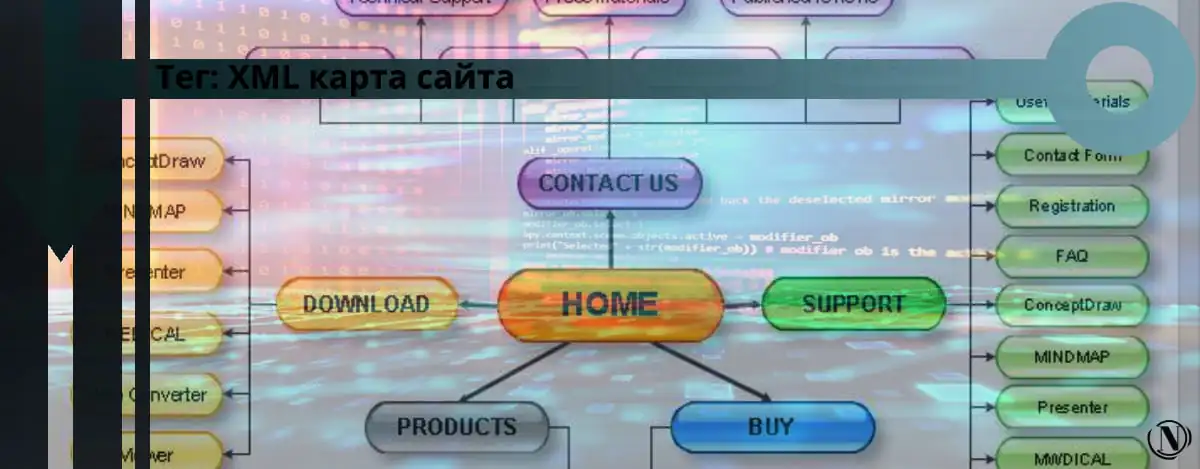
An XML sitemap is a file that contains a list of all the pages on your site. It helps search engines better understand the structure of your site and find new pages to index.
An XML sitemap is a list of the most important pages on a site. Search engines use sitemaps to find and crawl website pages and then add them to search results. A sitemap can contain up to 50,000 URLs and a file size of up to 50MB, but some services (like Yoast) have lower thresholds.
If you exceed one of these limits, you can create another sitemap and split the URLs between the two - you can do this multiple times if you want. The sitemaps then need to be compiled into an XMP sitemap index file for use by search engines. For example, if you have a large number of blog posts, products, or landing pages, you may want to include multiple sitemaps in one master file.
This is a good thing. It simply means that your site is large enough that it needs a table of contents or a reference guide for its structure.
An XML sitemap helps search engines find new or updated pages on your site faster. This is especially important for large sites with many pages or sites with dynamic content.
Creating an XML sitemap can be done manually or with the help of special tools. There are online sitemap generators that can automatically generate an XML sitemap for your site.
The XML sitemap must be placed in the root directory of your site. For example, if your site is located at `http://www.example.com`, then the XML sitemap should be available at `http://www.example.com/sitemap.xml`.
You can let search engines know you have an XML sitemap by adding a link to it in your site's `robots.txt` file. You can also register your site in the search engine control panel and specify the XML sitemap address there.
Yes, it's important to update your XML sitemap regularly so that search engines always have up-to-date information about your site's pages. If you are adding new pages or modifying the content of existing pages, make sure these changes are reflected in the XML sitemap.
Search engines don't have to crawl every page of your site. You have some pages that you don't want to appear in search results, such as a "thank you" page that users only see after submitting a form. But what about those pages? Want to be searchable… but not yet (yet)?
Think of a sitemap as a roadmap for your site. When certain pages you want to find aren't visible (because they don't have internal links. All this makes them "orphaned"), the sitemap tells search engines and users that they exist. In other words, search engines use your sitemap. To find all the important pages of your website, whether or not you have a complete internal link structure.
The sitemap will also have a date and time stamp next to each URL. This tells search engines when the page was last updated. If the date on the sitemap changes, search engines will know it's time to crawl and index the content again.
Having a sitemap lets search engines know that pages exist and should be included in search results. Even if they don't find it. (Unless you have internal links to a page. Search engines simply won't be able to find it.) This means that a sitemap can be the difference between getting traffic and not drawing users' attention to the page.
Also, adding a URL to your sitemap lets search engines know that you think the page is important. The page you skipped is not important. In addition, it will further increase your "crawling budget".
⟹ The following are materials covering this topic:
This short article contains the main points on SEO website optimization. They will help you in solving the main problems associated with website SEO. I compiled 7 points on website SEO and ...
Many people think that Google's SEO technologies are more difficult, especially when it comes to code. In fact, often used technical SEO does not require high technology, even if you have experience...
How to create a sitemap? This question is asked by many novice web masters. Actually creating an XML and HTML sitemap is very easy. The main thing is to understand the architecture of the structure and navigation of your site well....
Sitemap XML - how to add a sitemap to Google and Yandex search engines? In fact, adding a Sitemap to Google Webmaster and Yandex Webmaster is elementary. In this case, for example, Yandex automatically ...
Technical website optimization refers to website and server optimization that helps search engine spiders crawl and index your site more efficiently (to improve organic rankings). Contents of the article: What is a technical ...
On SEO forums and CEO communities, topics with the question “how to speed up site indexing?” began to appear with enviable frequency. and similar questions. So, as you already understood, in this article we ...
Continue reading: