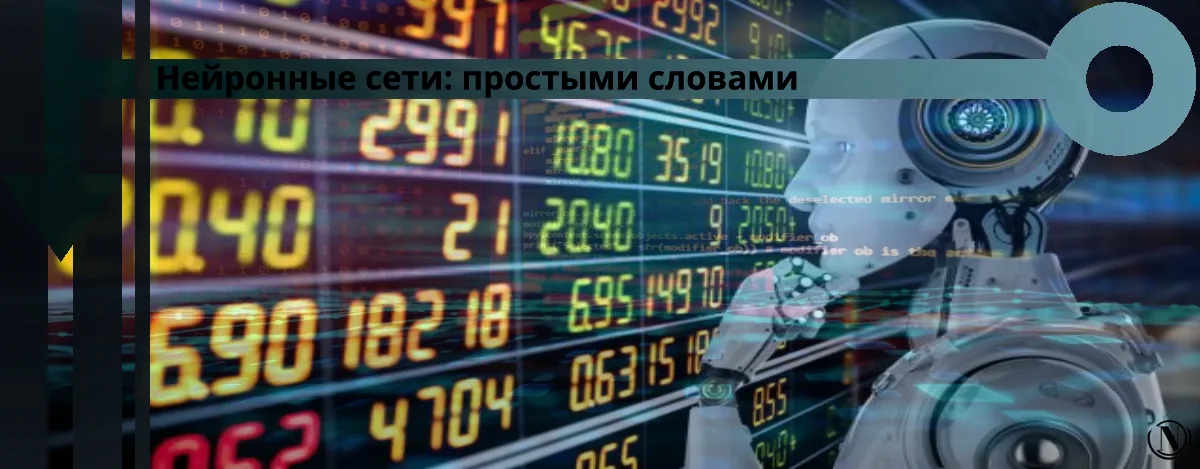Creating Categories and Subcategories in WordPress
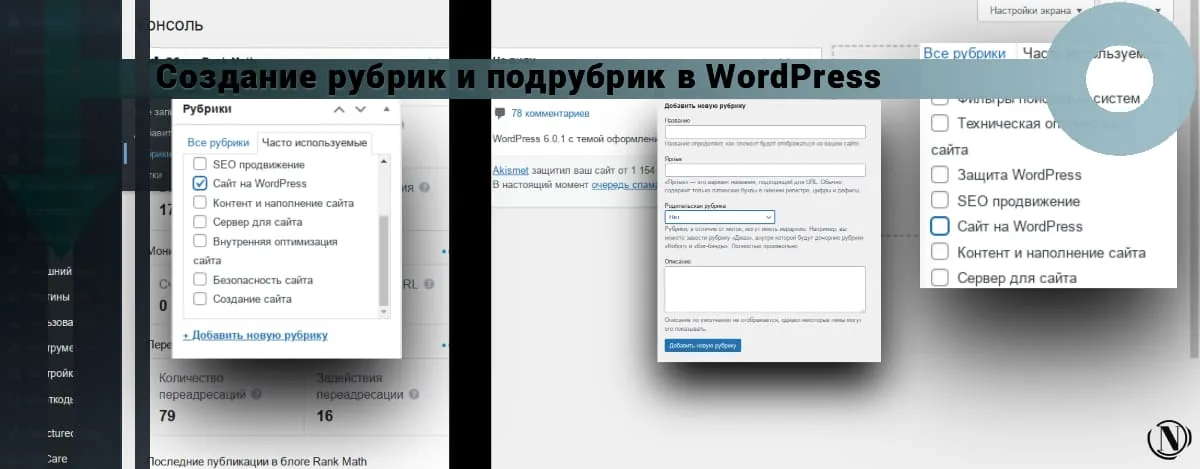
Hi all. In this guide, I will cover how to create categories and subcategories in wordpress. Creating categories on a WordPress CMS site is very important. Headings (categories) group your entries by meaning, just like tags. Let's say the name of the category is "WordPress" - in this case, the posts that will be assigned to it should answer questions about WordPress.
There are two ways to create headings and subheadings, let's look at them in detail:
The content of the article:
- Creating headings and sub headings for a post. Method 1
- Creating headings and sub headings for a post. Method 1
Creating headings and sub headings for a post. Method 1
This method describes the creation of categories and subcategories for a post, directly in the post editor itself. This way you can easily add a new rubric without leaving the editor. By default, WordPress comes with one category called "Uncategorized". It can be renamed in the future.
So, you are in the post editor, look to the left and see the block "Categories". To add a new category, follow these steps:

1. Click on + Add a new rubric.
2. Next, enter the name of the new rubric.
3. To create a subcategory, you first need to select the parent category (pay attention to this).
4. Next, click on the button "Add a new rubric".

5. Then check the boxes of the headings you will use and click "Refresh". By doing this, you will link an existing entry to the specified category or subcategory.

Please note the following: if you assign a post to a child category, the post will automatically be added to the parent category as well.
Creating headings and sub headings for a post. Method 1
There is nothing particularly new in this option, the result of the actions performed will be similar to the one I described in the first method. The only difference is that adding a new category goes through the WordPress admin panel menu. Let's get started:
1. In the admin panel, point to the "Posts" menu item.
2. Next, click on "Categories".
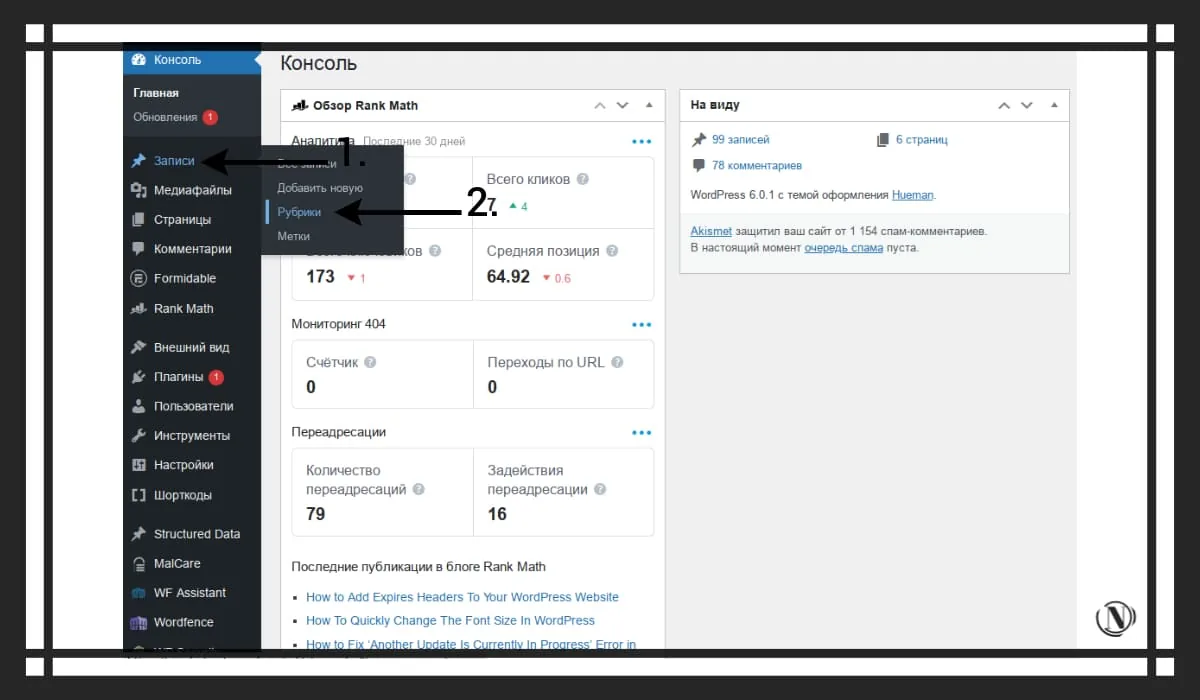
3. Then enter the name of the subcategory (rubric).
4. Value in the line - We do not touch the label, wordpress creates it automatically.
5. Enter a parent rubric. If you are creating a main category (skip this paragraph).
6. Description field, you can skip it or fill it in. At your discretion. In general, the description for the heading allows you to give more uniqueness to the page. Make each individual rubric (category) unique.
7. Next, click the Add new rubric button.
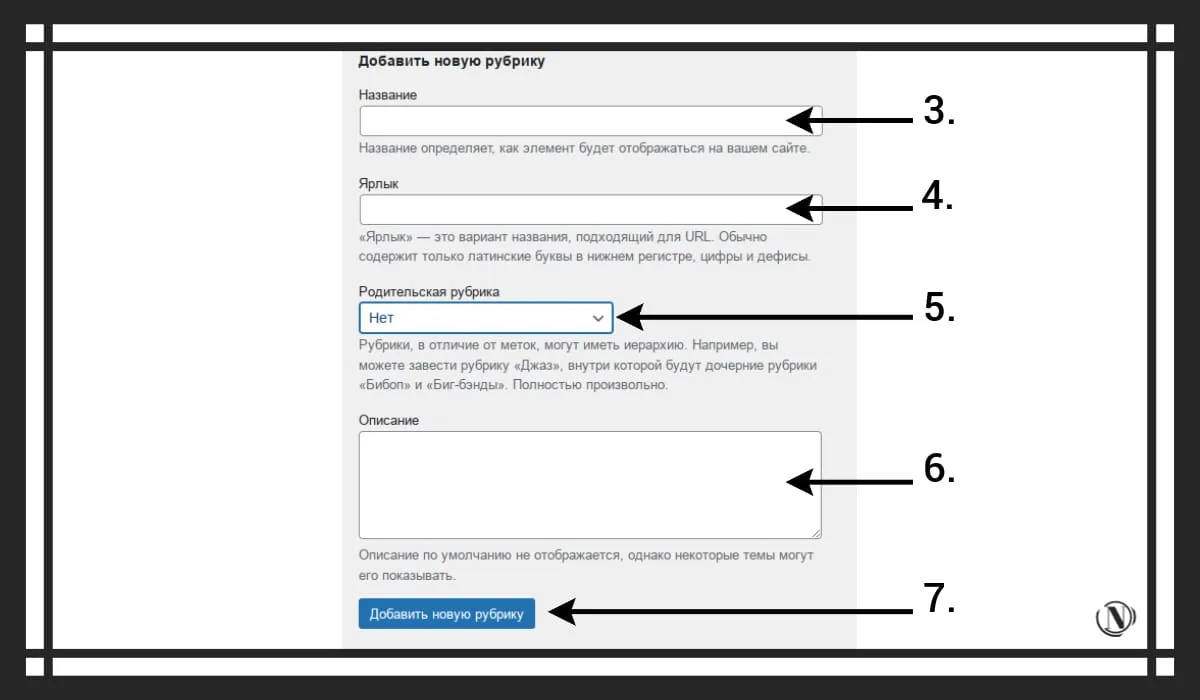
That's all! You have learned how to create categories and subcategories in WordPress. Here is an example of headings on my site. see picture below:

Finally
The importance of headings (categories) on the site should not be neglected. With the help of them, you can recreate any structure on your site. Display as menu items, display as site categories separately in the site bar.
Alternatively, you can use the headings as separate pages of the site. And in the menu, display by value (dependencies) - this way you can influence the ranking of the site. And also by fixing such categories in the menu, you can get to Yandex quick links.
It all depends on your imagination. The most important thing is to make the site structure user-friendly. Right? I think yes. In the following tutorials, I'll walk you through changing the theme template in WordPress and embedding a YouTube video into a post. I hope this guide has helped you.
Reading this article:
Thanks for reading: SEO HELPER | NICOLA.TOP