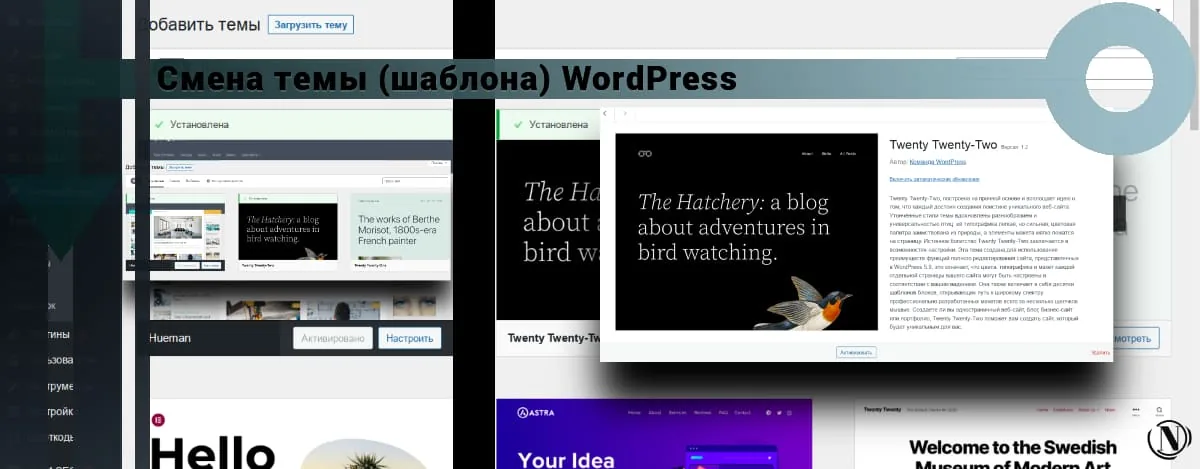What are backdoors on a website and how to clean them?
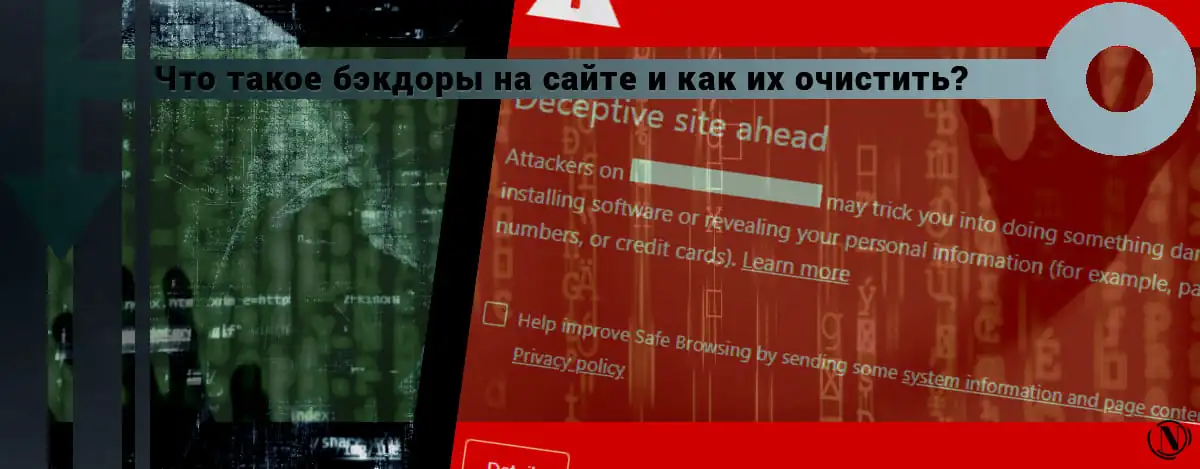
What are backdoors? Imagine next year and think about all the possible successes. You see your profits double and you spend more time on vacation. One problem: your site gets hacked all the time. It takes hours to clean it. And cleaning is expensive.
Nobody wants to live in fear of being hacked. No one likes being forced to shell out thousands of dollars every month trying to solve the same problem over and over again.
I offer you a permanent solution for website backdoors.
In this article, you will learn about:
- Why are backdoors being introduced to your site;
- How hackers install backdoors on your site;
- How to remove backdoors;
- How to protect your site from infection by backdoors.
Let's start.
The content of the article:
- What are website backdoors?
- The impact of a backdoor infection on your website
- How to remove backdoors once and for all?
- How to protect your site from backdoors?
- Different types of backdoors
- What's next?
What are website backdoors?
Backdoors are hidden entry points that offer unlimited access to your site to anyone who knows about them.
How do you know if your site has a backdoor?
Just! Your site continues to be hacked even after it has been cleaned.
Why are backdoors hard to detect? After all, they are just like any other malicious code! (malicious codes such as the favicon.ico virus).
Backdoors are special. These are sneaky little scammers that are very well hidden on your site. It's like looking for a needle in a haystack.

They are designed so well that it is easy to confuse them with secure codes. Moreover, they can be hidden anywhere on your site.
Most security plugins are not equipped to detect backdoors because they use redundant methods. As a result, when you crawl and scrape your site, backdoors go unnoticed.
Think of undetected backdoors as a mysterious disease. When doctors cannot detect the disease, you suffer physically. You become weak and may even die. Similarly, undetected backdoors destroy your websites.
The impact of a backdoor infection on your website
Backdoor infections can cause serious damage to your website. You will most likely experience the following:
- You are losing traffic because visitors are redirected to malicious sites.
- Mysterious pop-ups on many of your pages ask visitors to download software to their computer.
- They send spam emails to users of your site.
- Hackers store files like pirated movies, TV shows, and even software on your server, which slows down your site.
- Hackers can steal credit card information or other records and sell them online.
- They hijack your ad units, display their own ads, and profit from your visitors' clicks.
- You will see a drop in SEO rankings, a drop in positions in Yandex and Google as your site gets slower, traffic is redirected, or search results are manipulated with spammy keywords.
- When search engines and hosting providers find out that your site has been hacked, they blacklist or udlock it, suspend your site and your AdWords or YAN account, respectively.

To prevent this from happening, you need to remove the backdoor from your site.
How to remove backdoors once and for all?
The most effective way to remove backdoors from a website is with WordPress security plugins. These plugins have the appropriate tools to deal with this nasty virus. I will now list a few of them:
- Free MalCare Scanner
- wordfence security
- WP security (all-in-one-wp-security-and-firewall)
These are the most popular and proven security plugins for WordPress sites. Time-tested and capable of very cool features.
How to protect your site from backdoors?
Backdoors can only be placed inside your websites when hackers have access to your site.
To protect your site from backdoor infection, you need to:
- First, protect your WordPress site from hackers and bots.
- But if they get access to your site, you need to prevent them from inserting a backdoor.
To achieve them, you need to follow the instructions below:
1. Use a firewall
A firewall creates a barrier between your site and incoming traffic from a country or device.
Anyone who tries to access your site is first checked by the firewall. It tries to determine if the visitor's IP address has been flagged as malicious in the past. If so, then the visitor is blocked from accessing the site. Thus, the firewall will block any hacker attack before hackers can access your site.
2. Update your website
Just like any other software, WordPress plugins, themes, and core contain vulnerabilities. When developers become aware of vulnerabilities, they quickly release a patch via an update. If you don't roll out updates, or if you delay an update, your site remains vulnerable. Hackers will use it to gain access to your site.
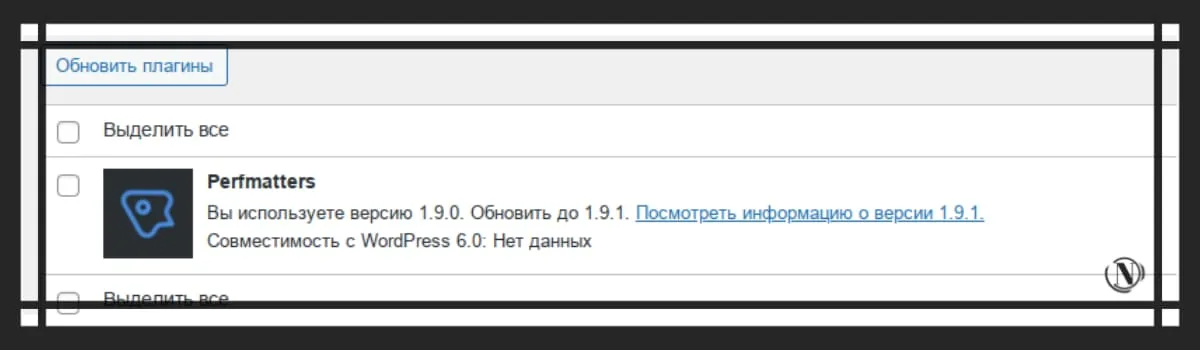
By keeping your site up to date, you keep it secure.
3. Don't use pirated plugins and themes
Pirated plugins and themes is a premium software that you can use for free. But it comes at a cost. Pirated software is infected with backdoors. When you install it on your website, you are giving hackers access to your website without even knowing it.
Think about it: why would someone distribute premium software for free if they don't have an ulterior motive?
You should never use pirated plugins or themes. If you have it installed, remove it from your website immediately. Also regularly scan your current themes and plugins for malicious codes.
4. Protect your admin login page
Apart from plugins and themes, your login page is another point of vulnerability.
This is the most vulnerable page on your site. Hackers create bots that try to guess your site's username and password. Bots can try out hundreds of credentials within a minute. And they keep trying until they find the right credentials. It is called
There are many steps you can take to protect your login page from hackers and bots. Using a strong hard-to-guess username and password is one thing. Using CAPTCHA protection is different.

Preventing Backdoor Infection
Even after taking steps to secure your website, you can still be hacked. Imagine a plugin was vulnerable and it took the developers several days to release a security patch. In this case, your site may be hacked before you receive the update. It is better to be prepared for such events.
To prevent hackers from introducing a backdoor to your site, follow these steps:
1. Strengthening your site
You need to take the following steps to strengthen the site:
— Block installation of plugins and themes
Hackers mask backdoors to make it difficult for website owners to identify them. They can be injected into your site using a rogue plugin or theme. Websites that use a lot of plugins or themes can easily install a new plugin infected with backdoors. Nobody will notice. But you can prevent the installation of plugins and themes on your site.
ImportantA: To implement this, you need to manually paste the code snippet into your site. This can be risky if you're not careful and familiar with the inner workings of WordPress. Small mistakes can break your site.
If you have a security plugin installed on your site, you can block the installation of plugins and themes with the click of a button.
— Disable file editor
In addition to installing a rogue plugin, hackers can also insert backdoors into an existing plugin or theme on your site.
This can be done by anyone with admin access to your site. All you have to do is go to Appearance, open Theme Editor and put the malicious code there. Use security plugins to disable the plugin and theme editors in your WordPress dashboard.
2. Implement Least Privileged User Access
There are different ways to introduce backdoors to WordPress websites. One such way is to edit the plugin or theme editor. To have edit access, you must be an administrator level user. This shows how important it is to be selective about who you grant admin-level access to.
WordPress allows you to set 6 different user roles. This:
- Superadmin (multisite only)
- Administrator
- editor
- Author
- Subscriber
Before giving anyone access to your website, it's important to consider what role they can play.
- For people you can't trust, give roles of low ability.
- People who need to perform tasks such as posting and commenting can be made editors.
- Administrator roles should be limited to two or three people.
3. Hire reliable developers
If you want developers to work on your site, you must give them full access to your site. This means you need to find a developer you can trust. Who isn't going to install a backdoor on your site so they can access it even after they stop working on it?
Finding a qualified and skilled developer can be a long and exhausting task. It is best to choose websites that carefully research the developers offering services.
Implementing the measures listed above will help prevent hackers from installing a backdoor on your site.
Different types of backdoors
Backdoors are of various types, and all of them are difficult to detect. Backdoors can be divided into simple, complex and CMS-specific.
- Simple backdoors: These are one-line shortcodes that look pretty innocent and are very hard to identify.
- Complex backdoors: These are multi-line codes that can be easily detected by a trained eye. Such backdoors are complex and relatively easy to spot. But sometimes hackers obfuscate the code so that malware scanners can't detect it.
- CMS specific backdoors: Hackers tailor their code to match CMS or content management systems. They are a built-in backdoor that is specific to WordPress and not found on any other platform such as Joomla or Drupal.
What's next?
Hacking WordPress once is bad enough, but reliving it over and over again is a nightmare! Backdoors are not only frustrating, but extremely harmful to your site. While removing backdoors can keep your site secure, there is no guarantee that it will remain secure in the future.
You must take steps to keep your site safe from hackers and bots. The security plugin is the perfect tool to help protect your site from hack attempts and backdoor infections.
Reading this article:
Thanks for reading: SEO HELPER | NICOLA.TOP