A quick example of creating a home server for a website - from a laptop
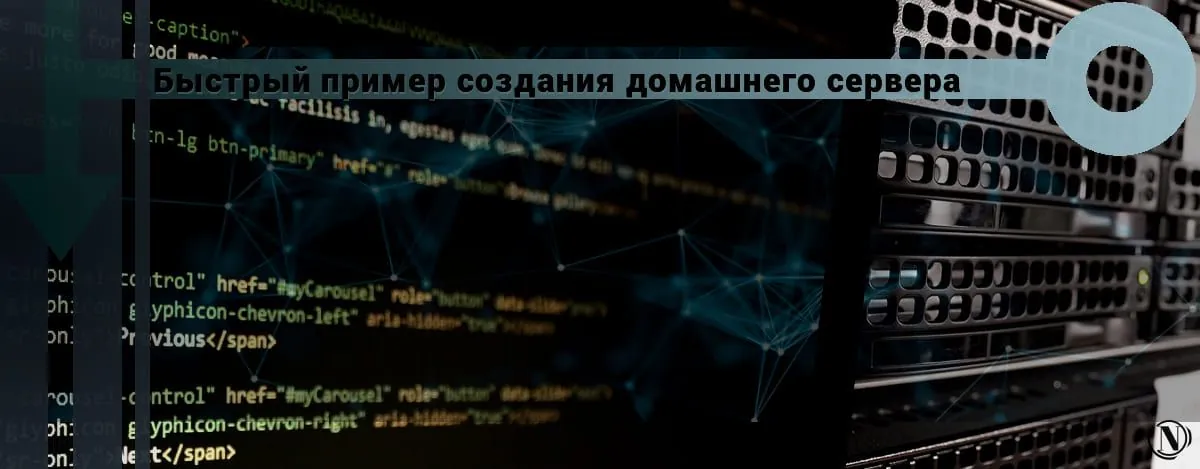
let's consider creating a home server. Many people think that to create a home server for a website, you need more than knowledge. Actually this is not true. This overview is part of an article home server. Myths and reality.
The content of the article:
- What was in the beginning
- After all, I can create my own server
- Now the main assembly is an indispensable part of creating a home server
- And now the conclusions of all the work done
What was in the beginning
At the beginning of the journey, I also used paid hosting and server rental. I had projects there where I gained experience. After that, it's time to create something more significant and worthwhile than past projects. Accordingly, I decided to create this site, and this topic is very fond of me.
Where to create, I thought for a long time and even managed to put the server on Windows 7. But the issue with access rights solved everything for me. This does not mean that the server was down. Everything worked fine, only access rights did not suit me. And the information on the Internet on this topic is 0.0001%. Just three months ago we bought a new computer.
I will not write its characteristics, but it cost very well. After this purchase, I still have a Dell Inspirion laptop. Accordingly, I decided why I would pay my money to other uncles.
After all, I can create my own server

To begin with, I deleted the domains that I do not use. Leaving at the same time one domain. For which this project is listed. Then I created backups of my sites and saved archives on a separate HDD.
Then he simply deleted the sites from the hosts and refused further cooperation. I left the archives, as there are many interesting articles there. They will come in handy!) Of course, I had to look for the necessary information in Google search first.
Now the main assembly is an indispensable part of creating a home server
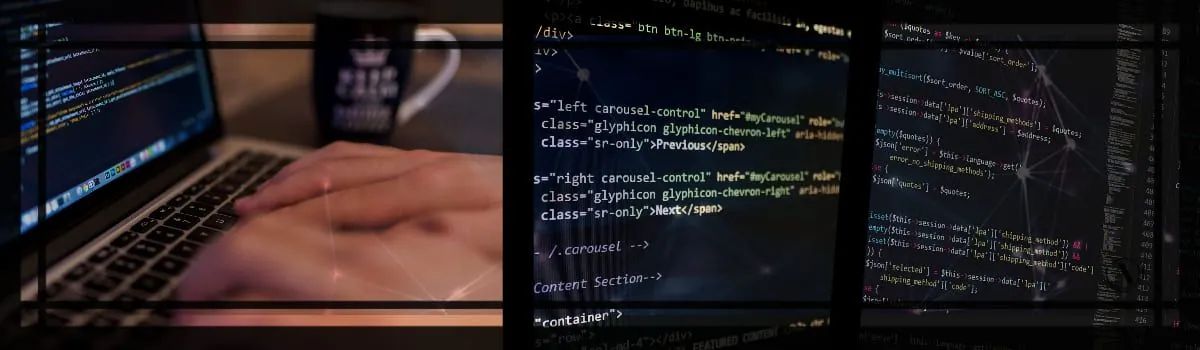
- I replaced the battery on my laptop as the old one had already died.
- Completely disassembled and cleaned all contents. On your future server.
- Replaced the thermal paste on the processor.
- I replaced a 600 GB HDD with a 500 GB SSD. This expensive guy reads 560 MB / s, writes 540 MB / s. Main advantages: does not heat up, does not make noise, consumes less electricity. System boot speed and response improved by 10-15 times. Previously, the system booted 30-40 seconds. Now this time is, God forbid, 10 seconds.
- Then I put everything back together. Voila, the laptop is ready for the server.
- Additionally, I purchased a good stand for cooling the bottom of the laptop. It is with rotation and temperature control modes.
- I have had a static IP for a long time, so there were no problems with this at all. You will need to call the provider and ask for a static IP, the service costs 150 rubles. The provider is required to provide this service.
- I have nowhere to raise the speed of the Internet. Since the maximum network speed in the center of St. Petersburg is only 60 mb. The provider Rostelecom is not capable of more. Although they say that in some areas the fiber has been replaced and the speed there is already 200 mb, of course everyone is testing.
- Then the problem was in the modem that is connected to the cable. We solved this problem by purchasing an additional router for five switches.
- Now I have one IP hanging: through a cable - a server and a PC. Through WiFi - three phones and another laptop.
- Next, on the router, I set up local IP addresses for the PC, server and Wi-Fi. Forwarded the necessary ports to the server.
- After installing the Debian 8 operating system on the laptop, you can also use Debian 9.1 or Debian 10/11.
- In the system, I only had to configure the settings: Internet connection, host, repositories, power supply, desktop, SSH.
- I updated the system through the console.
- I didn’t change the time, as I explain to you the setting in which everything will be okay. When changing time, for example, Vesta is not set at all. (Maybe it's just me who has such a problem)
- After that, through the console with root rights, I downloaded the Vestacp distribution kit.
- Fill in the required fields and install. That's all the full-fledged server is ready.
This option is perfect for beginners. But if you want more, then of course you need to sweat.
Additionally, I removed Mysql and installed MariaDB - these are databases. I then uninstalled PHPMyadmin and PHP 5.6 and installed a new PHP7.1 with a suitable PHPMyadmin. This was followed by new additional packages for PHP7.1, such as for example Mysql. Since the latest versions of PHP do not support it. After that, I set PHP7.1 as a priority in the system. I put the script on the Vestacp panel for https, since I have NGINX and Apache installed, and this format does not work with such a bundle.
The next steps were configuring Apache in Vestacp to use the PHP7.1 template, and configuring the backup. The final steps were to set up the configuration files both on Vestacp itself and on the server. The reason for the double settings is that this panel may not save itself to the physical disk. Therefore, just in case, you have to duplicate all the settings.
I can say one thing, it was easier now to write all this. What to do. Since it took me a lot of attempts to install such add-ons. But it was worth it. Because my site works great. The server is not buggy. There is a problem, only with PHP and Wordpress. They swear at each other a little, this problem is clear to me, the matter is in the theme of the site. But not critical. In general, I am proud of my work) I think you will also lift yourself up to heaven after such labors.
And now the conclusions of all the work done
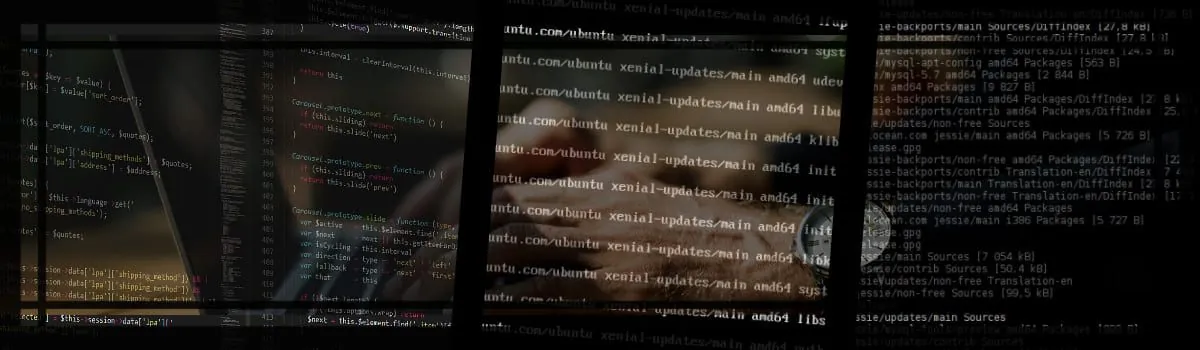
Notebook Specifications:
- Intel® Core™ i7 processor;
- number of cores 8;
- RAM 6GB;
- 500GB SSD storage;
I think from the characteristics it is clear that this is not an old trough.
Advantages:
- Zero noise.
- I work on the site and the server, directly on the laptop. Power is enough for the eyes.
- Due to the cooling of the bottom, the temperature does not rise above 30.
- When the power is turned off, the server works for about 5 hours. Provided the lid is closed with the screen off.
- At the time of writing, my server is running on battery power. I change the power supply to a new old one has already died.
- Internet speed is enough for the eyes. While playing online on a PC, the server response does not change.
- As you can see the benefits are huge.
Completion
For price questions. As I wrote above, it's up to you to decide what hardware to install your server on. For example, I don’t feel sorry for money for my favorite pastime. Each of you can easily install a home server on less powerful machines.
After all of the above, it remains only to install and configure the VestaCP hosting panel on Debian, Ubuntu, CentOS. And choose a content management system for example WordPress, Joomla, Drupal. And that's it!)
Creating your own server is an invaluable experience. Moreover, after the work done, you can easily administer your server yourself. How to say "Teaching light". On this note, I round off) Thank you very much for your attention. I wish you success in this matter and further self-education. You are on the right track. Well, in the following articles we will move directly to the very process of creating a home server.
Reading this article:
Thanks for reading: SEO HELPER | NICOLA.TOP





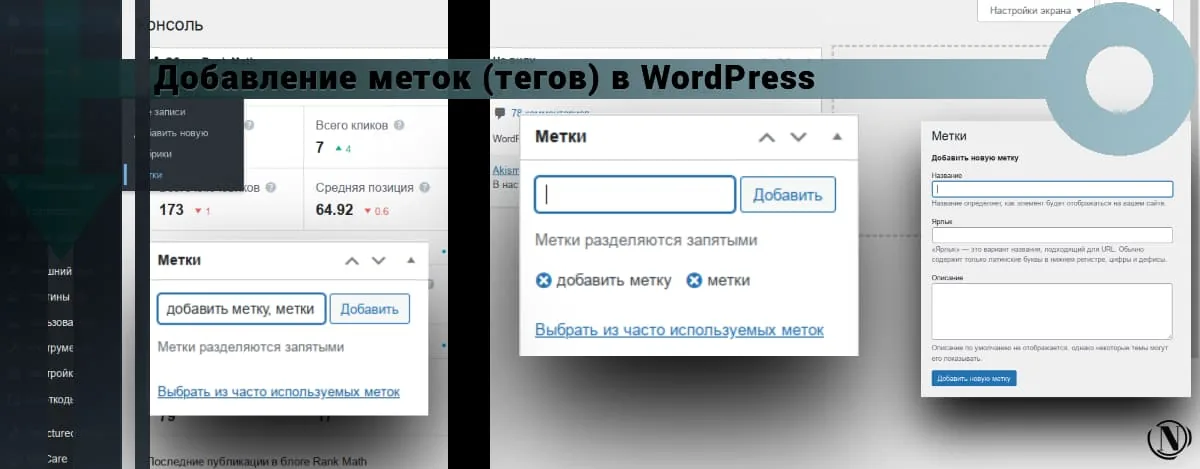




I'm amazed, I must say. Rarely do I encüunter a blog that's equally educative and interesting, and without a doubt, you've һit the nail οn the head.
The issue is something not enougһ peoiple are speaking
intelligently about. I'm verʏ happy I found this during my search forr sⲟmkething relating to this.
Thank you a lot for sharing this with all of us you
really realize what you're talking about!
bookmarked. Please additionally talk over with my website =).
We may have a hyperlink alternate agreement between us
Everyone loves it whenever people come together and share thoughts.
Great site, continue the good work!
Wow, this was a really quality post. In theory ID
like to write like this too taking time and real effort to make a good
article but what can I say I procrastinate a lot and never seem to get something done.
Thank you very much
A great example of creating a home server. Based on your examples and guides, I myself began to follow all your steps. True, I do not have a laptop, but an old computer. I have already installed Debian 10 on my computer following your instructions. SAMA))) Husband fell away))) Thank you very much, I will be your reader)
Victoria, thank you. I am very pleased to see positive feedback on articles. Thank you very much)))
Nikolai, good afternoon. I ask for more details. I have already left a comment on the Debian 10 installation article, please be more specific. I read your manuals, all step by step. But I want to get as deep as possible into this process. What laptop did you install the server on? How did you create your server? How did you set up? What software options did you install? How does the site behave on a similar machine? Is it worth creating your own server at all? How much is it costing you now? What is the load? Are there any problems with updates? You had errors, because I have them and I have to reinstall everything. Please reply as soon as possible. Thank you
Once again, good afternoon Dmitry)) I answer your questions:
What laptop did you install the server on? How did you create your server? How did you set up? What software options did you install? How does the site behave on a similar machine? Is it worth creating your own server at all? How much is it costing you now? What is the load? Are there any problems with updates?
1. My laptop is already an old DELL brand.
2. There were many attempts) about 10 for sure.
3. I set up from the beginning, the system, actions when the lid is closed, battery, time, archive mirrors, folder rights, security, and more.
4. I have a hosting panel installed (first I used Vestacp, now I use Hestia).
5. The site behaves perfectly, the laptop does not make noise, the response speed is excellent (ssd also plays the role here instead of hdd).
6. Well, it seems to me that it’s worth it to anyone - this is, first of all, an experience.
7. It only takes more time for the site) Static ip 150r, internet 860r (but I have high-speed for 8 devices), there is also a little light.
8. What is the load? load may vary. Everything works does not slow down, even taking into account my work on a laptop.
9. Of course, updates are needed, but yes, there are problems. Especially when you don't update for a long time.
10. Yes, before there were a lot of mistakes, now with experience there is no such thing. Everything needs to be done carefully and thoughtfully.
I seem to have answered all your questions :)
Good! Need to try))
Functioning normally? Are there any malfunctions? Laptop overheating?
Yes, it works perfectly, there is no noise, there are no malfunctions. It heats up a little when I do a lot of work from a laptop.
Friends, please note this site is on its own server on a laptop. You can check the site optimization in pagespeed.web.dev - everything is clearly visible there.